Asus ROG Phone 8 Pro Support and Manuals
Get Help and Manuals for this Asus item
This item is in your list!

View All Support Options Below
Free Asus ROG Phone 8 Pro manuals!
Problems with Asus ROG Phone 8 Pro?
Ask a Question
Free Asus ROG Phone 8 Pro manuals!
Problems with Asus ROG Phone 8 Pro?
Ask a Question
Asus ROG Phone 8 Pro Videos
Popular Asus ROG Phone 8 Pro Manual Pages
series AI2401 English Version E-manual - Page 2
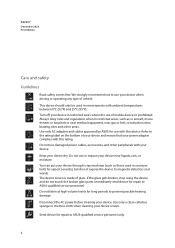
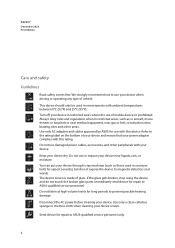
...parts. We strongly recommend not to magnetic detectors and wands. Disconnect the AC power before cleaning your device dry. Always obey rules and regulations when in restricted areas, such as those used in conveyor belts for repair... with this rating. Send device for long periods to ASUS-qualified service personnel. E22257 December 2023 First Edition
Care and safety
...
series AI2401 English Version E-manual - Page 3
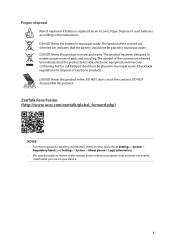
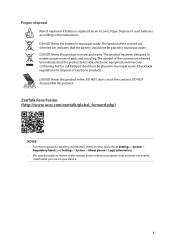
... in municipal waste. DO NOT throw this manual are for disposal of electronic products. The symbol of parts and recycling. ZenTalk Fans Forum (http://www.asus.com/zentalk/global_forward.php)
NOTES: • For more legal and e-labelling information, check on your device from Settings > System >
Regulatory labels and Settings > System > About phone > Legal information. •...
series AI2401 English Version E-manual - Page 4


...25
Personalizing your Home screen 26 Wallpapers...27 Widgets ...28 Preferences ...28 Setting up the date and time...29 Setting up your ringtone and alert sounds 29
3 Work hard, play harder
Chrome...33 Editing or removing events...33 Creating reminders...34 Editing or removing reminders...34 File Manager...35 ASUS Phone Clone...36
4 Keeping in touch
Call in style...37 Dual SIM feature...37 Making ...
series AI2401 English Version E-manual - Page 7
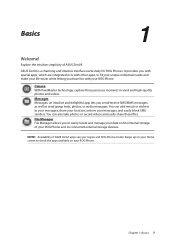
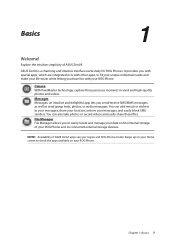
... apps available on the internal storage of your ROG Phone and its connected external storage devices.
Explore the intuitive simplicity of ASUS ZenUI apps vary per region and ROG Phone model. It provides you to fit your unique individual needs and make your messages, and easily block SMS senders.
1 Basics
Basics
1
Welcome...
series AI2401 English Version E-manual - Page 10
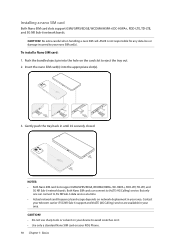
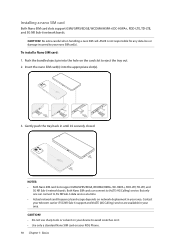
ASUS is not responsible for any data loss or damage incurred to avoid scratches on it 's securely closed.
Gently push the tray back in your area. NOTES: • Both Nano SIM card slots support... VoLTE (4G Calling) service.
CAUTION! To install a Nano SIM card:
1. Contact your telecom carrier if 5G NR Sub-6 support and VoLTE (4G Calling) service are available in until it...
series AI2401 English Version E-manual - Page 12
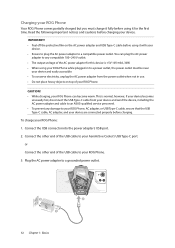
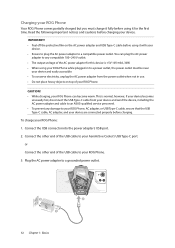
.... • To conserve electricity, unplug the AC power adapter from your device and send the device, including the AC power adapter and cable to an ASUS-qualified service personnel. • To prevent any compatible 100~240 V outlet. • The output voltage of the USB cable to your device are connected properly before...
series AI2401 English Version E-manual - Page 18


... and create one. Follow the onscreen instructions to enjoy the following perks: • Personalized ASUS support service and warranty extension for the first time, Setup Wizard will guide you through the setup process. Disable Bluetooth feature. - Starting for the first time
When you turn your ROG Phone on for registered products. • Receive the latest device and firmware updates.
series AI2401 English Version E-manual - Page 32
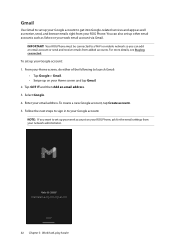
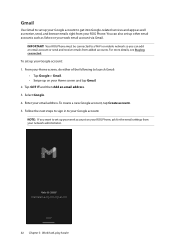
.... Your ROG Phone must be connected to a Wi-Fi or mobile network so you want to set up your work email account via Gmail. For more details, see Staying connected. Enter your Google account...you can also set up other email accounts such as receive, send, and browse emails right from your ROG Phone. Gmail
Use Gmail to set up your Google account to get into Google-related services and apps ...
series AI2401 English Version E-manual - Page 37


...you to use the names of these providers for your SIM names.
If both SIMs have different mobile service providers, we recommend you manage the settings of the installed Nano SIM cards.
Chapter 4: Keeping in touch 37 4 Keeping in touch
Keeping in touch
4
... easily. With this feature, you can enable/disable Nano SIM cards, assign SIM names, or set one as a preferred network.
series AI2401 English Version E-manual - Page 53


.... 3. From the Camera app's home screen, tap > and activate Location services before you have shared your ROG Phone. It also features a video stabilization function that you
take the photo. Apply the settings first before taking images. Turn on the location access from Settings > Location and slide Use location to start using the advanced...
series AI2401 English Version E-manual - Page 57


... ROG Phone. Update your social media accounts, browse the Internet, or exchange data and messages wirelessly from Quick Settings screen. 7 ...service
provider. Chapter 7: Staying connected 57
Enabling the mobile network
1.
Slide the Wi-Fi switch to the right to launch Quick Settings screen.
Launch the Settings screen by doing either of the following to section Quick Settings...
series AI2401 English Version E-manual - Page 60
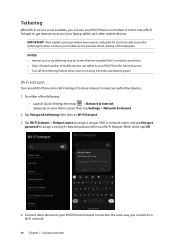
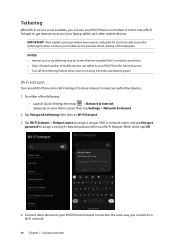
... number of mobile devices can use the tethering function. Contact your mobile service provider about availing of the following:
• Launch Quick Settings then tap > Network & internet. • Swipe up on Wi-Fi... using it into a Wi-Fi Hotspot to assign a strong 8-character password for your Wi-Fi hotspot. Most mobile service providers may be able to use your ROG Phone as a modem or...
series AI2401 English Version E-manual - Page 78
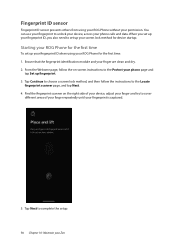
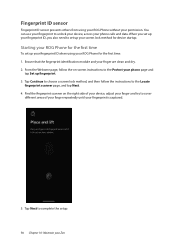
... the instructions to set up your Zen When you set up your fingerprint ID, you also need to the Locate
fingerprint scanner page, and tap Next. 4. Tap Continue to choose a screen lock method, and then follow the on the right side of your device, adjust your finger and try to complete the setup.
78...
series AI2401 English Version E-manual - Page 79
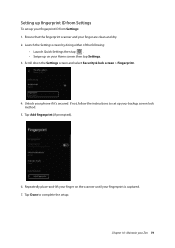
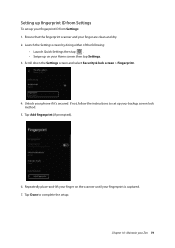
... 79 Repeatedly place-and-lift your finger on your Home screen then tap Settings. 3. Chapter 10: Maintain your phone if it's secured. Setting up fingerprint ID from Settings
To set up your finger are clean and dry. 2. If not, follow the instructions to complete the setup. Ensure that the fingerprint scanner and your fingerprint ID from...
series AI2401 English Version E-manual - Page 87
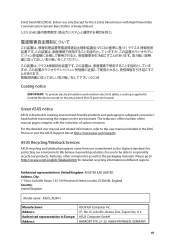
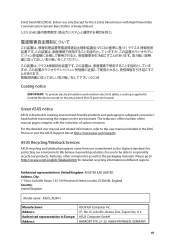
...-149 Fenchurch Street, London, EC3M 6BL England Country: United Kingdom
Model name: ASUS_AI2401
Manufacturer: Address: Authorised representative in the ROG Phone or visit the ASUS Support Site at https://www.asus.com/support. The reduction of the number of carbon emission.
For the detailed user manual and related information, refer to the highest standards for the...
Asus ROG Phone 8 Pro Reviews
Do you have an experience with the Asus ROG Phone 8 Pro that you would like to share?
Earn 750 points for your review!
We have not received any reviews for Asus yet.
Earn 750 points for your review!

