Asus ROG Phone 6D Support and Manuals
Get Help and Manuals for this Asus item
This item is in your list!

View All Support Options Below
Free Asus ROG Phone 6D manuals!
Problems with Asus ROG Phone 6D?
Ask a Question
Free Asus ROG Phone 6D manuals!
Problems with Asus ROG Phone 6D?
Ask a Question
Asus ROG Phone 6D Videos
Popular Asus ROG Phone 6D Manual Pages
Ultimate AI2203 English Version E-manual - Page 4


... alert sounds 24
Lock Screen...25 Customizing your lock screen...25
Fingerprint ID sensor 26 Starting your ROG Phone for the first time 26 Setting up fingerprint ID from Settings 27
Face Unlock...28 Setting up face unlock from Settings 28
3 Work hard, play harder
Chrome...31 Launching Chrome...31 Sharing pages...32 Bookmarking pages...32...
Ultimate AI2203 English Version E-manual - Page 5


...Other call options...43 Recording calls...44 Managing contacts...45 Contacts Settings...45 Setting up your profile...45 Adding contacts...46 Marking your favorite ...Disabling Wi-Fi...59
Bluetooth® ...59 Enabling Bluetooth®...59 Pairing your ROG Phone to a Bluetooth® device 60 Unpairing your ROG Phone from the Bluetooth® device 60
Tethering...61 Wi-Fi Hotspot...61 USB Tethering...
Ultimate AI2203 English Version E-manual - Page 7
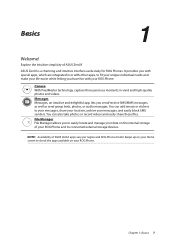
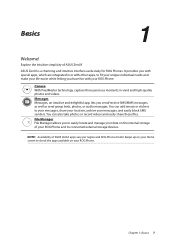
... apps, to fit your unique individual needs and make your ROG Phone and its connected external storage devices. Explore the intuitive simplicity of ASUS ZenUI apps vary per region and ROG Phone model. Chapter 1: Basics 7
NOTE: Availability of ASUS ZenUI!
ASUS ZenUI is a charming and intuitive interface exclusively for ROG Phones. You can also take photos or record videos and...
Ultimate AI2203 English Version E-manual - Page 8
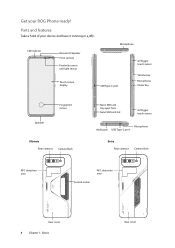
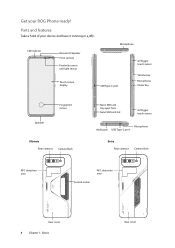
Parts and features
Take a hold of your ROG Phone ready!
LED indictor
Receiver & Speaker Front camera
Proximity sensor and light sensor
Touch screen display
Microphone
USB Type-C port
AirTrigger touch sensor
Volume key Microphone Power key
Speaker
Fingerprint sensor
Ultimate Rear cameras Camera flash
Nano SIM card tray eject hole
Nano SIM card slot
AirTrigger...
Ultimate AI2203 English Version E-manual - Page 9


... you
want to use a screen protector, ensure that it can cause the
touch screen to malfunction. Using non-ASUS-compatible
screen protectors may cause your hands or other liquids can interfere with your ROG Phone's sensor to malfunction.
Chapter 1: Basics 9 Water or other objects while using some functions such
as making calls or...
Ultimate AI2203 English Version E-manual - Page 10
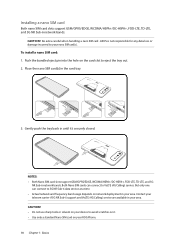
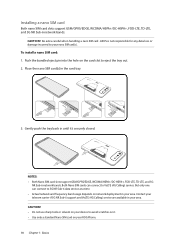
To install a nano SIM card:
1. Place the nano SIM card(s) in your ROG Phone.
10 Chapter 1: Basics Nano-SIM1
Nano-SIM2
3. But only one can connect to 5G NR Sub-6 data service at a time. • Actual network and ...: • Both Nano SIM card slots support GSM/GPRS/EDGE, WCDMA/HSPA+/DC-HSPA+, FDD-LTE, TD-LTE, and 5G
NR Sub-6 network bands. ASUS is not responsible for any data loss or...
Ultimate AI2203 English Version E-manual - Page 11


... in to any compatible 100~240 V outlet. • The output voltage of your ROG Phone. You can plug the AC power
adapter to a power outlet, the power outlet must...Read the following important notices and cautions before using your ROG Phone while plugged-in until it with your nano SIM card(s). Charging your ROG Phone
Your ROG Phone comes partially charged but you must be near
your device...
Ultimate AI2203 English Version E-manual - Page 12
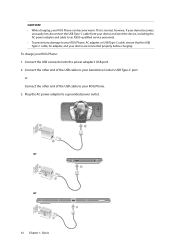
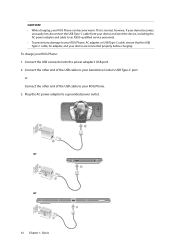
..., your AeroActive Cooler's USB Type-C port.
Plug the AC power adapter to your ROG Phone, AC adapter, or USB Type-C cable, ensure that the USB Type-C cable, ...ROG Phone can become warm. This is normal, however, if your device becomes
unusually hot, disconnect the USB Type-C cable from your device and send the device, including the AC power adapter and cable to an ASUS-qualified service...
Ultimate AI2203 English Version E-manual - Page 15
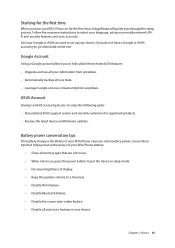
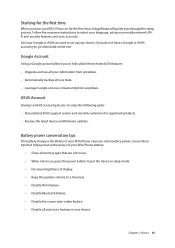
.... Starting for the first time
When you turn your ROG Phone on for registered products. • Receive the latest device and firmware updates.
Google Account
Using a Google account allows you to select your language, set up your Google or ASUS account to a low level. - ASUS Account
Having an ASUS account gets you to put the device in use...
Ultimate AI2203 English Version E-manual - Page 16


...: • To move an app or widget, tap and hold then drag it to the location where you want it to launch apps, access some settings, and navigate your ROG Phone.
Ultimate AI2203 English Version E-manual - Page 21


... top of your screen.
• S wipe to the left or right to set alarm to delete all of these changes are data and system-related. Most of the listed notifications
Chapter 2: There's no place like Home 21 To launch the notifications panel, swipe down from the list
• Tap on your ROG Phone.
Ultimate AI2203 English Version E-manual - Page 25


...2: There's no place like to your mobile data and apps. Launch the Settings screen by swiping on your Home screen then tap Settings. 2. NOTE: For more details, see Securing your lock screen settings from sleep mode.
Your device's lock screen can proceed to the following :...steps: 1. In the next screen, tap Screen lock.
4. From the lock screen, you want to change your ROG Phone.
Ultimate AI2203 English Version E-manual - Page 37
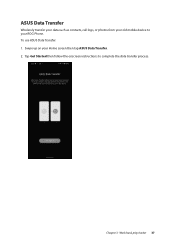
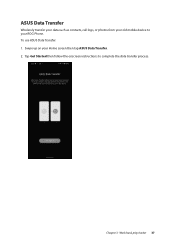
Chapter 3: Work hard, play harder 37
ASUS Data Transfer
Wirelessly transfer your data such as contacts, call logs, or photos from your old mobile device to complete the data transfer process. Tap Get Started then follow the onscreen instructions to your Home screen then tap ASUS Data Transfer. 2. To use ASUS Data Transfer: 1. Swipe up on your ROG Phone.
Ultimate AI2203 English Version E-manual - Page 76
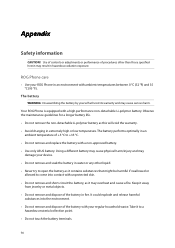
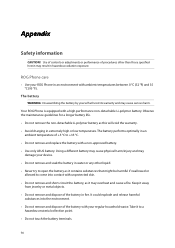
ROG Phone care
• Use your ROG Phone in an
ambient temperature of the battery in extremely high or low temperature.
The battery performs optimally in an environment with a non-approved battery. • Use only ASUS... Do not remove and replace the battery with ambient temperatures between 0 °C (32 °F) and 35 °C (95 °F). Your ROG Phone is equipped with a ...
Ultimate AI2203 English Version E-manual - Page 86
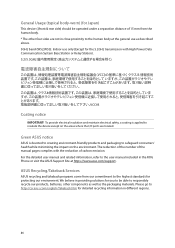
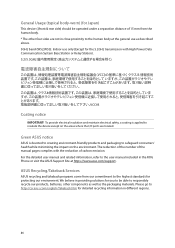
...ROG Phone or visit the ASUS Support Site at the general use as the packaging materials. Green ASUS notice
ASUS is applied to insulate the device except on the environment. ASUS Recycling/Takeback Services
ASUS... from our commitment to the human body at https://www.asus.com/support. The reduction of the number of the manual pages complies with High Power Data Communication System Base Station...
Asus ROG Phone 6D Reviews
Do you have an experience with the Asus ROG Phone 6D that you would like to share?
Earn 750 points for your review!
We have not received any reviews for Asus yet.
Earn 750 points for your review!

