Asus NCLV-D2 SATA2 Support and Manuals
Get Help and Manuals for this Asus item
This item is in your list!

View All Support Options Below
Free Asus NCLV-D2 SATA2 manuals!
Problems with Asus NCLV-D2 SATA2?
Ask a Question
Free Asus NCLV-D2 SATA2 manuals!
Problems with Asus NCLV-D2 SATA2?
Ask a Question
Most Recent Asus NCLV-D2 SATA2 Questions
Sound Card And Graffics Card
hi can you tell me if i can compatble sound card and graffics card for NCLV-D2 SATA2
hi can you tell me if i can compatble sound card and graffics card for NCLV-D2 SATA2
(Posted by ian69554 8 years ago)
Popular Asus NCLV-D2 SATA2 Manual Pages
User Manual - Page 5


... a spare drive to a RAID 10 set 5-40 5.4.7 Deleting a RAID 10 set spare drive 5-41 5.4.8 Deleting a RAID set 5-43 5.4.9 Rebuilding a RAID set 5-44 5.4.10 Verifying a RAID set hard disk drive 5-45 5.4.11 Making a RAID set bootable 5-46 5.5 Adaptec® RAID Configuration Utility (NCLV-D2/SATA model only 5-48 5.5.1 Configuring the hard disk drive(s 5-49 5.5.2 Creating a RAID 0 set (Striped...
User Manual - Page 9


... package.
ASUS websites The ASUS website provides updated information on the motherboard.
• Chapter 3: Powering up This chapter describes the power up , creating, and configuring RAID sets using the available utilities.
• Chapter 6: Driver installation This chapter provides instructions for installing the necessary drivers for product and software updates.
1. About this guide is...
User Manual - Page 11


... and RAID 0, RAID 1, and RAID 0+1 configurations - NCLV-D2 Series specifications summary
CPU Chipset Front Side Bus Memory Expansion slots
Storage
NCLV-D2/SATA NCLV-DS2
Graphics LAN USB
Dual 604-pin sockets for ASUS® Server Management Board
Both models: Intel® 6300ESB Southbridge supports:
- 4 x Ultra DMA 100/66/33 devices - 2 x SATA-150 HDDs with RAID 0 and RAID 1
configuration via...
User Manual - Page 15


...n C D s ASUS motherboard support CD (includes ASWM)
D o c u m e n t a t i o n NCLV-D2 Series user guide ASWM 2.0 user guide
If any of the above items is damaged or missing, contact your motherboard package for the following items.
Motherboard
ASUS NCLV-D2 Series motherboard
Cables
Serial ATA signal cables • 2 pcs for NCLV-DS2 model • 6 pcs for NCLV-D2/SATA model
Serial ATA power...
User Manual - Page 16
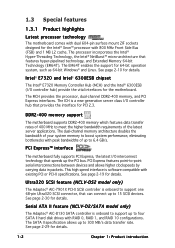
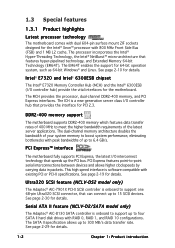
... Express, the latest I /O controller hub) provide the vital interfaces for details. This high speed interface is onboard to support up to four SATA II hard disk drives with existing PCI or PCI-X specifications. Serial ATA II feature (NCLV-D2/SATA model only)
The Adaptec® AIC-8130 SATA controller is software compatible with RAID 0, RAID 1, and RAID 10 configurations. See page...
User Manual - Page 37
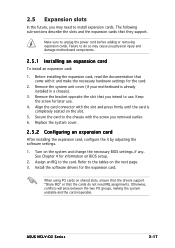
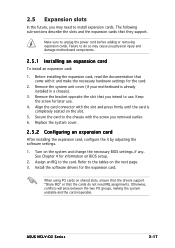
... later use .
When using PCI cards on shared slots, ensure that the drivers support "Share IRQ" or that you removed earlier. 6.
Install the software drivers for information on the system and change the necessary BIOS settings, if any. ASUS NCLV-D2 Series
2-17 Align the card connector with the screw you intend to the card. Secure the card...
User Manual - Page 44


... to pins 1-2 to activate the SATA connectors. Set to pins 1-2 to activate the SCSI feature, and support RAID configurations. SCSI controller setting (3-pin SCSI_EN1) (NCLV-DS2 model only)
This jumper allows you to enable or disable the onboard Adaptec® AIC-7901X SCSI U320 controller. SATA controller setting (3-pin SATA_EN1) (NCLV-D2/SATA model only)
This jumper allows you to enable or...
User Manual - Page 45
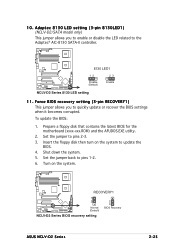
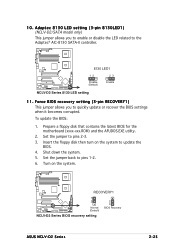
...1 2
Normal (Default)
NCLV-D2 Series BIOS recovery setting
2 3
BIOS Recovery
ASUS NCLV-D2 Series
2-25 Force BIOS recovery setting (3-pin RECOVERY1) This jumper allows you to enable or disable the LED related to quickly update or recover the BIOS settings when it becomes corrupted. Set the jumper back to pins 2-3. 3.
Adaptec 8130 LED setting (3-pin 8130LED1) (NCLV-D2/SATA model only)
This...
User Manual - Page 48
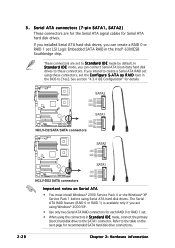
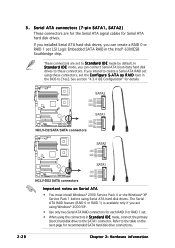
...
GND
SATA1
NCLV-D2/SATA SATA connectors
GND RSATA_TXP1 RSATA_TXN1
GND RSATA_RXP1 RSATA_RXN1
GND
SATA2
GND RSATA_TXP2 RSATA_TXN2
GND RSATA_RXP2 RSATA_RXN2
GND
NCLV-DS2 SATA connectors
SATA1
GND RSATA_TXP1 RSATA_TXN1
GND RSATA_RXP1 RSATA_RXN1
GND
Important notes on the next page for details.
See section "4.3.4 IDE Configuration" for recommended SATA hard disk drive connections.
2-28...
User Manual - Page 49
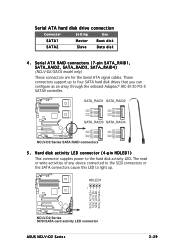
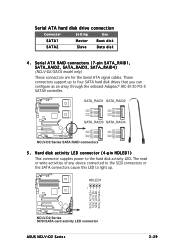
... RSATA_RXN1
GND
GND RSATA_TXP2 RSATA_TXN2
GND RSATA_RXP2 RSATA_RXN2
GND
SATA_RAID3 SATA_RAID4
GND RSATA_TXP1 RSATA_TXN1
GND RSATA_RXP1 RSATA_RXN1
GND
NCLV-D2 Series SATA RAID connectors
GND RSATA_TXP2 RSATA_TXN2
GND RSATA_RXP2 RSATA_RXN2
GND
5 . Serial ATA hard disk drive connection
Connector
Setting
Use
SATA1
Master
Boot disk
SATA2
Slave
Data disk
4 . These connectors support up .
User Manual - Page 50
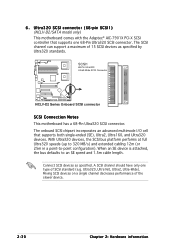
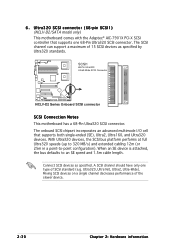
... 320 MB/s) and extended cabling 12m (or 25m in a point-to an SE speed and 1.5m cable length.
6 . Ultra320 SCSI connector (68-pin SCSI1) (NCLV-D2/SATA model only)
This motherboard comes with the Adaptec® AIC-7901X PCI-X SCSI controller that supports both single-ended (SE), Ultra2, Ultra160, and Ultra320 devices. Connect SCSI devices as...
User Manual - Page 78


... SETUP UTILITY
Model Name ASUS NCLV-D2/SATA
Model ID
8001A0
ASUS-BIOS Version Date
1001.003 03/16/2005
Processor System Memory
Select Screen
Select Item +- Model ID
Displays the auto-detected identification number of the general system specifications. Configuration options: [Auto] [SWDMA0] [SWDMA1] [SWDMA2] [MWDMA0] [MWDMA1] [MWDMA2] [UDMA0] [UDMA1] [UDMA2]
SMART Monitoring [Auto]
Sets...
User Manual - Page 103


... are not yet configured as a single disk on the operating system. ASUS NCLV-D2 Series
5-1
5.1 Setting up RAID
The motherboard comes with the following RAID solutions:
NCLV-D2/SATA model
• LSI Logic Embedded SATA RAID controller in the Intel® 6300ESB Southbridge supports up to two SATA hard disk drives and RAID 0 or RAID 1 configuration.
• A d a p t e c® AIC-7901X PCI...
User Manual - Page 104
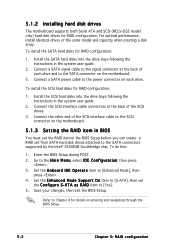
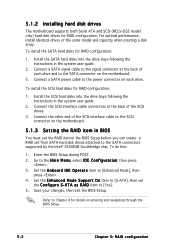
... RAID configuration Set the E n h a n c e d M o d e S u p p o r t O n item to [Yes]. 5. Install the SCSI hard disks into the drive bays following the instructions in the system user guide.
2. To do this:
1. 5.1.2 Installing hard disk drives
The motherboard supports both Serial ATA and SCSI (NCLV-DS2 model only) hard disk drives for RAID configuration:
1. To install the SATA hard disks for...
User Manual - Page 150


...Utility: 1. The D i s k U t i l i t i e s allows you create and manage RAID sets. Press + to highlight an option. The keys on the system after installing all the SATA hard disk drives. 2. 5.5 Adaptec® RAID Configuration Utility
(NCLV-D2/SATA model only)
The Adaptec RAID Configuration Utility allows you to navigate through the setup menu options or execute commands. Use the arrow...
Asus NCLV-D2 SATA2 Reviews
Do you have an experience with the Asus NCLV-D2 SATA2 that you would like to share?
Earn 750 points for your review!
We have not received any reviews for Asus yet.
Earn 750 points for your review!
