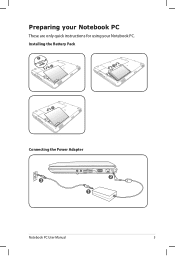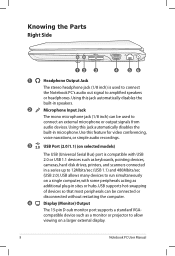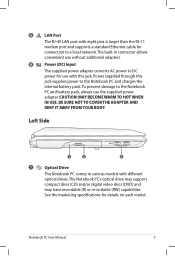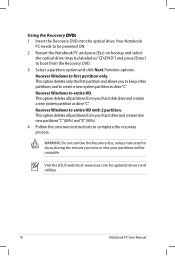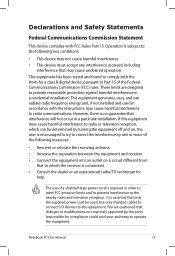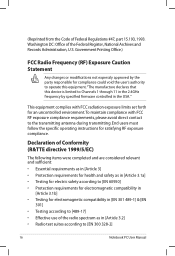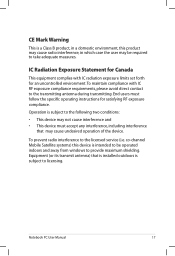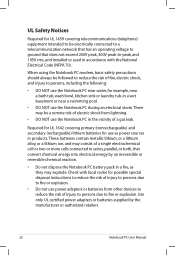Asus K40IJ-D2 - Versatile Entertainment Laptop Support and Manuals
Get Help and Manuals for this Asus item

View All Support Options Below
Free Asus K40IJ-D2 manuals!
Problems with Asus K40IJ-D2?
Ask a Question
Free Asus K40IJ-D2 manuals!
Problems with Asus K40IJ-D2?
Ask a Question
Asus K40IJ-D2 Videos
Popular Asus K40IJ-D2 Manual Pages
Asus K40IJ-D2 Reviews
We have not received any reviews for Asus yet.