Asus NCLV-D2 SATA Support and Manuals
Get Help and Manuals for this Asus item
This item is in your list!

View All Support Options Below
Free Asus NCLV-D2 SATA manuals!
Problems with Asus NCLV-D2 SATA?
Ask a Question
Free Asus NCLV-D2 SATA manuals!
Problems with Asus NCLV-D2 SATA?
Ask a Question
Popular Asus NCLV-D2 SATA Manual Pages
User Manual - Page 5


... a spare drive to a RAID 10 set 5-40 5.4.7 Deleting a RAID 10 set spare drive 5-41 5.4.8 Deleting a RAID set 5-43 5.4.9 Rebuilding a RAID set 5-44 5.4.10 Verifying a RAID set hard disk drive 5-45 5.4.11 Making a RAID set bootable 5-46 5.5 Adaptec® RAID Configuration Utility (NCLV-D2/SATA model only 5-48 5.5.1 Configuring the hard disk drive(s 5-49 5.5.2 Creating a RAID 0 set (Striped...
User Manual - Page 9


... chapter provides instructions for installing the necessary drivers for product and software updates.
1. Optional documentation Your product package may include optional documentation, such as warranty flyers, that you need when installing and configuring the motherboard. Detailed descriptions of the BIOS parameters are not part of the switches, jumpers, and connectors on ASUS hardware...
User Manual - Page 18
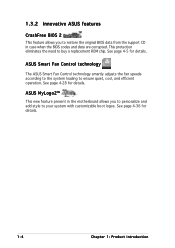
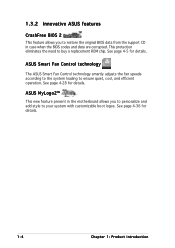
... support CD in case when the BIOS codes and data are corrupted. See page 4-28 for details. This protection eliminates the need to ensure quiet, cool, and efficient operation. ASUS Smart Fan Control technology
The ASUS Smart Fan Control technology smartly adjusts the fan speeds according to the system loading to buy a replacement ROM chip. 1.3.2 Innovative ASUS...
User Manual - Page 37
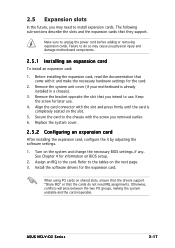
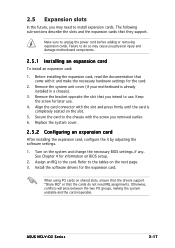
... documentation that the cards do so may need IRQ assignments. Install the software drivers for later use . ASUS NCLV-D2 Series
2-17 Failure to do not need to the chassis with the slot and press firmly until the card is already installed in a chassis).
3. Turn on BIOS setup.
2.
When using PCI cards on the next page. 3. The following...
User Manual - Page 49
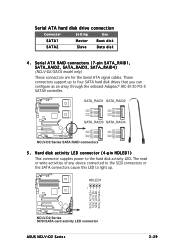
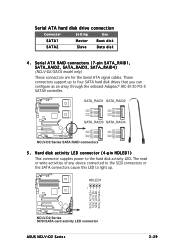
... RSATA_RXN1
GND
NCLV-D2 Series SATA RAID connectors
GND RSATA_TXP2 RSATA_TXN2
GND RSATA_RXP2 RSATA_RXN2
GND
5 . These connectors support up . Serial ATA hard disk drive connection
Connector
Setting
Use
SATA1
Master
Boot disk
SATA2
Slave
Data disk
4 . HDLED1
1
SCSI_ACTLED+ SCSI_ACTLEDSCSI_ACTLEDSCSI_ACTLED+
NCLV-D2 Series SCSI/SATA card activity LED connector
ASUS NCLV-D2 Series...
User Manual - Page 69


... or an Internet Service Provider (ISP). The ASUS Update utility is a utility that comes with the motherboard package. ASUS NCLV-D2 Series
4-7 X X. 3. Place the support CD in the support CD that allows you to manage, save, and update the motherboard BIOS in Windows® environment. Installing ASUS Update
To install ASUS Update:
1. 4.1.4 ASUS Update utility
The ASUS Update is copied to...
User Manual - Page 78


... Information
BIOS SETUP UTILITY
Model Name ASUS NCLV-D2/SATA
Model ID
8001A0
ASUS-BIOS Version Date
1001.003 03/16/2005
Processor System Memory
Select Screen
Select Item +- The BIOS automatically detects the items in the motherboard.
4-16
Chapter 4: BIOS setup Change Option F1 General Help F10 Save and Exit ESC Exit
v02.58 (C)Copyright 1985-2004, American Megatrends, Inc. Model ID...
User Manual - Page 94


4.6 Security
The Security menu items allow you to change password. Main Advanced Server Security Settings
BIOS SETUP UTILITY Security Boot
Supervisor Password : Not Installed
User Password
: Not Installed
Change Supervisor Password
Exit
to change the supervisor password.
Change Option F1 General Help F10 Save and Exit ESC Exit
v02.58 (C)Copyright 1985-2004, American Megatrends, Inc...
User Manual - Page 95
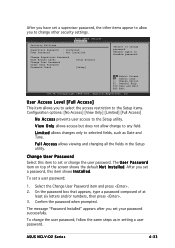
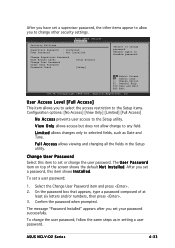
again to the Setup utility.
The U s e r P a s s w o r d item on top of at
least six letters and/or numbers, then press . 3. On the password box that appears, type a password composed of the screen shows the default N o t I n s t a l l e d. The message "Password Installed" appears after you set a user password:
1. ASUS NCLV-D2 Series
4-33 Select Screen Select Item +- V i e w O n l y allows ...
User Manual - Page 103


...provides data protection and increases fault tolerance to a second drive. ASUS NCLV-D2 Series
5-1 5.1 Setting up RAID
The motherboard comes with the following RAID solutions:
NCLV-D2/SATA model
• LSI Logic Embedded SATA RAID controller in the Intel® 6300ESB Southbridge supports up to two SATA hard disk drives and RAID 0 or RAID 1 configuration.
• A d a p t e c® AIC-7901X...
User Manual - Page 104
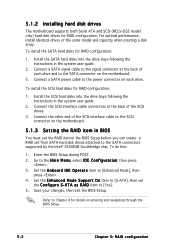
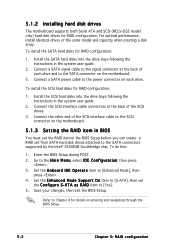
... the RAID item in BIOS
You must set from SATA hard disk drives attached to Chapter 4 for RAID configuration. Install the SATA hard disks into the drive bays following the instructions in the system user guide.
2.
Connect the other end of the same model and capacity when creating a disk array. Enter the BIOS Setup during POST. 2. Refer to the SATA connectors supported by the Intel®...
User Manual - Page 166


... or an array gets degraded, shut down the system and replace the failed drive with a new drive, you can rebuild to get the array to the sections below for details.
System shutdown rebuild
When a RAID set : system shutdown rebuild and manual rebuild. There are two ways to display the list of arrays.
5-64
Chapter 5: RAID...
User Manual - Page 173
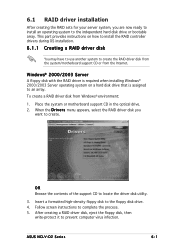
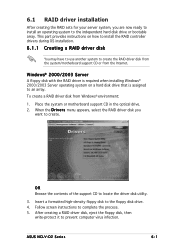
...ASUS NCLV-D2 Series
6-1 This part provides instructions on a hard disk drive that is assigned to complete the process. 5. OR Browse the contents of the support CD to create the RAID driver disk from the system/motherboard support CD or from Windows® environment:
1. Insert a formatted high-density floppy disk to create.
When the D r i v e r s menu appears, select the RAID driver...
User Manual - Page 187


...174; Enterprise ver. 3.0
The Red Hat® Enterprise ver. 3.0 operating system automatically recognizes the ATI® RAGE XL VGA driver during system installation. ASUS NCLV-D2 Series
6-15 There is no need to install an additional driver(s) to support the onboard VGA.
6.3.2 Windows® 2003 Server
The Windows® 2003 Server operating system automatically recognizes the ATI®...
User Manual - Page 188


... contents of the support CD to the optical drive. 6.4 Management applications and utilities installation
The support CD that came with the motherboard package contains the drivers, management applications, and utilities that you can install to change at any time without notice. Visit the ASUS website (www.asus.com) for updates.
6.4.1 Running the support CD
Place the support CD to locate the...
Asus NCLV-D2 SATA Reviews
Do you have an experience with the Asus NCLV-D2 SATA that you would like to share?
Earn 750 points for your review!
We have not received any reviews for Asus yet.
Earn 750 points for your review!
