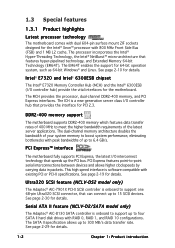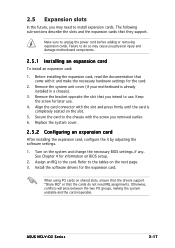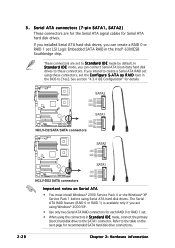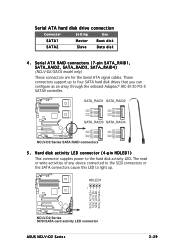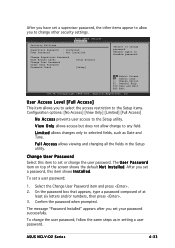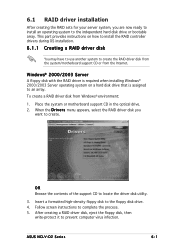Asus NCLV-D2 SATA2 Support Question
Find answers below for this question about Asus NCLV-D2 SATA2.Need a Asus NCLV-D2 SATA2 manual? We have 1 online manual for this item!
Question posted by ian69554 on December 2nd, 2015
Sound Card And Graffics Card
hi can you tell me if i can compatble sound card and graffics card for NCLV-D2 SATA2
Supporting Image
You can click the image below to enlargeCurrent Answers
Related Asus NCLV-D2 SATA2 Manual Pages
Similar Questions
Tb_header Hd Audio Location
I'm trying to add a Thunderbolt Expansion Card but can't seem to find the TB_Header. The manual for ...
I'm trying to add a Thunderbolt Expansion Card but can't seem to find the TB_Header. The manual for ...
(Posted by dwinkster 8 years ago)
I Want To Purchase Asus Server Motherboard - Z9pr-d16 Where
(Posted by jameshandw 9 years ago)
What Is The Part Number For The Sound Card On The Asus Z53e Series
(Posted by klauslechtenborger 11 years ago)
Compatiable To Asus Superemefx Sound Card ?
Can it be install a sound card SuperemeFX ? It is assigned to be used in the Rampage Extreme X48.
Can it be install a sound card SuperemeFX ? It is assigned to be used in the Rampage Extreme X48.
(Posted by jmskyy 11 years ago)