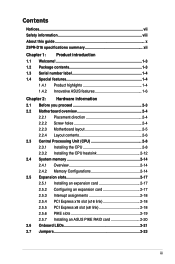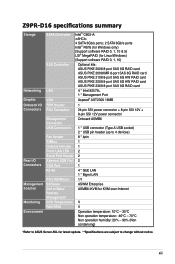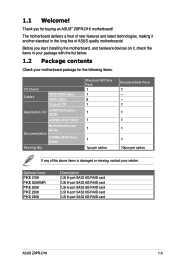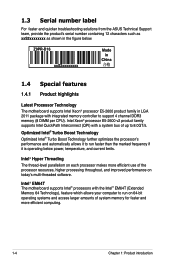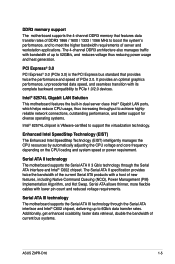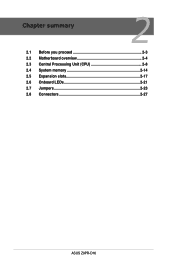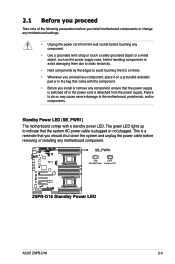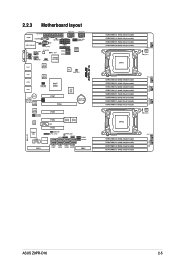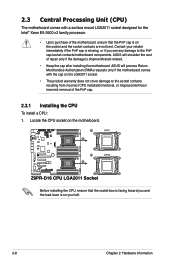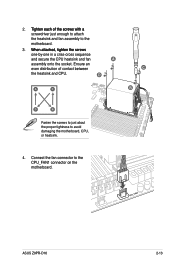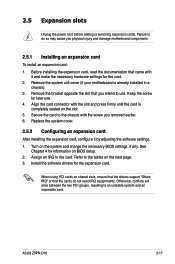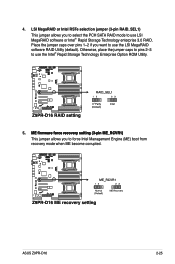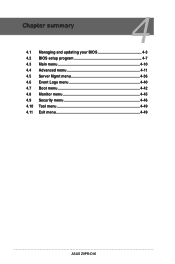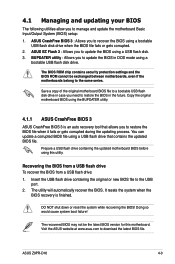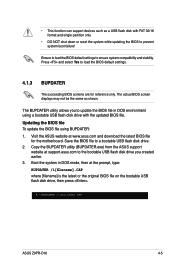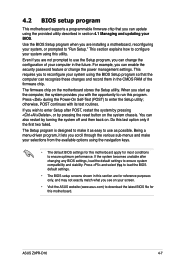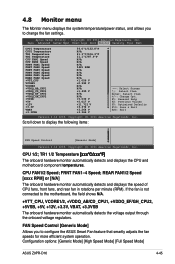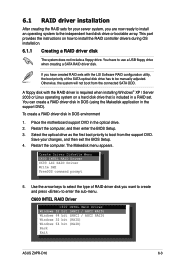Asus Z9PR-D16 Support Question
Find answers below for this question about Asus Z9PR-D16.Need a Asus Z9PR-D16 manual? We have 1 online manual for this item!
Question posted by jameshandw on November 27th, 2014
I Want To Purchase Asus Server Motherboard - Z9pr-d16 Where
The person who posted this question about this Asus product did not include a detailed explanation. Please use the "Request More Information" button to the right if more details would help you to answer this question.
Current Answers
Answer #1: Posted by TheWiz on November 27th, 2014 8:40 PM
Currently there are none for sale anywhere online. I think your best bet would be to keep an eye on eBay or look for alternatives.
Related Asus Z9PR-D16 Manual Pages
Similar Questions
B0 Q-code
Server stucks with code b0. Processor i7-4930K. VGA port gives No signal. It is first boot. Can abyb...
Server stucks with code b0. Processor i7-4930K. VGA port gives No signal. It is first boot. Can abyb...
(Posted by tgoroshek 7 years ago)
Tb_header Hd Audio Location
I'm trying to add a Thunderbolt Expansion Card but can't seem to find the TB_Header. The manual for ...
I'm trying to add a Thunderbolt Expansion Card but can't seem to find the TB_Header. The manual for ...
(Posted by dwinkster 8 years ago)
Please I Want To Purchase That -asus Z9pr-d16 Motherboard-------where They
(Posted by jamehandw 9 years ago)
No Post On P8z77-v Lk
i am getting a no post at boot up. After clearing the CMOS I can get on bios. The problem comes back...
i am getting a no post at boot up. After clearing the CMOS I can get on bios. The problem comes back...
(Posted by Mofakka 11 years ago)