Asus Z9PR-D16 Support and Manuals
Get Help and Manuals for this Asus item
This item is in your list!

View All Support Options Below
Free Asus Z9PR-D16 manuals!
Problems with Asus Z9PR-D16?
Ask a Question
Free Asus Z9PR-D16 manuals!
Problems with Asus Z9PR-D16?
Ask a Question
Most Recent Asus Z9PR-D16 Questions
I Want To Purchase Asus Server Motherboard - Z9pr-d16 Where
(Posted by jameshandw 9 years ago)
Please I Want To Purchase That -asus Z9pr-d16 Motherboard-------where They
(Posted by jamehandw 9 years ago)
Popular Asus Z9PR-D16 Manual Pages
User Guide - Page 10
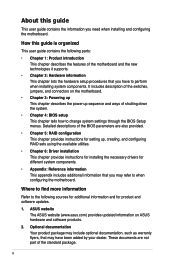
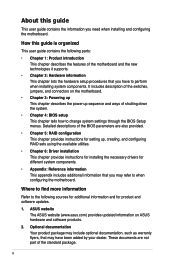
...available utilities.
• Chapter 6: Driver installation This chapter provides instructions for installing the necessary drivers for product and software updates.
1. These documents are also provided.
• Chapter 5: RAID configuration This chapter provides instructions for setting up sequence and ways of the switches, jumpers, and connectors on ASUS hardware and software products...
User Guide - Page 37
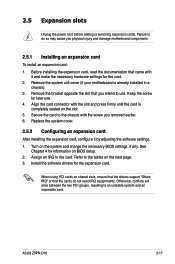
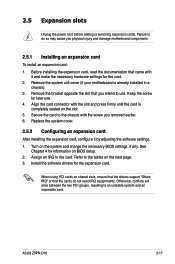
... system and an inoperable card. Install the software drivers for information on BIOS setup. 2. ASUS Z9PR-D16
2-17 Align the card connector with the slot and press firmly until the card is already installed in a
chassis). 3. Replace the system cover.
2.5.2 Configuring an expansion card
After installing the expansion card, configure it and make the necessary hardware settings for later use...
User Guide - Page 45
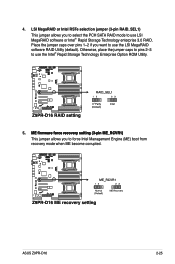
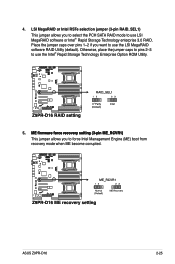
... use the LSI MegaRAID software RAID Utility (default). Otherwise, place the jumper caps to pins 2-3 to force Intel Management Engine (ME) boot from recovery mode when ME become corrupted.
Place the jumper caps over pins 1-2 if you to use LSI MegaRAID software or Intel® Rapid Storage Technology enterprise 3.0 RAID. ASUS Z9PR-D16
2-25 4.
User Guide - Page 49
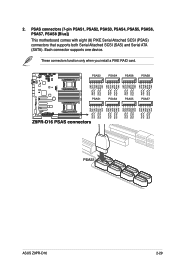
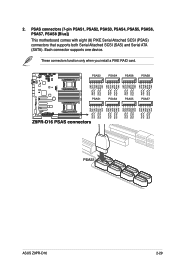
ASUS Z9PR-D16
2-29 2. PSAS connectors (7-pin PSAS1, PSAS2, PSAS3, PSAS4, PSAS5, PSAS6, PSAS7, PSAS8 [Blue]) This motherboard comes with eight (8) PIKE Serial Attached SCSI (PSAS) connectors that supports both Serial Attached SCSI (SAS) and Serial ATA (SATA). Each connector supports one device.
These connectors function only when you install a PIKE RAID card.
User Guide - Page 51
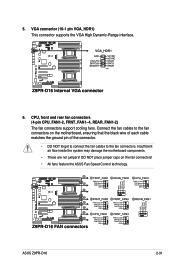
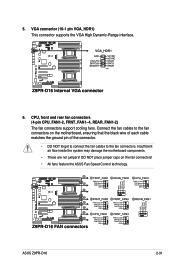
ASUS Z9PR-D16
2-31 Connect the fan cables to the fan connectors on the fan connectors! • All fans feature the ASUS Fan Speed Control technology. VGA connector (10-1 pin VGA_HDR1) This connector supports the VGA High Dynamic-Range interface.
6. Insufficient air flow inside the system may damage the motherboard components. • These are not jumpers...
User Guide - Page 53
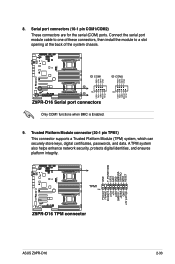
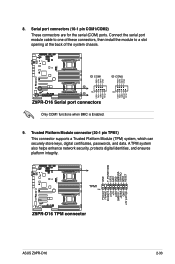
... the system chassis.
Serial port connectors (10-1 pin COM1/COM2) These connectors are for the serial (COM) ports. Only COM1 functions when BMC is Enabled.
9. ASUS Z9PR-D16
2-33 Trusted Platform Module connector (20-1 pin TPM1) This connector supports a Trusted Platform Module (TPM) system, which can securely store keys, digital certificates, passwords, and data. 8.
User Guide - Page 55
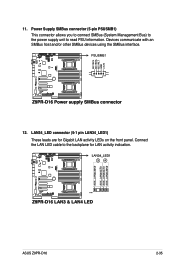
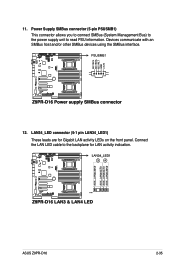
ASUS Z9PR-D16
2-35 Connect the LAN LED cable to read PSU information. 11. Power Supply SMBus connector (5-pin PSUSMB1) This connector allows you to connect SMBus (System ...
User Guide - Page 75


...Power Management Configuration
Power Technology
[Custom]
EIST
[Enabled]
Turbo Mode
[Enabled]
P-STATE Coordination
[HW_ALL]
CPU C3 ...Version 2.14.1219. Configuration options: [Disabled] [Enabled]
ASUS Z9PR-D16
4-13 Configuration options: [Auto][x2APIC] [xAPIC]
4.4.2 CPU Power Management Configuration
Aptio Setup Utility - Adjacent Cache Line Prefetch [Enabled]
This Item allows...
User Guide - Page 85


.... ASUS Z9PR-D16
4-23 Copyright (C) 2011 American Megatrends, Inc.
Copyright (C) 2011 American Megatrends, Inc. Configuration options: [Disabled] [Auto]
[Auto]
BIOS auto configure.
[Disabled] Disabled ASPM. PCI Express Link Register Settings
ASPM Support [Disabled]
Allows to fail
Enables or DisablesPCI Express Device Relaxed Ordering.
PCI Express Settings
Aptio Setup Utility...
User Guide - Page 97
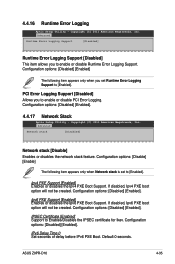
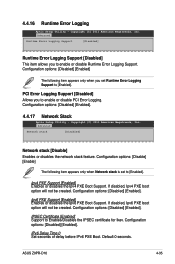
... Time 0 Set seconds of delay before IPv6 PXE Boot.
Configuration options: [Disabled] [Enabled].
4.4.17 Network Stack
Aptio Setup Utility - Ipv4 PXE Support [Enabled] Enables or disables the Ipv4 PXE Boot Support. IPSEC Certificate [Enabled] Support to Enables/Disables the IPSEC certificate for Ikev. Copyright (C) 2011 American Megatrends, Inc. ASUS Z9PR-D16
4-35 4.4.16 Runtime Error Logging...
User Guide - Page 116
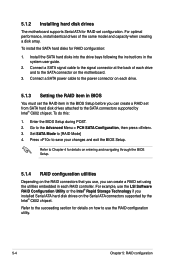
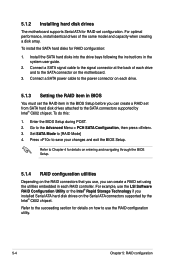
... the instructions in the system user guide.
2.
Connect a SATA signal cable to the signal connector at the back of the same model and capacity when creating a disk array. For example, use , you installed Serial ATA hard disk drives on each drive.
5.1.3 Setting the RAID item in BIOS
You must set the RAID item in the BIOS Setup...
User Guide - Page 137
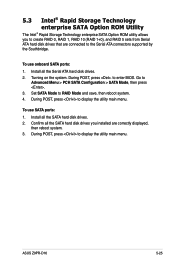
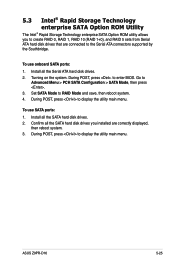
... connectors supported by the Southbridge. Set SATA Mode to display the utility main menu. Install all the Serial ATA hard disk drives. 2. To use onboard SATA ports:
1.
to display the utility main menu. During POST, press to enter BIOS. During POST, press . Turning on the system. Install all the SATA hard disk drives. 2. ASUS Z9PR-D16
5-25...
User Guide - Page 155
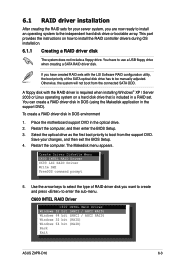
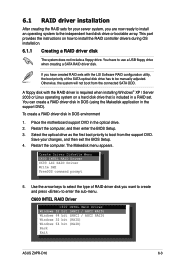
...) Back Exit
ASUS Z9PR-D16
6-3 The Makedisk menu appears. Create Driver Diskette Menu C600 INTEL RAID Driver C600 LSI RAID Driver Write DMI FreeDOS command prompt
5. To create a RAID driver disk in the optical drive. 2. 6.1 RAID driver installation
After creating the RAID sets for your changes, and then exit the BIOS Setup. 4. You have created RAID sets with the RAID driver is included...
User Guide - Page 158
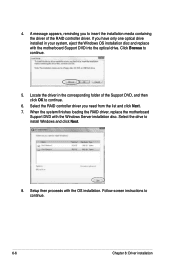
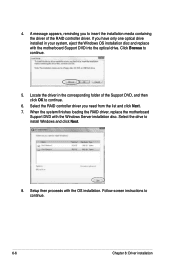
... Windows OS installation disc and replace with the motherboard Support DVD into the optical drive. Setup then proceeds with the Windows Server installation disc. Click Browse to install Windows and click Next.
8. Select the drive to continue.
5. 4. If you need from the list and click Next. 7. Follow screen instructions to continue.
6. Select the RAID controller driver you have...
User Guide - Page 184
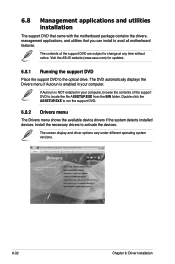
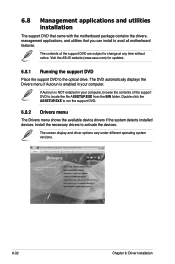
... the optical drive. The screen display and driver options vary under different operating system versions.
6-32
Chapter 6: Driver installation
Visit the ASUS website (www.asus.com) for updates.
6.8.1 Running the support DVD
Place the support DVD to activate the devices. The contents of the support DVD to change at any time without notice. If Autorun is enabled in your...
Asus Z9PR-D16 Reviews
Do you have an experience with the Asus Z9PR-D16 that you would like to share?
Earn 750 points for your review!
We have not received any reviews for Asus yet.
Earn 750 points for your review!
