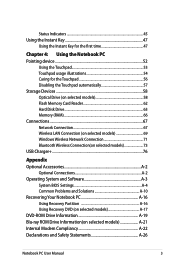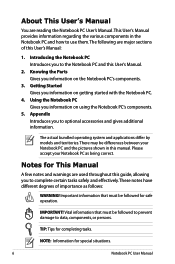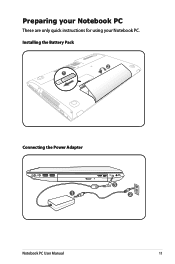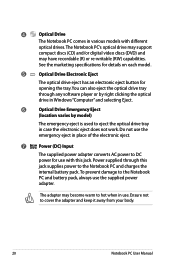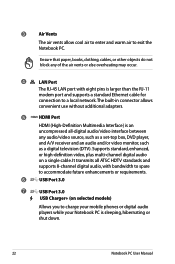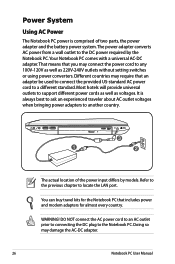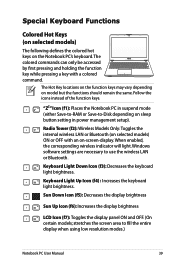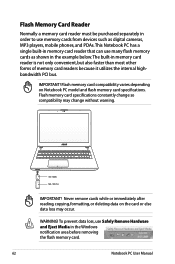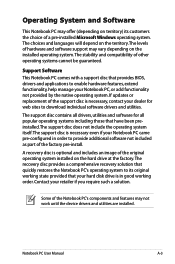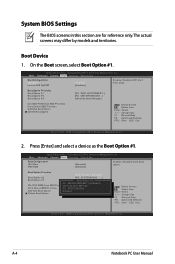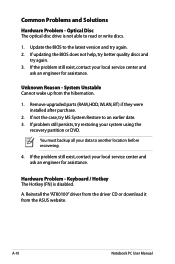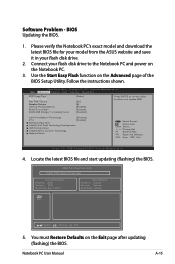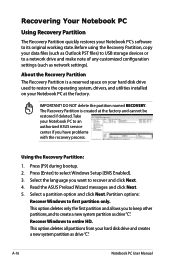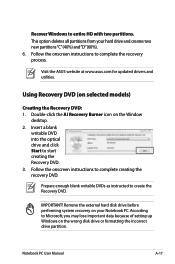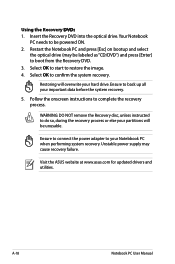Asus N56VV Support and Manuals
Get Help and Manuals for this Asus item

Most Recent Asus N56VV Questions
Iluminated Keyboard
How can i iluminate the keyboard on this laptop??
How can i iluminate the keyboard on this laptop??
(Posted by stochitoiualin 9 years ago)
Asus N56VV Videos
Popular Asus N56VV Manual Pages
Asus N56VV Reviews
We have not received any reviews for Asus yet.