Asus MS208D Support and Manuals
Popular Asus MS208D Manual Pages
User Guide - Page 2


... view 1-3 Chapter 2: Setup 2.1 Assembling the monitor base 2-1 2.2 Adjusting the monitor 2-2 2.3 Connecting the cables 2-3 2.4 Turning on the monitor 2-3 Chapter 3: General instructions 3.1 OSD (On-Screen Display) menu 3-1 3.1.1 How to reconfigure 3-1 3.1.2 OSD function introduction 3-1 3.2 Specifications summary ( M Series 3-4 3.3 Troubleshooting (FAQ 3-5 3.4 Supported operating modes...
User Guide - Page 3


...This device may cause undesired operation. This class B digital apparatus complies with Part 15 of the monitor to the graphics card is encouraged to try to assure compliance with the... off and on a circuit different from digital apparatus set out in a residential installation. This equipment has been tested and found to Part 15 of Communications.
Operation is no guarantee that
may...
User Guide - Page 4
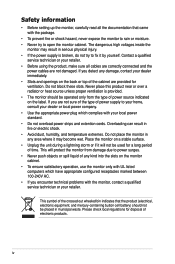
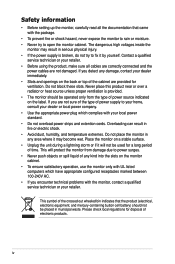
...dust, humidity, and temperature extremes. Safety information
• Before setting up the monitor, carefully read all cables are correctly connected and the
power cables ...monitor cabinet. • To ensure satisfactory operation, use the monitor only with UL listed computers which complies with the monitor, contact a qualified service technician or your retailer. Contact a qualified
service...
User Guide - Page 5
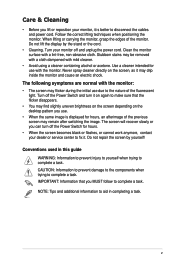
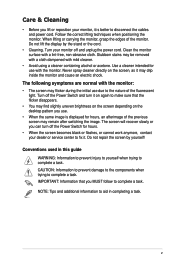
...it . Do not repair the screen by the stand or the cord.
• Cleaning. CAUTION: Information to prevent damage to the components when trying to aid in this guide WARNING: Information to ... becomes black or flashes, or cannot work anymore, contact your dealer or service center to the nature of the monitor. Never spray cleaner directly on again to make sure that you MUST follow to ...
User Guide - Page 6
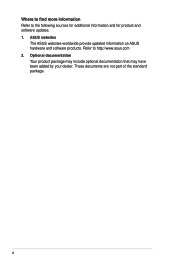
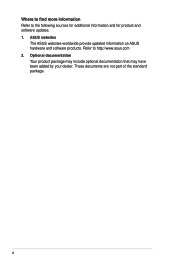
Where to find more information Refer to http://www.asus.com 2.
vi These documents are not part of the standard package. Refer to the following sources for additional information and for product and software updates. 1. ASUS websites
The ASUS websites worldwide provide updated information on ASUS hardware and software products. Optional documentation Your product package may include ...
User Guide - Page 10


... slot. 6. M Series (20'' only of D SKU)
M Series (20'' only of N SKU)
6
Rear connectors 1. HDMI port. This port is only available when an HDMI cable is for connection with an HDMI compatible device. 4. This port connects the power cord. 2. This port is
connected. 5. DVI port. This 15-pin port is for PC VGA connection...
User Guide - Page 11
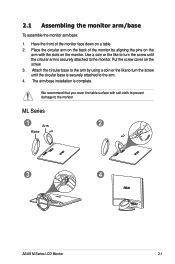
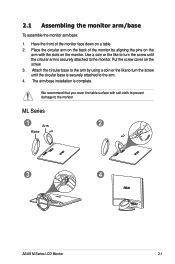
...ASUS M Series LCD Monitor
2-1 Put the screw cover on a table. 2. Attach the circular base to the arm by aligning the pins on the monitor.
We recommend that you cover the table surface with the slots on the
arm with soft cloth to prevent damage to the monitor.../base installation is securely attached to the monitor. 2.1 Assembling the monitor arm/base
To assemble the monitor arm/...
User Guide - Page 12


... to prevent the monitor from falling when you change its angle. • You can adjust the ML Series monitor's angle from +20˚ to -5˚ and it allows 20˚ swivel
adjustment from either left or right.
-5
20
20º
20º
0º
It is normal that the monitor slightly shakes while you adjust the viewing angle.
2
Chapter 2: Setup
User Guide - Page 13
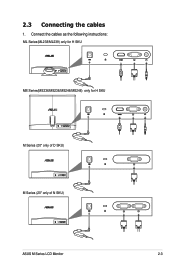
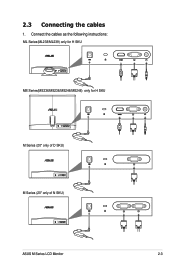
Connect the cables as the following instructions: ML Series(ML238/ML239) only for H SKU
MS Series(MS236/MS238/MS246/MS248) only for H SKU
M Series (20'' only of D SKU)
M Series (20'' only of N SKU)
ASUS M Series LCD Monitor
2-3 2.3 Connecting the cables
1.
User Guide - Page 14
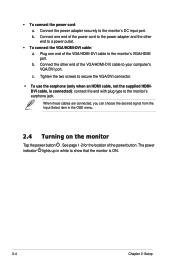
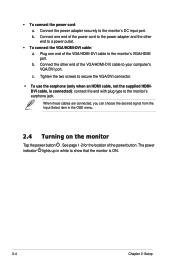
...the power adapter and the other end to your computer's VGA/DVI port. The power indicator lights up in the OSD menu.
2.4 Turning on the monitor
Tap the power button . Connect one end of...is ON.
2-4
Chapter 2: Setup See page 1-2 for the location of the VGA/HDMI-DVI cable to show that the monitor is connected): connect the end with plug type to the monitor's DC input port. b....
User Guide - Page 15
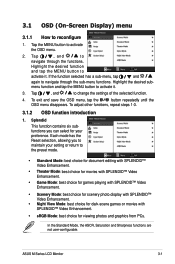
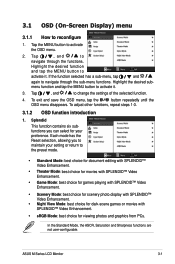
..., allowing you can select for viewing photos and graphics from PCs.
Tap the MENU button to activate it . ASUS M Series LCD Monitor
3-1 menu function and tap the MENU button to activate the OSD menu.
2. 3.1 OSD (On-Screen Display) menu
3.1.1 How to change the settings of the selected function.
4. Tap
, and
to reconfigure
1.
Highlight the...
User Guide - Page 17


ASUS M Series LCD Monitor
3-3 System Setup Allows you to adjust the system.
• Splendid Demo Mode: splits the screen into two for Splendid modes comparison.
• Volume: the adjusting range is from 0 to 100. • ECO Mode: reduces power consumption. • OSD Setup:
* Adjusts the horizontal position (H-Position)/the vertical position (V-Position) of the OSD...
User Guide - Page 18


.../MS246/ML238)
White (On)/White (Standby) +20˚~ -5˚ +20˚~ -20˚ Yes AC: 100~240V
For use only with power supply via Asus ADP-40PH AB
Power consumption
Power On: < ...guide,Warranty card (MS202N/MS208N)
Energy Star®, CB, CE, Gost-R, CCC, UL/cUL, FCC, C-Tick, BSMI, VCCI,RoHS, WEEE, J-MOSS, PSB, PSE, Windows Vista, Windows 7 WHQL
Back light system
2CCFL (MS202/MS236/MS246) LED...
User Guide - Page 19
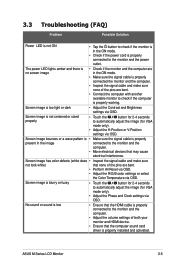
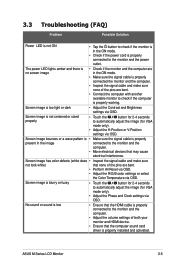
... that the HDMI cable is properly connected to the monitor and the computer.
• Adjust the volume settings of the pins are bent.
• Perform All Reset via OSD.
• Adjust the R/G/B color settings or select
the Color Temperature via OSD.
3.3
Troubleshooting (FAQ)
Problem
Possible Solution
Power LED is not ON
• Tap the button to check...
User Guide - Page 20
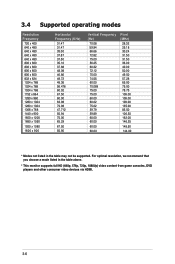
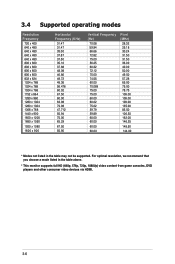
3.4 Supported operating modes
Resolution Frequency
720 x 400 640 x 480 640 x 480 640 x 480 640 x 480 800 x 600 800 x 600 800 x 600 800 x ... 135.00 85.50 106.50 162.00 146.25
148.50
144.00
* M odes not listed in the table above.
* T his monitor supports full HD (480p, 576p, 720p, 1080i/p) video content from game consoles, DVD players and other consumer video devices via HDMI.
3-6 For optimal ...
Asus MS208D Reviews
Do you have an experience with the Asus MS208D that you would like to share?
Earn 750 points for your review!
We have not received any reviews for Asus yet.
Earn 750 points for your review!

