Asus VH162D Support and Manuals
Most Recent Asus VH162D Questions
Popular Asus VH162D Manual Pages
User Guide - Page 2


... the LCD monitor 1-3 1.4.2 Rear of the LCD monitor 1-4
Chapter 2: Setup 2.1 Adjusting the monitor 2-1 2.2 Detaching the arm/stand (for VESA wall mount 2-2
Chapter 3: General Instruction 3.1 OSD (On-Screen Display) menu 3-1
3.1.1 How to infringe. All Rights Reserved. ASUS ASSUMES NO RESPONSIBILITY OR LIABILITY FOR ANY ERRORS OR INACCURACIES THAT MAY APPEAR IN THIS MANUAL, INCLUDING...
User Guide - Page 3


...Manuals
iii Canadian Department of Communications Statement This digital apparatus does not exceed the Class B limits for radio noise emissions from digital apparatus set...to Part 15 of the FCC Rules. Downloaded from that
may cause harmful interference to provide reasonable protection against harmful interference in a particular installation....instructions, may cause undesired operation.
User Guide - Page 4
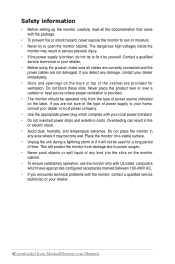
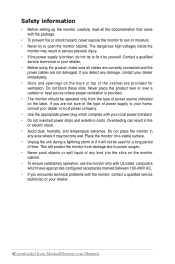
... configured receptacles marked between 100-240V AC. • If you encounter technical problems with the monitor, contact a qualified service technician or your local power standard. • Do not overload power strips and extention cords.
Safety information
• Before setting up the monitor, carefully read all cables are correctly connected and the
power cables are provided...
User Guide - Page 5


...monitor. Conventions used in this guide WARNING: Information to prevent injury to yourself when trying to aid in completing a task.
Stubborn stains may flicker during the initial use with the LCD.
The following symptoms are normal with the monitor... or reposition your dealer or service center to the nature of the fluorescent light. Follow the correct lifting techniques when positioning ...
User Guide - Page 7


... the VH162 Series brings you!
1.2 Package contents
Check your VH162 Series LCD package for the following items: LCD monitor Monitor base Quick Start Guide 1 x Power cord 1 x VGA cable 1 x Audio cable (Only for purchasing the ASUS® VH162 Series LCD monitor! The latest widescreen LCD monitor from ManualMonitor.com Manuals
With these features, you for VH162S)
If any of the above items...
User Guide - Page 8


1.3 Assembling the monitor base
To assemble the monitor :
1
2
Open carton, take out base and stand.
3
Remove cushion, take out monitor set
4
Assembly monitor with stand
Assembly monitor with base
1-2
Downloaded from ManualMonitor.com Manuals
Chapter 1: Product introduction
User Guide - Page 9


...also a hotkey for Contrast Ratio adjustment.
3.
DownAlSoUaSdeLdCDfrMoomnitMor aVnHu1a62lMSeornieistor.com Manuals
1-3 Button(for VH162D): • Press this button to enter/select the icon (function... back to the previous menu as the OSD menu is active.
2. 1.4 Monitor introduction
1.4.1 Front of the LCD monitor
6 VH162S VH162D
1
2
3
4
5
1.
/ A Button:
• Automatically adjust ...
User Guide - Page 10


... port connects the power connector from ManualMonitor.com Manuals Chapter 1: Product introduction This 15-pin port is as the below table. Power indicator
• The color definition of the LCD monitor
12
Screw holes for VESA Wall Mount
Rear connectors
3
Rear connectors (from left to turn the monitor on/off.
6. This port connects PC audio source...
User Guide - Page 11


... recommend that you look at the full face of the monitor, then adjust the monitor to the angle that is most comfortable for you.
• Hold the stand to prevent the monitor from falling when you change its angle. • You can adjust the monitor's angle from -5º to 20º.
-5º ~20º...
User Guide - Page 12


...)
2D-2ownloaded from ManualMonitor.com Manuals
Chapter 2: Setup 2.2 Detaching the arm/stand (for VESA wall mount. release button
The VESA wall mount kit (75 mm x 75 mm) is specially designed for VESA wall mount)
The detachable stand of the monitor face down on a table. 2. To detach the arm/stand: 1. Have the front of the VH162 Series LCD monitor is purchased separately.
User Guide - Page 13


...and
to navigate through the sub-menu
functions. DownAlSoUaSdeLdCDfrMoomnitMor aVnHua1lMSeornieistor.com Manuals
3- 3.1 OSD (On-Screen Display) menu
3.1.1 How to activate the...the MENU button.
3. Spendid
This function contains five sub-functions you to maintain your setting or return to change the settings of the selected function.
4. Press and
to the preset mode.
• Scenery ...
User Guide - Page 15


...from 0 to 100. DownAlSoUaSdeLdCDfrMoomnitMor aVnHu1a62lMSeornieistor.com Manuals
3-3 is from 0 to 100.
System Setup Allow you to revert to activate this ... Aspect Controls: adjusts the aspect ratio to "1366X768" or "4:3" or "1360X768" • Information: shows the monitor information. • Reset: "Yes" allows you to adjust the system.
• Volume: the adjusting range ...
User Guide - Page 16


...Audio-in port Colors Speaker (built-in)
Power LED
VESA Wall Mount Tilt Kensington lock Voltage rating Physical Dimension (WxHxD) Box Dimension (WxHxD) Net Weight (Esti.) Gross Weight (Esti.)
VH 162S 15.6"Wide Screen WXGA+ 1366x768
250 500:1 90/65 16.7M ...3.8kg
*Specifications are subject to change without notice.
3D-4ownloaded from ManualMonitor.com Manuals
Chapter 3: General Instruction
User Guide - Page 17


...; Adjust the volume settings of the pins are bent.
• Connect the computer with another
available monitor to check if the computer
is properly installed and activated. Screen image bounces or a wave pattern is • Make sure the signal cable is properly
connected to the monitor and the power
outlet. 3.3 Troubleshooting (FAQ)
Problem
Possible Solution
Power...
User Guide - Page 18


3.4 Supported operating modes
VESA Modes, Factory Preset Timings
Mode...
XGA
DMT
4:3
1024x768,70Hz 1328x806
1024x768,75Hz 1312x800
WXGA+ DMT
16:9
1360x768,60Hz 1792x795
H(KHz)
31.469, N 37.861, N 37.5, N 35.156, P 37.879, P 48.077, P 46.875, P 48.363, N 56.476, N 60.023, P 47.712, P
V(Hz)
59....75 109 85.32 109.52
3D-6ownloaded from ManualMonitor.com Manuals
Chapter 3: General Instruction
Asus VH162D Reviews
Do you have an experience with the Asus VH162D that you would like to share?
Earn 750 points for your review!
We have not received any reviews for Asus yet.
Earn 750 points for your review!

