Asus VH208D Support and Manuals
Popular Asus VH208D Manual Pages
User Guide - Page 2


... to reconfigure 2-4
3.1.2 OSD Function Introduction 2-4
3.2 Specifications 2-8 3.3 Troubleshooting (FAQ 2-9 3.4 Supported timing list 2-10
Copyright © 2011 ASUSTeK COMPUTER INC. iiDownloaded from ManualMonitor.com Manuals Product warranty or service will not be extended if: (1) the product is repaired, modified or altered, unless such repair, modification of alteration is defaced or...
User Guide - Page 3


...instructions, may cause undesired operation.
Downloaded from that may cause harmful interference to provide reasonable protection against harmful interference in a particular installation. This equipment generates, uses and can be determined by turning the equipment off and on a circuit different from ManualMonitor.com Manuals... set out in accordance with Part 15 of the FCC Rules.
User Guide - Page 4


...com Manuals
Contact a qualified service technician or your local power standard.
• Do not overload power strips and extention cords. If you encounter technical problems with the monitor, contact a qualified service ...the slots on the back or top of time. Safety information
• Before setting up the monitor, carefully read all cables are correctly connected and the power cables...
User Guide - Page 5


... be removed with a cloth dampened with the LED. The following symptoms are normal with a lint... a task. Downloaded from ManualMonitor.com Manuals
v Clean the monitor surface with the...lift or reposition your dealer or service center to fix it. Never...cord. Conventions used in this guide
WARNING: Information to prevent injury ...nature of the monitor.
Do not repair the screen by the stand or...
User Guide - Page 6


... have been added by your retailer immediately. Where to find more information Refer to http://www.asus.com 2.
The latest widescreen LED monitor from ManualMonitor.com Manuals
Refer to the following items: LED monitor Monitor stand and base Quick start guide
Warranty card Power cord
VGA cable DVI cable for purchasing the ASUS® VH208 Series LED monitor!
User Guide - Page 7


....com Manuals
1-1 A click indicates that is most comfortable. We recommend that you cover the table surface with soft cloth to prevent damage to the angle that the base has been
connected successfully. 2. Adjust the monitor to the monitor.
1
2
Open carton, take out base and stand.
3
Remove cushion, take out monitor set
4
Assembly...
User Guide - Page 12


Power Button: • Press this button to turn the monitor on/off.
7. Power Indicator
Status Blue Amber OFF
Description ON Standby mode OFF
1.4.2 Rear of the LED monitor
Screw holes for VESA Wall Mount
12
34
1 AC-IN port 2 Audio Line-in port (VH208T/S) 3 DVI port (VH208T/N) 4 VGA port
Rear connectors
2D-1ownloaded from ManualMonitor.com Manuals
Chapter 2: Setup 6.
User Guide - Page 13


Have the front of the VH208 Series LED monitor is purchased separately. • For use only with UL Listed ...recommend that you cover the table surface with minimum weight/load
11 Kg (Screw size: 4mm x 12 mm)
DownAlSoUaSdeLdEDfrMoomnitMor aVnHu20a8lMSeorineistor.com Manuals
2-2
Press the release button. 3. To detach the arm/stand: 1. 2.1 Detaching the arm/stand (for VESA wall mount...
User Guide - Page 15


... the MENU button. DownAlSoUaSdeLdEDfrMoomnitMor aVnHu20a8lMSeorineistor.com Manuals
2-4
Press the MENU button to change the settings of the selected function.
4. Splendid
...setting or return to navigate through the functions. Press and to maintain your preference. Repeat step 2 and step 3 to reconfigure
VH208 Splendid Color Image Input Select System Setup...
User Guide - Page 16


Color
Select the image color you like from ManualMonitor.com Manuals
Chapter 3: General Instruction
• Standard Mode: This is the best choice for document ..., and Yellowish.
• Smart View: Turn the Smart View Function on or off. VH208 Splendid Color Image Input Select System Setup
Brightness Contrast Saturation Color Temp Skin Tone Smart View
100 80 50
User Mode Natural OFF
...
User Guide - Page 17


...
40
Color
Aspect Control
Full
Image
ASCR
OFF
Input Select
Position
System Setup
Focus
Move
Menu
Exit
• Sharpness: Adjust the picture sharpness. VH208
Splendid
VGA
Color
DVI
Image
Input Select
System Setup
Move
Menu
Exit
DownAlSoUaSdeLdEDfrMoomnitMor aVnHu20a8lMSeorineistor.com Manuals
2-6 The adjusting range is from this main function. The adjusting range is...
User Guide - Page 18


...; All Reset: Select "Yes" to revert all settings to the factory default mode.
2D-7ownloaded from ManualMonitor.com Manuals
Chapter 3: General Instruction 5. VH208 Splendid Color Image Input Select System Setup
Splendid Demo Mode Volume ECO Mode OSD Setup Language Information
Move
Menu
Exit
VH208 Splendid Color Image Input Select System Setup
All Reset
OFF 83
OFF English
1/2
2/2
Move...
User Guide - Page 19
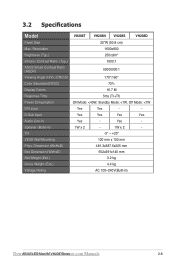
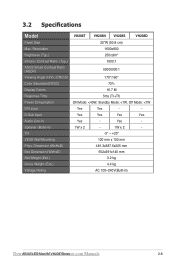
3.2 Specifications
Model
Panel Size Max. Dimension (WxHxD) Box Dimension (WxHxD) Net Weight (Esti.) Gross Weight (Esti.) Voltage Rating
VH208T
VH208N VH208S 20"W (50.8 cm) 1600x900 250cd/m2 1000:1
VH208D
50000000:1
170°/160°
72%
16.7 M
5ms (Tr+Tf)
ON Mode: Resolution Brightness (Typ.) Intrisinc Contrast Ratio (Typ.) ASUS Smart Contrast Ratio (ASCR) Viewing Angle (H/V), (CR...
User Guide - Page 20


... VGA input only).
• Adjust the Phase and Clock settings via OSD
(for VGA input only). Screen image is properly installed and activated.
2D-9ownloaded from ManualMonitor.com Manuals
Chapter 3: General Instruction
No sound or sound is low (VH208T/S)
• Ensure that the computer sound card driver is not centered or sized properly
• Press the...
User Guide - Page 21


3.4 Supported timing list
Resolution
640x480 640x480 640x480 640x480 640x350 720x400 800x600 800x600 800x600 800x600 832x624 848x480 1024x768 1024x768 1024x768 1152x864 1280x720 1280x720 1280x768 1280x800 1280x800 1280x1024 ....396kHz 49.702 kHz 62.795 kHz 63.981kHz 79.976kHz 47.712kHz 55.54 kHz 64.674 kHz 66.587 kHz
DownAlSoUaSdeLdEDfrMoomnitMor aVnHu20a8lMSeorineistor.com Manuals
2-10
Asus VH208D Reviews
Do you have an experience with the Asus VH208D that you would like to share?
Earn 750 points for your review!
We have not received any reviews for Asus yet.
Earn 750 points for your review!

