Asus VK222U Support and Manuals
Asus VK222U Videos
Popular Asus VK222U Manual Pages
User Manual - Page 2


... in writing by the purchaser for backup purposes, without intent to reconfigure 3-1 3.1.2 OSD Function Introduction 3-1 3.2 Specifications summary 3-4 3.3 Troubleshooting (FAQ 3-5 3.4 Supported operating modes 3-6
Copyright © 2008 ASUSTeK COMPUTER INC. ii No part of this manual may or may be registered trademarks or copyrights of their respective companies, and are used...
User Manual - Page 4


... monitor cabinet. • To ensure satisfactory operation, use the monitor only with UL listed computers which complies with the monitor, contact a qualified service ...monitor cabinet. If you encounter technical problems with your local power standard. • Do not overload power strips and extention cords. Do not block these slots. Safety information
• Before setting up the monitor...
User Manual - Page 5


... Never spray cleaner directly on again to make sure that you lift or reposition your monitor, it . Do not repair the screen by the stand or the cord.
• Cleaning. NOTE: Tips and ... service center to fix it is better to disconnect the cables and power cord. Clean the monitor surface with the LCD. CAUTION: Information to prevent damage to the components when trying to aid in this guide ...
User Manual - Page 7


..., and brighter display, plus a host of the above items is damaged or missing, contact your VK221/VK222 Series LCD package for the following items: LCD monitor Monitor base Support CD Quick Start Guide 1 x Power cord 1 x VGA cable 1 x WebCam USB cable 1 x DVI cable (Only for some models) 1 x Audio cable (Only for purchasing the ASUS® VK221/VK222 Series LCD monitor!
1.1 Welcome!
User Manual - Page 9


...while the OSD menu is also a hotkey for Brightness adjustment.
5.
ASUS LCD Monitor VK221/VK222 Series
1-
Input Select Button
Use this button to switch from five video...hotkey to switch from VGA,DVI,HDMI input signal. (for some models)
6. Power indicator
• The color definition of the LCD monitor
1.4.1.1 VK222H/VK222U
1. A button:
1
2
3
4 567
• Automatically ...
User Manual - Page 10
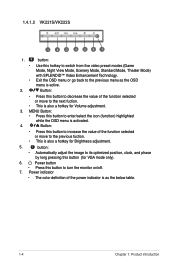
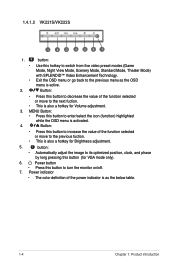
... View Mode, Scenery Mode, Standard Mode, Theater Mode) with SPLENDID™ Video Enhancement Technology.
• Exit the OSD menu or go back to turn the monitor on/off. 7.
1.4.1.2 VK221S/VK222S
1
2
3
4
56 7
1.
button:
• Use this button to the previous fuction.
• This is also a hotkey for VGA mode only...
User Manual - Page 11
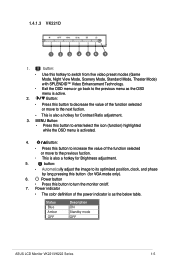
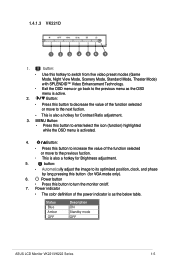
...its optimized position, clock, and phase
by long pressing this button to turn the monitor on/off.
7
7. MENU Button: • Press this button (for Brightness adjustment.
5. Status Blue Amber OFF
Description ON Standby mode OFF
ASUS LCD Monitor VK221/VK222 Series
1-5
1.4.1.3 VK221D
1
2
3
4
56
7
1. button:
• Automatically adjust the image to increase the value of the...
User Manual - Page 12


.... This 4-pin port is for some models)
3. Earphone-out Port. This 15-pin port is for PC (Personal Computer) DVI-D digital signal connection. (Only for PC VGA connection.
5. USB-IN port. This port connects the power connector from the bundled power cord.
2. This port connects the Web-cam .
1.4.2.2 VK222U/VK222S/VK221S/VK221D
1
2 34
5
1. This port...
User Manual - Page 13
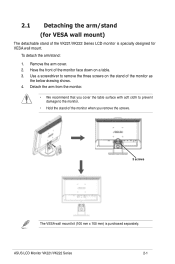
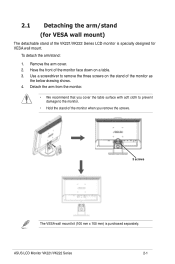
... the stand of the monitor face down on a table. 3. ASUS LCD Monitor VK221/VK222 Series
2-
Use a screwdriver to the monitor.
• Hold the stand of the monitor when you remove the screws.
3 screws
The VESA wall mount kit (100 mm x 100 mm) is specially designed for VESA wall mount)
The detachable stand of the VK221/VK222 Series LCD monitor is purchased separately...
User Manual - Page 14


... the monitor's angle from -5º to 20º.
-5º~20º
2.3 Install Life-Frame 2 software
ASUS VK222/VK221 series provides the easy-to-use LifeFrame 2 software that is bundled in the support CD.
Installation instructions
1. Follow the on-screen instructions to create their own photos or video clips.
• LifeFrame 2 only supports Microsoft® Windows® Vista/XP Service...
User Manual - Page 15


... OSD menu.
2. Repeat step 2 and step 3 to navigate through the functions. ASUS LCD Monitor VK221/VK222 Series
3- To exit the OSD menu, press the button. Each mode has the Reset ...8226; In the other function.
3.1.2 OSD Function Introduction
1. Press the MENU button to change the settings of the selected function.
4. 3.1 OSD (On-Screen Display) menu
3.1.1 How to the preset...
User Manual - Page 17


... adjusting range is from 0 to 100. Input Select In this function.
• OSD Setup: adjusts the horizontal postition (H-Position) and the vertical position (V-Position) of R (Red),...ASUS LCD Monitor VK221/VK222 Series
3- The adjusting range is a hotkey to the preset mode. is from 0 to 100. System Setup Allow you can select VGA,DVI,HDMI input source. (Only for some models)...
User Manual - Page 18


...HDMI Tilt VESA Wall Mounting Phys.
3.2 Specifications summary
For VK222 series models
Model
Panel Size Max. Dimension (WxHxD) Box Dimension (WxHxD) Net Weight (Esti.) Gross Weight (Esti.) Voltage Rating
VK221S
21.6"Wide
WSXGA+ 1680 x 1050 300cd/㎡ 1000:1
≧160°(V) ; ≧170°(H) 16.7 M
5ms (On/Off) 1.3M Pixel -
-
Resolution Brightness (Typ.) Contrast Ratio (Typ...
User Manual - Page 19


... Clock settings via OSD. Screen image is not working . Webcam is blurry or fuzzy
• Press the A button for two seconds to automatically adjust the image (for two seconds to both the LCD monitor and your monitor and computer.
• Ensure that you use the Microsoft ® Windows ® Vista/XP Service Pack 2
operation systems.
ASUS LCD Monitor VK221/VK222 Series...
User Manual - Page 21


...)
59.94Hz 60Hz
59.94Hz 60Hz 50Hz 50Hz
59.94Hz 60Hz 50Hz
59.94Hz 60Hz
VK222H HDMI Supported Optional Timings
Mode
Resolution
H(KHz)
V(Hz)
480P
1440x480P 1440x480P
31.469 31.5
59.94Hz 60Hz
576P
1440x576P
... not listed in the above tables may not be supported. For optimal resolution, we recommend that you choose a mode listed in the above tables
3-7
Chapter 3: General Instruction
Asus VK222U Reviews
Do you have an experience with the Asus VK222U that you would like to share?
Earn 750 points for your review!
We have not received any reviews for Asus yet.
Earn 750 points for your review!


