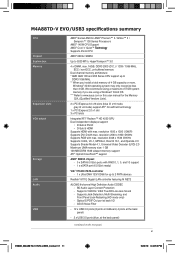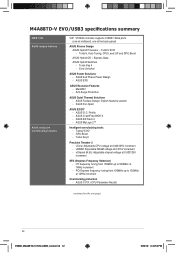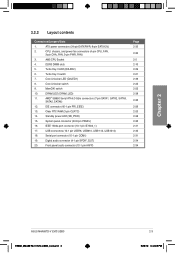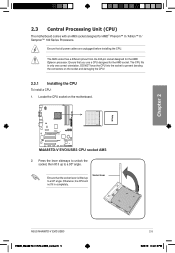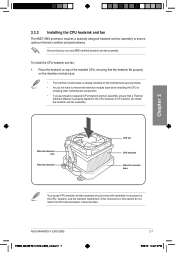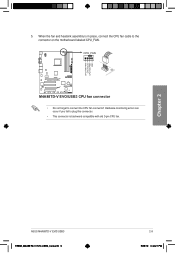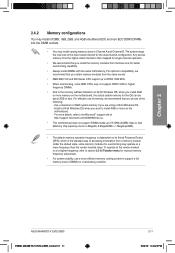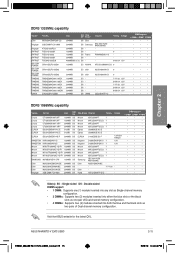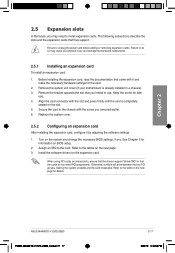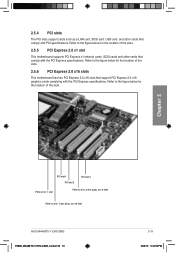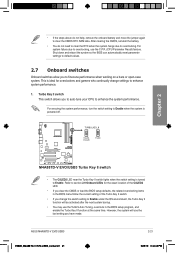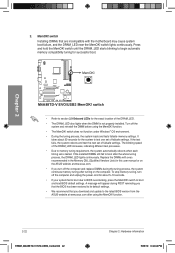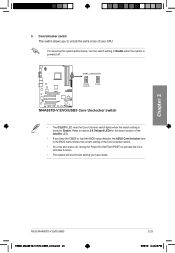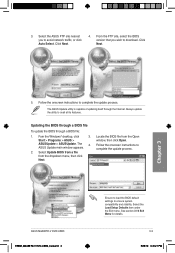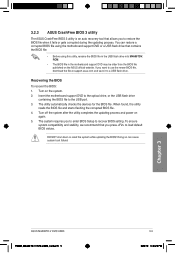Asus M4A88TD-V EVO/USB3 Support and Manuals
Get Help and Manuals for this Asus item

View All Support Options Below
Free Asus M4A88TD-V EVO/USB3 manuals!
Problems with Asus M4A88TD-V EVO/USB3?
Ask a Question
Free Asus M4A88TD-V EVO/USB3 manuals!
Problems with Asus M4A88TD-V EVO/USB3?
Ask a Question
Most Recent Asus M4A88TD-V EVO/USB3 Questions
No Power At Usb3 Connectors On Mb
Neither USB2 or USB3 thumb drive LED's light when plugged into USB3 connectors on back panel of MB. ...
Neither USB2 or USB3 thumb drive LED's light when plugged into USB3 connectors on back panel of MB. ...
(Posted by w9ve 12 years ago)
Asus M4A88TD-V EVO/USB3 Videos
Popular Asus M4A88TD-V EVO/USB3 Manual Pages
Asus M4A88TD-V EVO/USB3 Reviews
We have not received any reviews for Asus yet.