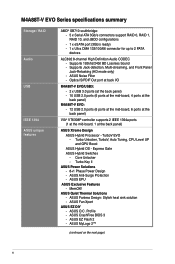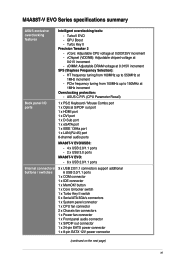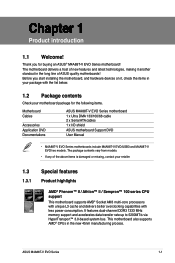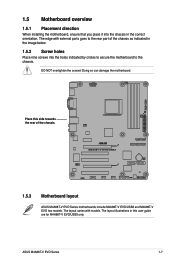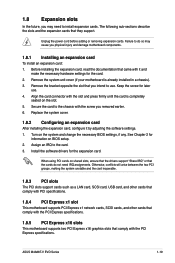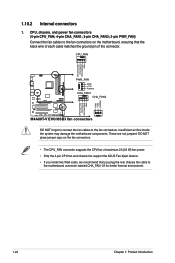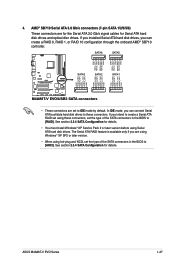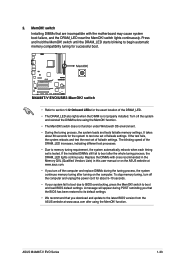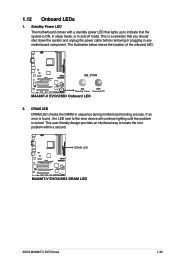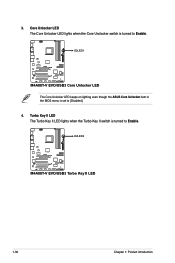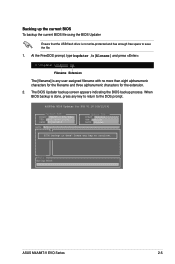Asus M4A88T-V EVO/USB3 Support and Manuals
Get Help and Manuals for this Asus item

View All Support Options Below
Free Asus M4A88T-V EVO/USB3 manuals!
Problems with Asus M4A88T-V EVO/USB3?
Ask a Question
Free Asus M4A88T-V EVO/USB3 manuals!
Problems with Asus M4A88T-V EVO/USB3?
Ask a Question
Most Recent Asus M4A88T-V EVO/USB3 Questions
Power To The Mobo, Wont Turn On
the motherboard has a small green light that turns on when the psu is turned on but when i press the...
the motherboard has a small green light that turns on when the psu is turned on but when i press the...
(Posted by jish31526 10 years ago)
Asus M4A88T-V EVO/USB3 Videos

AnV's amd_kernel on AMD Phenom x4 640 ASUS M4A88T-V EVO/USB3 -nossse3bit -nosse42bit
Duration: 1:24
Total Views: 115
Duration: 1:24
Total Views: 115

AnV's amd_kernel on AMD Phenom x4 640 ASUS M4A88T-V EVO/USB3 -nossse3bit -nodecryptor
Duration: 3:04
Total Views: 106
Duration: 3:04
Total Views: 106
Popular Asus M4A88T-V EVO/USB3 Manual Pages
Asus M4A88T-V EVO/USB3 Reviews
We have not received any reviews for Asus yet.