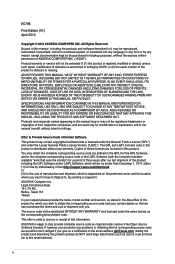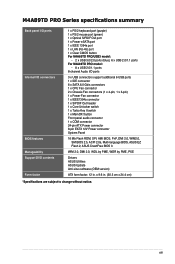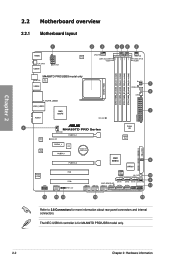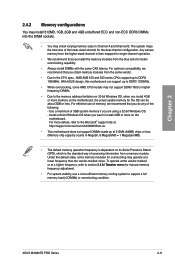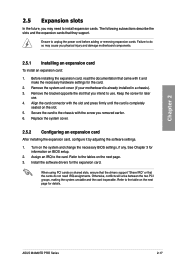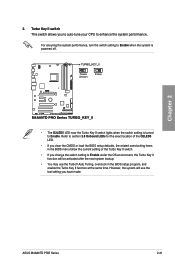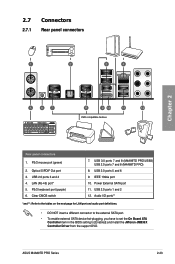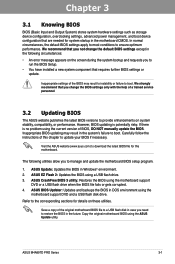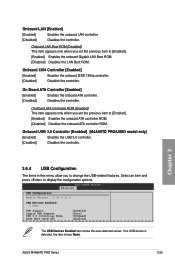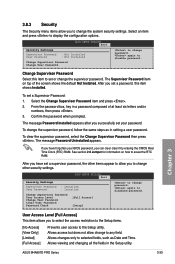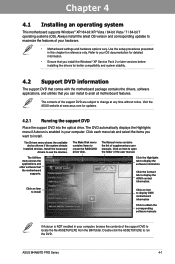Asus M4A89TD PRO/USB3 Support and Manuals
Get Help and Manuals for this Asus item

View All Support Options Below
Free Asus M4A89TD PRO/USB3 manuals!
Problems with Asus M4A89TD PRO/USB3?
Ask a Question
Free Asus M4A89TD PRO/USB3 manuals!
Problems with Asus M4A89TD PRO/USB3?
Ask a Question
Asus M4A89TD PRO/USB3 Videos
Popular Asus M4A89TD PRO/USB3 Manual Pages
Asus M4A89TD PRO/USB3 Reviews
We have not received any reviews for Asus yet.