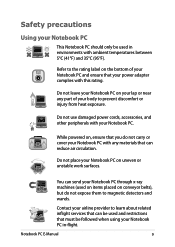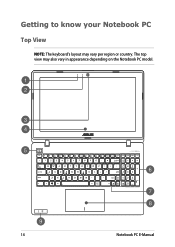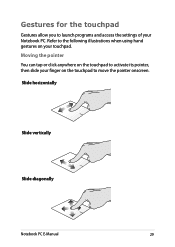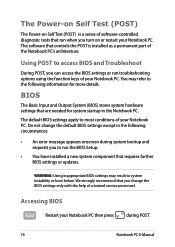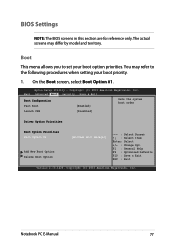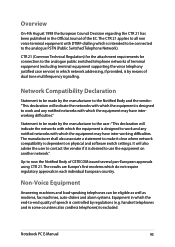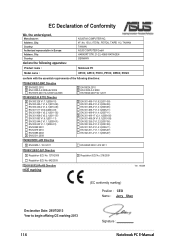Asus F551CA Support and Manuals
Get Help and Manuals for this Asus item

Most Recent Asus F551CA Questions
How Long Does A Full Charge Last?
I'm only getting about 2 hrs. of use out of a full charge. Is that normal?
I'm only getting about 2 hrs. of use out of a full charge. Is that normal?
(Posted by grenofrigo 8 years ago)
F551c Specifications
What are the specifications for the asus f551c, like hard drive size, speed
What are the specifications for the asus f551c, like hard drive size, speed
(Posted by dollstyle 8 years ago)
Asus F551c Problems
I have recently purchase an Asus F551C and today it began to update windows and I thought all was we...
I have recently purchase an Asus F551C and today it began to update windows and I thought all was we...
(Posted by mattlogue15 9 years ago)
Asus F551CA Videos
Popular Asus F551CA Manual Pages
Asus F551CA Reviews
We have not received any reviews for Asus yet.