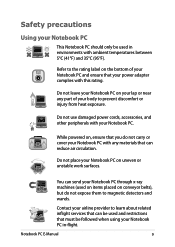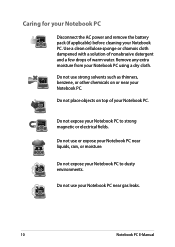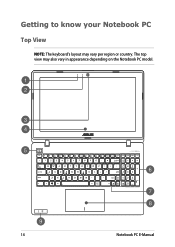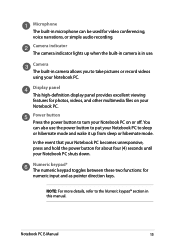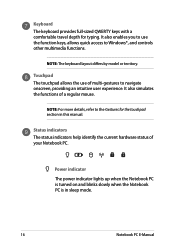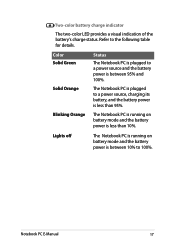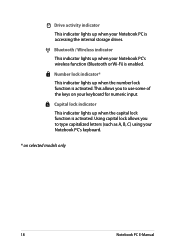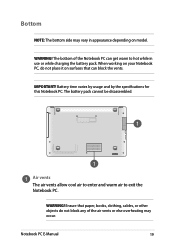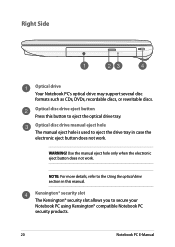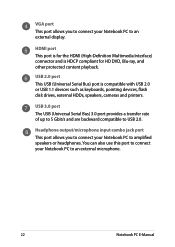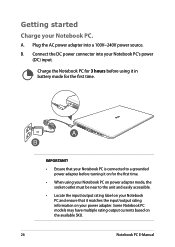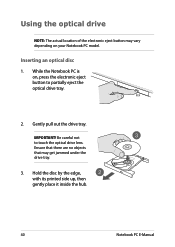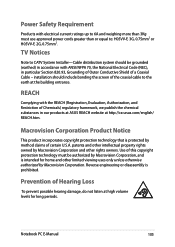Asus F551CA Support Question
Find answers below for this question about Asus F551CA.Need a Asus F551CA manual? We have 1 online manual for this item!
Question posted by grenofrigo on September 14th, 2015
How Long Does A Full Charge Last?
Current Answers
Answer #2: Posted by BusterDoogen on September 14th, 2015 9:41 AM
I hope this is helpful to you!
Please respond to my effort to provide you with the best possible solution by using the "Acceptable Solution" and/or the "Helpful" buttons when the answer has proven to be helpful. Please feel free to submit further info for your question, if a solution was not provided. I appreciate the opportunity to serve you!
Related Asus F551CA Manual Pages
Similar Questions
What are the specifications for the asus f551c, like hard drive size, speed
I have recently purchase an Asus F551C and today it began to update windows and I thought all was we...
I just bought a brand new Asus X550DP and it had 80% of initial battery, I used up that energy and n...
Hello everyone, I just got my first notebook (yaay) but i can't get in BIOS using the F2 key... I ev...