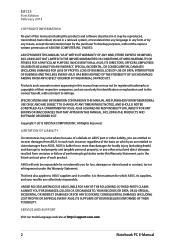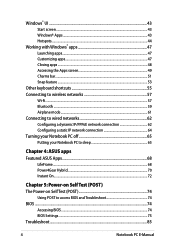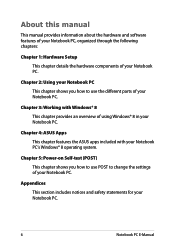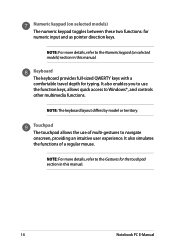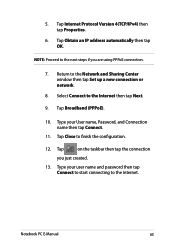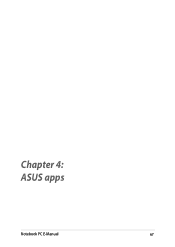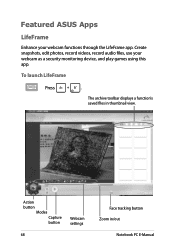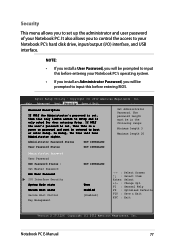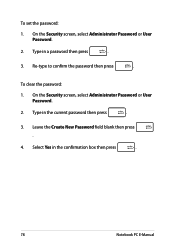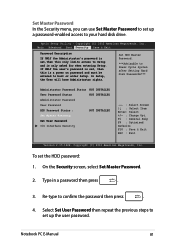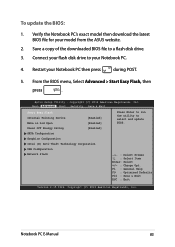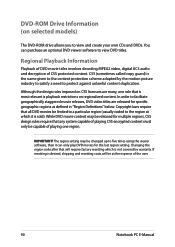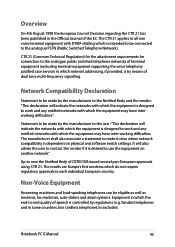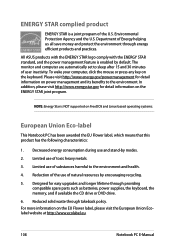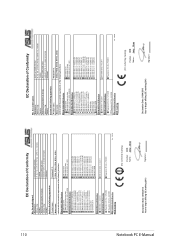Asus X550DP Support Question
Find answers below for this question about Asus X550DP.Need a Asus X550DP manual? We have 1 online manual for this item!
Question posted by ivankopunovic on September 12th, 2013
Asus X550d User Manual
I just bought a brand new Asus X550DP and it had 80% of initial battery, I used up that energy and now I am not sure how long to charge it (FIRST time), on some sites it's 12 hours and here it's 3. Can you please respond ASAP?
Current Answers
Answer #1: Posted by prateekk007 on September 12th, 2013 10:22 AM
Hi ivankopunovic,
Please click on the link below to download the manual:
Please reply if you have further queries.
Thanks & Regards
Prateek K
Related Asus X550DP Manual Pages
Similar Questions
I Can't Use My Touchpad On My Asus X550d, What Happened?
(Posted by jenethmercado 9 years ago)
Motherboard And Bios
what motherboard does my laptop have. also do you know where i can get a more flushed out bios updat...
what motherboard does my laptop have. also do you know where i can get a more flushed out bios updat...
(Posted by lmcke169 9 years ago)
Getting A Removable Dvd Reader To Work N Readerasus Q200e Notebook User Manual
I can not get my asus laptop to play removable dvd reader. Is it somehow blocked?
I can not get my asus laptop to play removable dvd reader. Is it somehow blocked?
(Posted by jerreekstrand 10 years ago)
User Manual
just bought notebook pc T100T series. unable to find user manual online. can you direct me?
just bought notebook pc T100T series. unable to find user manual online. can you direct me?
(Posted by jphillip 10 years ago)
No Display After Linux Installation
Hi, my name is francis from philippines and I just bought asus x550dp about 3weeks ago... I tried in...
Hi, my name is francis from philippines and I just bought asus x550dp about 3weeks ago... I tried in...
(Posted by fcargullo 10 years ago)