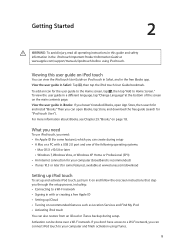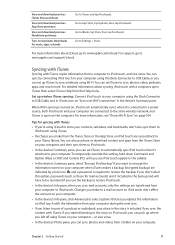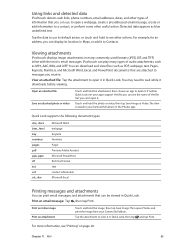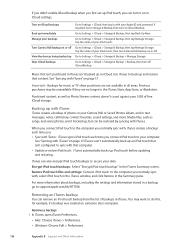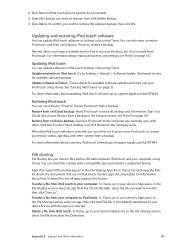Apple MA627LL - iPod Touch 16 GB Support and Manuals
Get Help and Manuals for this Apple item

View All Support Options Below
Free Apple MA627LL manuals!
Problems with Apple MA627LL?
Ask a Question
Free Apple MA627LL manuals!
Problems with Apple MA627LL?
Ask a Question
Most Recent Apple MA627LL Questions
How To Update Ipod Touch Ma627ll
(Posted by liliamis 9 years ago)
Which Generation Is Ma627ll How Do I Get Apps For Itouch First
(Posted by jatiger 9 years ago)
Where Is The Airplane Mode In Ipod Ma627ll 1st Generation
and it shows no wifi when I started using it wifi was on but when I switched it off and started agai...
and it shows no wifi when I started using it wifi was on but when I switched it off and started agai...
(Posted by Anonymous-137572 9 years ago)
Where Is Airplane Mode In Ipod Ma627ll 1st Generation
(Posted by Anonymous-137572 9 years ago)
Does The Ipod Model Ma627ll Have Apps Store?
(Posted by cosrsrog 9 years ago)
Popular Apple MA627LL Manual Pages
Apple MA627LL Reviews
We have not received any reviews for Apple yet.