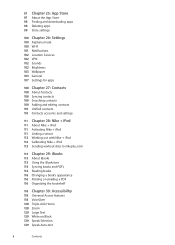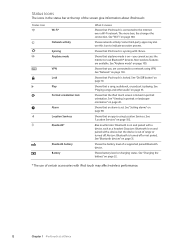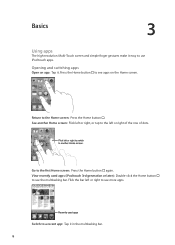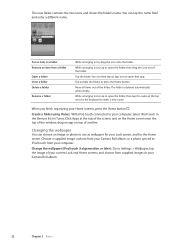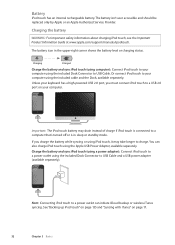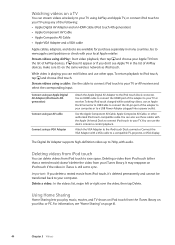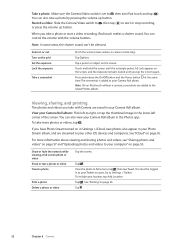Apple MA627LL Support Question
Find answers below for this question about Apple MA627LL - iPod Touch 16 GB.Need a Apple MA627LL manual? We have 1 online manual for this item!
Question posted by Anonymous-137572 on June 2nd, 2014
Where Is Airplane Mode In Ipod Ma627ll 1st Generation
The person who posted this question about this Apple product did not include a detailed explanation. Please use the "Request More Information" button to the right if more details would help you to answer this question.
Current Answers
Answer #1: Posted by Brainerd on June 2nd, 2014 9:58 PM
Hi, please download your manual on the link below and refer to chapter 26
http://www.helpowl.com/manuals/Apple/MA627LL/4786
http://www.helpowl.com/manuals/Apple/MA627LL/4786
I hope this helps you!
Please press accept to reward my effort or post again with more details if not satisfied.
Regards, Brainerd
Related Apple MA627LL Manual Pages
Similar Questions
My Apple Mb147ll - Ipod Classic 80 Gb Digital Player Will Not Connect To Imac.
Is there any other way to connect my iPod to my iMac 2011?
Is there any other way to connect my iPod to my iMac 2011?
(Posted by karenkelly67 11 months ago)
Where Is The Airplane Mode In Ipod Ma627ll 1st Generation
and it shows no wifi when I started using it wifi was on but when I switched it off and started agai...
and it shows no wifi when I started using it wifi was on but when I switched it off and started agai...
(Posted by Anonymous-137572 9 years ago)
Can I Hear The Ipod Touch Ma627ll Without Earphones?
(Posted by Anonymous-86698 11 years ago)
Formated Apple Mc062ll/a - Ipod Nano 16 Gb And Lost Menu
(Posted by crpromo11 11 years ago)