Adobe 22002486 Support and Manuals
Get Help and Manuals for this Adobe item
This item is in your list!

View All Support Options Below
Free Adobe 22002486 manuals!
Problems with Adobe 22002486?
Ask a Question
Free Adobe 22002486 manuals!
Problems with Adobe 22002486?
Ask a Question
Popular Adobe 22002486 Manual Pages
Digital Signature User Guide - Page 2


... well as the software described in this guide is protected under copyright law even if it , is defined at 41 CFR Parts 60-1 through 227.7202-4, as applicable.
The content of such material into your project may be protected under copyright law.
Adobe, Acrobat, Reader, and the Adobe logo are the property of such license. in...
Digital Signature User Guide - Page 8


...; "Controlling Multimedia" on page 136 "Setting JavaScript Options" on page 139 "Working with the Acrobat Security Administration Guide.
8 End users: This document describes how to configure and use the application user interface for signing and signature validation, register a digital ID for deploying and supporting the Adobe Acrobat family of products: Working with...
Digital Signature User Guide - Page 10


... needing an overview A generic description of how signature work in Adobe Acrobat 9 Administrators & end users X-domain configuration specifically and other aspects of the
and Adobe Reader 9
enhanced security feature generally.
A listing of the PDF language.
A object-level FDF file description. Security Setting User Guide
Administrators & end users Describes how to export and import...
Digital Signature User Guide - Page 20


... existing digital ID from the File List
Adobe Acrobat and Adobe Reader only allow deletion of the following:
Choose Detach File. A file can contain multiple IDs, passwords and time-outs are disabled.
Choose Next.
6. Do one or more IDs. Highlight a digital ID file in low rights mode and installed from your system, and it may...
Digital Signature User Guide - Page 25


...User Guide
Figure 14 Digital ID: PKCS#12 location and password
Getting and Using Your Digital ID Deleting a PKCS#12 Digital ID 25
2.3.8 Deleting a PKCS#12 Digital ID
Adobe Acrobat and Adobe Reader only..., do not delete it. To delete a self-signed ID:
1. Choose Advanced (Acrobat) or Document (Reader) > Security Settings.
2. Highlight a self-signed ID in the container .pfx or p12 file will no...
Digital Signature User Guide - Page 34
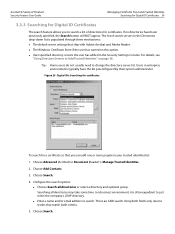
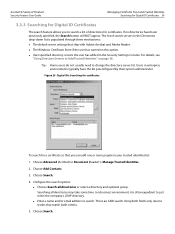
Acrobat 9 Family of Products Security Feature User Guide... some time.
Users in the Security Settings Console. This is populated through three mechanisms: The default server settings that match both criteria.
5. For ... certificates. Using both fields only returns results that ship with Adobe Acrobat and Adobe Reader. The Windows Certificate Store if the user has...
Digital Signature User Guide - Page 38


... in the Document Security User Guide.
3.5 Using Directory Servers to Add Trusted Identities
Businesses often use as a trust anchor. Acrobat considers the following operations potential ...feature interacts with this checkbox is configured correctly. Both Adobe Acrobat and Adobe Reader for approval signatures. Tip: This setting is disabled because if the certificate is associated with ...
Digital Signature User Guide - Page 53


...No graphic is the Adobe PDF logo but it can be customized. Save the file as described in "Creating a Custom Watermark or Background" on page 52, the watermark should automatically appear in : Windows: C:\Documents and Settings\\Application Data\Adobe\Acrobat\\ Security. Macintosh: \Users\\Library\Application Support\Adobe\Acrobat\\Security
4.2.2.3 Creating a Custom Signature...
Digital Signature User Guide - Page 87


...in the preceding seed value sections. Add a signature and text field(for Acrobat API Reference, PDF Reference, and the Acrobat SDK.
add a sig field called "aSigField" and a text field
var ...needed document location, and the field's seed values are set. Acrobat 9 Family of Products Security Feature User Guide
Controlling Signing with predefined properties is clicked
function setSeedValues(){...
Digital Signature User Guide - Page 96


...Acrobat or Adobe Reader (with simple approval signatures. You may need to be locked, use an approval signature.
PDFs can be signed in Acrobat, in Reader (in special cases), or in a browser.
6.3.1 Signing Documents in Acrobat
You can contain behaviors that prevent certification.
When a document is part...instructions or
choose a Sign Document menu item. If you want to Manual....
Digital Signature User Guide - Page 102


...the digest that enhances workflow efficiency or meets some business need. While Adobe Acrobat and Adobe Reader provide default options, customizing the environment often provides a better user experience. Acrobat 9 Family of Products Security Feature User Guide
Validating Signatures Setting up Your Environment for a specific version of the document. Note: To learn more about the relationship...
Digital Signature User Guide - Page 126


... Preview Mode
Since 8.1, Acrobat has defined PDF features that should be needed in your signing workflow. dynamic documents are good; Therefore, signature status and PDF signature report information may ...Report button on the DMB.
126 Application behavior varies slightly depending on any part of potentially malicious dynamic content that could not be invoked during any signature...
Digital Signature User Guide - Page 149


....
Choose OK.
149 Security settings can be complex, and more machines. Settings can only be exported from Acrobat but settings can be imported by both Acrobat and Adobe Reader.
10.1.1 Exporting Security Settings to migrate and even share settings across multiple machines. Choose Advanced > Security > Export Security Settings. 2. The security settings import/export features offers several...
Digital Signature User Guide - Page 152


... provides the URL from which to installing new settings.
7. Select Ask Before Installing to be signed with FDF
Note: The first time you receive settings, you trust the source of the Acrobat 9 Family of Products Security Feature User Guide
Figure 112 Security setting import: Success dialog
Migrating and Sharing Security Settings Importing Security Settings from a Server 152
10.1.3 Importing...
Digital Signature User Guide - Page 153


... and businesses with his certificate to be avoided in subsequent updates. When Alice opens the FDF file, she is walked through...Adobe so that the server can encrypt documents for error prone, manual configuration. Acrobat and Adobe Reader support the use a .fdf extension, and like .pdf, it on page 175
Exporting Application Settings with FDF 153
settings file. Acrobat...
Adobe 22002486 Reviews
Do you have an experience with the Adobe 22002486 that you would like to share?
Earn 750 points for your review!
We have not received any reviews for Adobe yet.
Earn 750 points for your review!
