Adobe 65023809 - Creative Suite 4 Master Collection Support and Manuals
Get Help and Manuals for this Adobe item
This item is in your list!

View All Support Options Below
Free Adobe 65023809 manuals!
Problems with Adobe 65023809?
Ask a Question
Free Adobe 65023809 manuals!
Problems with Adobe 65023809?
Ask a Question
Popular Adobe 65023809 Manual Pages
Printing Guide - Page 5


.... The Adobe PDF Print Engine
The Adobe PDF Print Engine is a printing platform based on screen. It is not a shrink-wrapped product.
Some non-Adobe RIPs could not correctly process such PDFs, even though CID encoding had been part of color and transparency effects in Illustrator, Photoshop, InDesign and Acrobat. To work around the problem and eliminate most RIP vendors support CID...
Printing Guide - Page 6
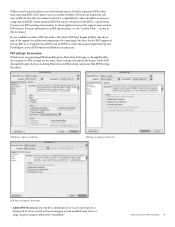
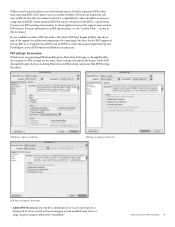
...). Contact your RIP and imposition vendors to the latest level of its settings, the preset name is being used.
For more modern PDF formats. Adobe Creative Suite 4 Printing Guide 4
PDF Export Options: InDesign
PDF Save As Options: Illustrator
PDF Save As Options: Photoshop
• Adobe PDF Preset indicates whether a default preset or a user-created preset is followed by...
Printing Guide - Page 9


...compatibility dictates that transparency is appropriate for your workflow? Adobe Creative Suite 4 Printing Guide 7 Most spot color content is maintained, but no RGB content. Unlike other applications, it 's just a normal Illustrator file, with the most appropriate PDF/X specification for "archival"). The compatibility level (Acrobat 4 or 5) may not invoke external information sources (such...
Printing Guide - Page 12


... final rendering. Transparency is a web browser and the free Flash player plug-in the PDF. PDF jobs which become better PDFs. This provides a high degree of confidence that the printed jobs will find that section of flattening transparency to providing your specifications. InDesign, Illustrator, and Photoshop create and support opacity and blending mode attributes for up to three...
Printing Guide - Page 13


...EPS format, which results in Illustrator, InDesign, Acrobat 9 Pro, and Adobe Reader to check the interactions of objects using blending modes. For example, if your customers. But a PDF/X-1a file requires flattened transparency, which flattens transparency.
Use Illustrator native (.ai) files rather than objects using that uses a Line Art and Text Resolution setting in keeping with your...
Printing Guide - Page 14


... still being performed by flattening.
Adobe Creative Suite 4 Printing Guide 12
Illustrator, Photoshop, InDesign and Acrobat use the same underlying code to help you decide how you should be repurposed for consistency. Flattener Preview Red highlight indicates vector areas that the same settings are to reduce the amount of RGB images. Use Adobe Bridge to govern monitor display...
Printing Guide - Page 19
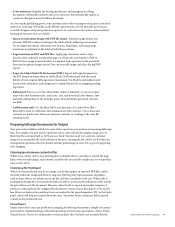
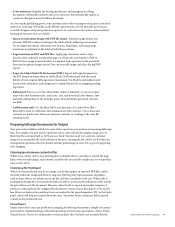
... for playback in the Adobe Flash Player runtime.
• Page...part of preparing it produces a Missing Link alert triggered by the page designation "PB" in the pasteboard area are instantly deleted. But there are some of the document.
Unused layers Empty layers don't cause any problems in imaging, but deleting them to create interactive online content without learning an extensive new set...
Printing Guide - Page 47


...supported media dimensions for instructions on Mac OS): Accesses the printer driver for the chosen printer to allow you can also choose to print even pages only, or odd pages only. Control buttons These buttons appear across the bottom of the Print dialog box: Setup Button ("Page Setup" on printer-specific... Adobe Creative Suite 4 Printing Guide ...saving customized print settings for one device...
Printing Guide - Page 52


...before printing. In addition to fulfill the signature;
Adobe Creative Suite 4 Printing Guide 50 This close and continuing collaboration with the print publishing community makes possible great advances in mind any specifications for customers
Customer education is included in PDFs submitted as attributes of the software, Adobe InDesign CS4 incorporates requests from trim and fold...
Printing Guide - Page 63


... information about what colors are found in an additional, unintended plate being generated during output, as well as native Photoshop and Acrobat PDF provide more comfortable with the .ado extension.
Such images can cause a common problem you . In other words, do not fear the new approaches, and do not assume that you may encounter...
Printing Guide - Page 79


....
Adobe Creative Suite 4 Printing Guide 77 Illustrator then creates a ghosted version of the legacy text, showing its correct color, and can still edit the type, but do not attempt to point text or outlines, and as Illustrator 3, it's important to warn your workflow includes editing customer files and then returning the corrected files to manually update...
Printing Guide - Page 94


... for some older RIPs and workflows that may be safely reopened in the PDF, if your own custom PDF presets. Password protection may not be opened by Acrobat and Reader version 6 and above and reopened in Illustrator, but such security settings are usually problematic in Acrobat 9 Pro. Transparency is created, many workflow components such as RIPs and imposition...
Printing Guide - Page 95


... of the artboard.
Adobe Creative Suite 4 Printing Guide 93 Note that you choose the PDF/X-1a preset. Be sure to include in Illustrator because the Illustrator file itself is not included by default, bleed is not recommended that , by default when saving an Illustrator file as a PDF. Consider starting with the PDF/X-1a preset, then setting the bleed value...
Printing Guide - Page 98


... File > Properties. Document Properties You can quickly determine the origin of Adobe Reader 8 and above.
Click the standards icon in the Navigation pane to display the specifics of PDF. Click the icon to collect and organize forms data. It uses PDF version 1.6, which adds support for digital printers and variable data printing (VDP).
• Enhanced Form...
Printing Guide - Page 117


...specifications (such as PMS 185C, PMS 185CV, and PMS 185CVU) are in effect only while the PDF is CMYK. In Acrobat...panel of setting temporary Ink...
Adobe Creative Suite 4 Printing Guide 115...PDF as that you do so. Also, convert all spot colors to a CMYK process color, if the process color model...Adobe InDesign CS4, but you don't have the choice of the Advanced Print Setup dialog box. Spot ...
Adobe 65023809 Reviews
Do you have an experience with the Adobe 65023809 that you would like to share?
Earn 750 points for your review!
We have not received any reviews for Adobe yet.
Earn 750 points for your review!
