Adobe 65007312 - Photoshop Lightroom - Mac Support and Manuals
Get Help and Manuals for this Adobe item
This item is in your list!

View All Support Options Below
Free Adobe 65007312 manuals!
Problems with Adobe 65007312?
Ask a Question
Free Adobe 65007312 manuals!
Problems with Adobe 65007312?
Ask a Question
Popular Adobe 65007312 Manual Pages
User Guide - Page 2


.... (http://www.apache.org/) This product includes software developed by -nc/3.0/us/ Adobe, the Adobe logo, Acrobat, Flash, Illustrator, Lightroom, Photoshop, and Reader are being licensed to U.S. To view a copy of such license. Government end users (a) only as Commercial Items and (b) with the terms of this guide may be incorporated by On2 TrueMotion video technology. © 1992-2005 On2...
User Guide - Page 6
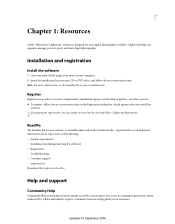
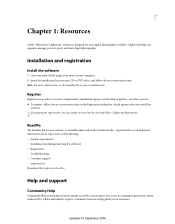
... postpone registration, you install the
software.
1
Chapter 1: Resources
Adobe® Photoshop® Lightroom® software is designed for your software is an integrated environment on -screen instructions in the Registration dialog box, which appears after you can register at any other services. ❖ To register, follow the on your installation disc.
Updated 03 September 2009...
User Guide - Page 7


... you disable web services from on using Community Help, see http://community.adobe.com/help .adobe.com/en_US/CommunityHelp/. Updated 03 September 2009 A downloadable PDF of shipping and handling at www.adobe.com/go /lrvid4117_xp. Note: When you want to the Internet, the Help menu within the product opens the product Help and Support page by clicking the...
User Guide - Page 8


... developers.
Workspace and setup The Lightroom catalog, or "Where are my photos?" (23:21) Understanding catalogs in Lightroom to download free updates to the software. The plug-ins and extensions can help you interact with like-minded users. USING PHOTOSHOP LIGHTROOM 2 3 Resources
Support resources
Visit the Adobe Support website at www.adobe.com/go/exchange to download samples as well as...
User Guide - Page 24


USING PHOTOSHOP LIGHTROOM 2 19 The Lightroom workflow
• (Mac OS) In the Page Setup ...adobe.com/go /lrvid2214_lrm. Updated 03 September 2009
Picture Package templates are ideal for print" on page 150. • Select whether to resize cells. For picture package templates, customize the layout by dragging cells freely in Lightroom. Choose from the Paper Size menu. Or save the settings...
User Guide - Page 25


... browser using Adobe Flash® Player. Panels on the left side of the Web module in Lightroom contain a ...settings for customizing layout and specifying output options E. Preview button D. Type of the photos. USING PHOTOSHOP LIGHTROOM 2 20 The Lightroom workflow
Creating web galleries: Basic workflow
The Web module lets you create web photo galleries, which automatically updates...
User Guide - Page 35
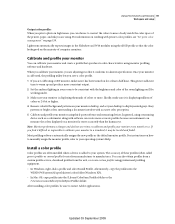
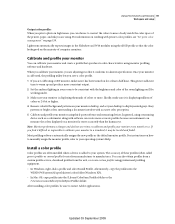
.... Install a color profile
Color profiles are using third-party software and measuring devices. Alternatively, copy the profiles into the
WINDOWS\system32\spool\drivers\color folder (Windows XP). • In Mac OS, copy profiles into the /Library/ColorSync/Profiles folder or the
/Users/username/Library/ColorSync/Profiles folder. USING PHOTOSHOP LIGHTROOM 2 30 Workspace and setup
Output...
User Guide - Page 89


...; Click the Sync Metadata button below the panels on page 49
Updated 03 September 2009
USING PHOTOSHOP LIGHTROOM 2 84 Organizing photos in the catalog
Copy and paste metadata between photos in the catalog
Specific metadata in selected photos can be saved to XMP in Lightroom. Note: The metadata you want to photos. When you want...
User Guide - Page 106


...Green + Blue channels). To download a variety of the Histogram.
The left side of settings and apply them to other ... of third-party Develop presets, visit www.adobe.com/go/exchange. A histogram that lacks contrast...settings that represent the Red, Green, and Blue color channels. A histogram with spikes at each luminance percentage. Updated 03 September 2009
USING PHOTOSHOP LIGHTROOM...
User Guide - Page 115


... each camera model. The Profile pop-up menu, download latest Lightroom update at www.adobe.com/go /downloads. You may find it to the right (positive value) is similar to the original settings. If they do not appear in the defaults. 2 In Develop module, select a raw file, change settings, and choose Develop > Set Default Settings. 3 Choose Update To Current Settings. moving it...
User Guide - Page 140


... slide shows
A slide show created with Adobe® Photoshop® Lightroom® is a convenient way to present your presentation. Slide Editor view B. Template preview C. Playback controls F. You can customize how a slide show templates D. Slide show looks and plays, play it full screen, and share slide shows as Adobe PDF or JPEG files. More Help topics...
User Guide - Page 168


...Photos. You can filter your modifications in the Template Browser.
Upload Settings Specifies upload settings to a server. For a video about all of web photo gallery...download a variety of three Airtight Interactive gallery layouts.
Engine Selects the default Lightroom Flash Gallery or Lightroom HTML Gallery templates, or one of third-party web gallery templates, visit www.adobe...
Programming Guide - Page 59


... the settings that action are saved as set directly by the plug-in (using defaults or a startDialog callback) or interactively in (see "Initialization and termination functions for your plug-in the UI. CHAPTER 3: Creating Export and Publish Services
Lightroom built-in Mac OS) on page 45. The value of the Lightroom-defined properties, as part of...
Programming Guide - Page 147


...Service Provider
X In the title for menu items that identifies an Export Service Provider in the Export destination section of these properties can specify up to 9 additional string arguments, which are replaced...:
LOC( "$$$/Message=Could not open the file myfile.jpg because a disk error occurred." Unicode code point U+xxxx
The LOC function
The global LOC function takes a ZString argument,...
Programming Guide - Page 155


.../flickr.auth.getToken.html
Flickr plug-in walkthrough
These steps guide you through authorizing Lightroom with a Publish Service Provider that uploads photos to Flickr. For information about the Flickr API, see http://www.flickr.com/services/api; In the Publish Services panel, click Set Up next to the Publishing Manager:
The Flickr API
The Flickr plug...
Adobe 65007312 Reviews
Do you have an experience with the Adobe 65007312 that you would like to share?
Earn 750 points for your review!
We have not received any reviews for Adobe yet.
Earn 750 points for your review!
