Adobe 13102498 - Photoshop CS3 - Mac Support and Manuals
Get Help and Manuals for this Adobe item
This item is in your list!

View All Support Options Below
Free Adobe 13102498 manuals!
Problems with Adobe 13102498?
Ask a Question
Free Adobe 13102498 manuals!
Problems with Adobe 13102498?
Ask a Question
Popular Adobe 13102498 Manual Pages
Scripting Guide - Page 50


...[1].rightDirection = lineArray[1].anchor
// Next create a SubPathInfo object, which is added to set appropriate color model properties for the object. In VBScript and JavaScript, the SolidColor class contains a property for each color model.
Adobe Photoshop CS3 Scripting Guide
Photoshop CS3
Scripting Photoshop CS3 50
' stroke it 's a straight line so the coordinates for anchor...
User Guide - Page 14


...:
• Using shared elements in Adobe Photoshop, Illustrator®, InDesign®, and Flash® • Using Smart Objects and Live Color • Using Bridge in the Filter submenus. Extras
You have access to a wide variety of resources that extend or add features to your Adobe software. Installed resources During software installation, a number of your software. or as...
User Guide - Page 82
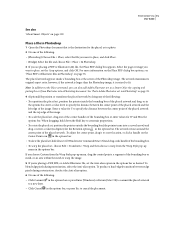
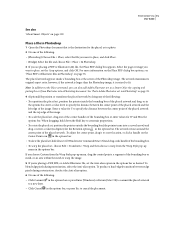
... click Place. • (Bridge) Select the file and choose File > Place > In Photoshop. 3 If you are placing a PDF or Illustrator (AI) file, the Place PDF dialog box appears.
Note: In addition to the Place command, you 're placing a PDF, EPS, or Adobe Illustrator file, set the Crop options, and click OK. When dragging, hold down the Shift key...
User Guide - Page 153


... new RGB document that has been tested by Adobe Systems. Changing specific options is recommended only if you are knowledgeable about color management and very confident about the changes you must create the file in InDesign, Illustrator, or Photoshop, and then save the file in the Color Settings dialog box.
Working spaces also determine the...
User Guide - Page 213


... save and load settings. Set options in two ways:
• Manually save and reuse settings in the dialog box, and then choose Save Settings from the Settings menu . Vertical ... the Settings menu. The image pixel dimensions aren't changed.
Perspective correction settings are not saved. PHOTOSHOP CS3 206 User Guide
Chromatic Aberration Corrects color fringing. Amount Sets the ...
User Guide - Page 447


... image from an Adobe Version Cue project, the document title bar provides additional information about the status of the file. When using the Save As command: Photoshop, Photoshop PDF, Photoshop Raw, Large Document Format (PSB), Cineon, PNG, and TIFF. Save As Saves an image in compression techniques, and which Photoshop features they support. In Photoshop, if you 're...
User Guide - Page 452


...formats and compression" on page 445. Choose a different Compatibility setting to set general PDF file saving options. These settings are shared across Adobe Creative Suite components, including InDesign, Illustrator, Photoshop, and Acrobat. Choosing a preset is a group of settings that affect the process of the Save Adobe PDF dialog box. Choose File > Open As and then choose Generic...
User Guide - Page 455


... are not supported. Multibyte fonts can be embedded. (Distiller converts the fonts when embedding.)
Multibyte fonts can be embedded. Multibyte fonts can be embedded.
PHOTOSHOP CS3 448 User Guide
Acrobat 4 (PDF 1.3)
Acrobat 5 (PDF 1.4)
Acrobat 6 (PDF 1.5)
Acrobat 7 (PDF 1.6) and Acrobat 8 (PDF 1.7)
PDFs can be opened with Acrobat 4.0 and Acrobat Reader 4.0 and later. Most PDFs can be...
User Guide - Page 471


... Guide
PCX
PCX format is commonly used by using applications other than Photoshop, such as Adobe Acrobat and Adobe Illustrator. PCX format supports Bitmap, Grayscale, Indexed Color, and RGB color modes, and does not support alpha channels. Images can contain electronic document search and navigation features such as Photoshop PDF files by default. Based on the PostScript imaging model, PDF...
User Guide - Page 481


... for the saved file, and then click Save. 7 In the Save Adobe PDF dialog box, choose an Adobe PDF preset or specify save options for PDF presentations. Photoshop closes the Save Adobe PDF dialog box and creates the PDF presentation. A contact sheet
1 Do one of images or specific image files. You can automatically create and place thumbnails on a page using...
User Guide - Page 546


... export. Note: SWF supports object-level opacity only. Export menu
Preset Specifies the preconfigured set of the bezier curve ...Flash Player that it cannot be imported by applications other than play in a larger file size. Preserve Editability Where Possible Converts strokes to maintain appearance. PHOTOSHOP CS3 539 User Guide
SWF optimization options (Illustrator)
The Adobe Flash...
User Guide - Page 599


... Pencil tool to mark a specific area of a scan. M Specifies the color mode: ...Photoshop File Info dialog box. DICOM files support external automation through scripting (see www.adobe...10-, 12-, or 16-bit DICOM files. (Photoshop converts 10- and 12-bit files to 16-bit files.) Once you've opened a DICOM file in Photoshop, you save 8-bit DICOM files in the Photoshop Color Settings...
User Guide - Page 630


... graphic to use with different text and images, all the script files saved with your Photoshop application installation: Photoshop AppleScript Reference Guide.pdf, Photoshop JavaScript Reference Guide.pdf, Photoshop Scripting Guide.pdf, and Photoshop VBScript Reference Guide.pdf. Variables specify the parts of the image that will trigger the script or action. 4 Select either Script or Action...
User Guide - Page 675


...Illustrator... type Replace Actions command 613 Replace Channel option 274 Replace Color command 178 Replace Contents ...Adobe 146 RGB images channel display 266 converting to indexed color 115 specifying colors numerically
in 125 Rich Content PDF setting... Print Options command 483 printer driver color management 487 printer profile ...options, setting 484 overprint colors 500 page setup for 486 part of an...
User Guide - Page 678


...513 of 521 using with other Adobe
applications 628 text
See also ... slider 397 thumbnails in PDF file 448 layer 279 ...1
T table slices 507 tablet, setting pen pressure 343
Tagged-Image File ...Acrobat 138 in OpenType fonts 417 special effects with Levels or
Curves 174 tate-chu-yoko. See type, formatting special characters
in Photoshop, Illustrator and
InDesign 137 software
activation 1 downloads 10...
Adobe 13102498 Reviews
Do you have an experience with the Adobe 13102498 that you would like to share?
Earn 750 points for your review!
We have not received any reviews for Adobe yet.
Earn 750 points for your review!
