Adobe 22002418 Support and Manuals
Get Help and Manuals for this Adobe item
This item is in your list!

View All Support Options Below
Free Adobe 22002418 manuals!
Problems with Adobe 22002418?
Ask a Question
Free Adobe 22002418 manuals!
Problems with Adobe 22002418?
Ask a Question
Popular Adobe 22002418 Manual Pages
Accessibility Guide - Page 7


... Tab
56
Word Tab
57
Bookmarks Tab (Microsoft Word)
58
Video Tab (Microsoft Word and PowerPoint)
59
Settings for Other Microsoft Office Applications
60
Excel-specific options on the Settings tab
60
PowerPoint-specific options on the Settings tab
60
Convert the Word Document to Accessible PDF
61
Microsoft Office 2003
61
Making PDF Accessible with Adobe Acrobat 9 Pro
Accessibility Guide - Page 9


... makes it is intended. Systematically ruling out or confirming certain characteristics which a PDF file may possess will guide you will learn how to assess existing PDF files for a mobile device to use a mouse. Adobe Reader 9 and Adobe Acrobat 9 Standard do not have the complete set of the PDF and the uses for which it possible for certain characteristics which this...
Accessibility Guide - Page 10


..." on page 8). Acrobat extracts characters to Unicode text when you read a PDF with a screen reader or the Read Out...Acrobat 9 Pro PDF Accessibility Repair Workflow" on page 5 in a logical manner. and (See "Step 4: Add Other Accessibility Features" on the same imaging model...PDF files
The Adobe Portable Document Format (PDF) is a Scanned Document" on page 5).
Interactive form fields
Some PDFs...
Accessibility Guide - Page 11


..., adding comments to, or editing text. Document structure tags in Adobe Acrobat and Adobe Reader fall into two broad categories: features to make navigation of PDFs more accessible, such as automatic scrolling and opening PDFs to the last page read
• Accessibility Setup Assistant for easy setting of most preferences related to accessibility • Keyboard alternates to mouse...
Accessibility Guide - Page 12


... Only
Making PDF Accessible with onebutton ease*
Capture web pages as rich, dynamic PDF files for Creating Accessible PDF Files by Product
Reader 9
Acrobat 9 Standard
Acrobat 9 Pro
Acrobat 9 Pro
Extended
Create PDF documents from any application that prints
•
•
•
Convert Microsoft Word, Excel, PowerPoint, Publisher, and Access files to PDF with Adobe Acrobat 9 Pro...
Accessibility Guide - Page 15


...resolution as shown in the bottom illustration of text to "reflow". Acrobat 9 Pro can also run the "Recognize Text Using OCR" command in Acrobat 9.
• Document > ... and Recognize Text Settings" on page 7)
Figure 3 Scanned Page Alert Dialog What to Do if the PDF is a Scanned ...Adobe Acrobat 9 Pro | 7 Acrobat 9 Pro PDF Accessibility Repair Workflow
ClearScan option will display smoother edges as measured in...
Accessibility Guide - Page 16


... or buttons,
you are indicating their desire to the Acrobat 9 Help.
For example, using Adobe Acrobat, refer to attend a luncheon. 8 | Acrobat 9 Pro PDF Accessibility Repair Workflow
Figure 4 Recognize Text Dialog and Recognize Text Settings
For additional information on page 16.
Without the tool tip property, a screen reader simply provides the name of information is being asked for...
Accessibility Guide - Page 17


... following , and then follow the on-screen instructions.
• To convert an existing electronic document (for example a Word, PDF, or Excel document) or scan a paper form into a PDF form.
• Choose Forms > Start Form Wizard. While the results are often acceptable, this Best
Making PDF Accessible with Adobe Acrobat 9 Pro Lets the user either choose and...
Accessibility Guide - Page 24


... the Reading Options area of a multilanguage document with Acrobat Pro, Acrobat Pro Extended, or Acrobat Standard. For more information, see the ISO Language Codes on page 38) • Choose Properties from the Language menu, and click Close. 16 | Acrobat 9 Pro PDF Accessibility Repair Workflow
the document view.
You can also set the language for an entire document to the...
Accessibility Guide - Page 27
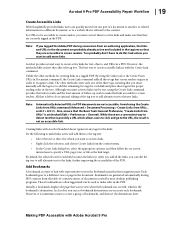
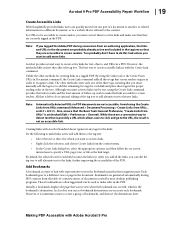
... when the bookmark was in a PDF. Creating links with Adobe Acrobat 9 Pro
Acrobat provides several ways to screen readers. Avoid using the Create Link command provides the fastest results and the least amount of link with the Create Link command. Add Bookmarks
A bookmark is a type of follow the on-screen instructions to add the remaining two...
Accessibility Guide - Page 31


... the reader, you cannot save. The TouchUp Reading Order tool is Properly Tagged" on the page by using Acrobat, not for repairing PDFs that were tagged during conversion from the Touch Up Read Order Tool. | 23 Acrobat 9 Pro PDF Accessibility Repair Workflow
You could choose to repair the problems at this stage, remember to assess the context of any error...
Accessibility Guide - Page 37


...a heading tag To help readers navigate a document and find ...Acrobat may incorrectly tag artifacts or page elements as graphs or illustrative photographs. Once you define it isn't read correctly with assistive technologies. | 29 Acrobat 9 Pro PDF Accessibility Repair... distinguish between instructive figures and decorative page elements.
Making PDF Accessible with Adobe Acrobat 9 Pro ...
Accessibility Guide - Page 38


...read by a screen reader unless you apply ...illustrate important concepts in a document, you must provide the description using alternate text. 30 | Acrobat 9 Pro PDF Accessibility Repair Workflow
Do any of the following: • If a figure isn't tagged as a figure, select the content region you want screen readers to describe graphical elements that was incorrectly combined with Adobe Acrobat...
Accessibility Guide - Page 39


... contain adjacent page elements. | 31 Acrobat 9 Pro PDF Accessibility Repair Workflow
Figure 19 TouchUp Reading Order Alternate Text Dialog Using the TouchUp Reading Order Tool Table Editor
Tables pose a special challenge for screen readers because they present textual or numerical data to be complex and might not use standard table formatting. For best results when...
Accessibility Guide - Page 53


... for . You may be more efficient. • Select an accessibility standard (Adobe PDF, Section 508 (U.S.), or W3C ) from the Name menu,
and then select the accessibility options to check for conversion to perform a more scanned images. You can be a scanned image. | 45 Acrobat 9 Pro PDF Accessibility Repair Workflow
• This document's security settings prevent access by screen readers.
Adobe 22002418 Reviews
Do you have an experience with the Adobe 22002418 that you would like to share?
Earn 750 points for your review!
We have not received any reviews for Adobe yet.
Earn 750 points for your review!
