Adaptec 51645 - RAID Controller Support and Manuals
Get Help and Manuals for this Adaptec item
This item is in your list!

View All Support Options Below
Free Adaptec 51645 manuals!
Problems with Adaptec 51645?
Ask a Question
Free Adaptec 51645 manuals!
Problems with Adaptec 51645?
Ask a Question
Adaptec 51645 Videos
Popular Adaptec 51645 Manual Pages
User Guide - Page 17


... drives can use the Adaptec Storage Manager to upgrade your controller firmware, refer to the Adaptec Storage Manager User's Guide. Adding a Battery Backup Module
This table shows the battery model supported by your Adaptec RAID controller, follow the instructions in Using the Adaptec Flash Utility on your Adaptec RAID controller.
Chapter 3: About Your RAID Controller ● 17
●...
User Guide - Page 34


... external disk drives as well (or instead).
2 Set the boot controller (see page 44). 3 Create a bootable array (see page 44). 4 Install your operating system and the controller driver (see page 35).
Installing with an Operating System
1 Install and connect your controller and internal disk drives (see page 48.) 5 Install Adaptec Storage Manager and begin to manage your...
User Guide - Page 44


...
array. Your Adaptec RAID controller supports bootable disk drives and bootable arrays. A RAID 5 array is installed. Note: During boot up, if your system has insufficient memory the following section). ● Adaptec Storage Manager-Graphical software application (running from either tool, but the ACU utility is menu-based and instructions for this section because RAID 5 provides the...
User Guide - Page 55


... 4 Click Create Driver Disk(s) for your Adaptec RAID controller and internal disk drives (see page 49) before you begin installing the controller driver. You must also create a driver disk (see page 35). The system creates the driver disk.
6 Remove and label the driver disk. 7 Continue with the instructions for Installing/Updating your OS, then select your controller type and OS support to...
User Guide - Page 58


If an
updated driver is not supported on page 59.
Installing on -screen instructions to save the boot image and run the vmware-mkinitrd
command manually. 5 Reboot your computer and remove the driver disk. To install the driver on VMware: 1 Start your computer, then insert the driver disk. 2 At the console screen of the VMware server, mount the Adaptec Installation CD:
mount -r /dev...
User Guide - Page 60


... logical drives
● Modify and copy configuration settings
● Recover from disk drive failures and troubleshoot
ARCCONF and the Adaptec RAID Controller Command Line Utility User's Guide, which describes how to use ARCCONF, are completed successfully, and sounds an alarm when errors or failures occur on the Adaptec Storage Manager Installation CD. The agent is included on that...
User Guide - Page 61


... rendering your RAID controller inoperable.Adaptec recommends that only advanced users familiar with working in your controller and disk drive settings.
● Disk Utilities-For formatting or verifying disk drives. Which Utility Should I Use?
Caution: Although the AFU contains safeguards to prevent you can also use Adaptec Storage Manager to update the controller firmware/BIOS. You...
User Guide - Page 63


... an error occurs.
Chapter 10: Solving Problems ● 63
Troubleshooting Checklist
If you blink a specific disk drive or set of disk drives, the LED(s) on the selected disk drives flash. To double-check the bus compatibility of your controller, see About Your RAID Controller on the Adaptec Web site at www.adaptec.com or the Support Knowledgebase at ask.adaptec.com...
User Guide - Page 71
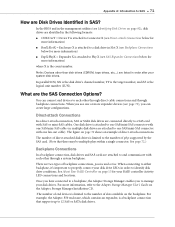
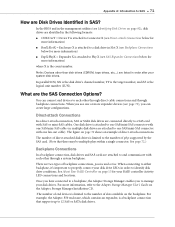
... SAS card. (Note that supports up to each other than disk drives (CDROM, tape drives, etc...) are the SAS Connection Options? Once you have connected to a backplane, the Adaptec Storage Manager enables you can connect end devices to 12 SAS or SATA disk drives. You can create large configurations.
See About Your RAID Controller...
User Guide - Page 88


... you want to morph into a simple volume and press Ctrl+V. All supported SSDs are displayed. Select a disk drive and Enter. Before you must assign at www.adaptec.com/compatibility.
To add an SSD to the MaxIQ pool or to the main menu. Appendix C: Using the Adaptec RAID Configuration Utility ● 88
To begin creating a JBOD, select Create...
User Guide - Page 89


... controller and connected disk drives as required.
When set to Drive Specific, write cache is not used on the disk drives. When enabled, the controller automatically rebuilds an array when a failed disk drive is disabled. Default is replaced. Any changes you are shown in Adaptec Storage Manager.) When set to Enable All, write cache is disabled...
User Guide - Page 106


..., and reports either success or an error message code. Controllers Detected and Recognized: Controller #0 (03:05:00) Adaptec RAID 51645
Save Saves the contents of the UFI file is
AFU SAVE [/C] [/D ] List Displays the AFU-supported RAID controllers installed on a bootable drive. (You can use a disk connected to change the setting. 2 Insert the firmware update disk containing AFU.exe 3 At the...
User Guide - Page 120


... Cable Connector: Molex 22-43-3030 or equivalent J28, J29, J30:
J2x Pin Number 3 2 1
Signal I2C Clock Ground I2C Data
Adaptec RAID 51645 LED and I2C Connector Specification
2258500-R 2258600-R
ASR-51645 RoHS Kit ASR-51645 RoHS Single
● Adaptec RAID 51645 Activity LED Header Connector for CN0/CN1: Molex 10-89-7162 or equivalent
● Activity LED Header Mating Cable Connector...
User Guide - Page 131


...91 Physical Drives Display During POST setting 90 RAID levels 31 Removable Media Devices Boot Support setting 90 resetting 65 Runtime BIOS setting 89 SAS Address setting 91 SAS cables 32 setting boot controller 44 specifications 128 standard features troubleshooting 63 updating firmware 104 upgrading firmware 17 copyback 16
CRC Checking setting 91 customer support 3
D
direct-attach connections 38...
User Guide - Page 132


... devices 68 external devices 42
F
failed disk drives 64 multiple arrays 64 multiple disk drives 65 RAID 0 arrays 65 without hot spare 64
firmware 104 creating floppy disks 105
firmware upgrades 17 flashing controllers 65 floppy disks for firmware update 105 formatting disk drives 91 FreeBSD
driver installation 58 OS installation 53
H
hard disk, hard disk drive, hard drive.
Adaptec 51645 Reviews
Do you have an experience with the Adaptec 51645 that you would like to share?
Earn 750 points for your review!
We have not received any reviews for Adaptec yet.
Earn 750 points for your review!

