Adaptec 3410S - SCSI RAID Controller Support and Manuals
Get Help and Manuals for this Adaptec item
This item is in your list!

View All Support Options Below
Free Adaptec 3410S manuals!
Problems with Adaptec 3410S?
Ask a Question
Free Adaptec 3410S manuals!
Problems with Adaptec 3410S?
Ask a Question
Popular Adaptec 3410S Manual Pages
Installation Guide - Page 11
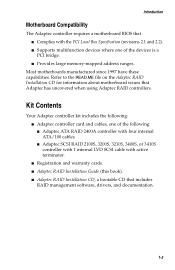
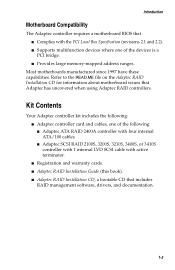
... to the READ.ME file on the Adaptec RAID Installation CD for information about motherboard issues that includes RAID management software, drivers, and documentation.
1-3 I Adaptec SCSI RAID 2100S, 3200S, 3210S, 3400S, or 3410S controller with 1 internal LVD SCSI cable with the PCI Local Bus Specification (revisions 2.1 and 2.2). I Adaptec RAID Installation Guide (this book). Most motherboards...
Installation Guide - Page 12


.... I PCI Local Bus Specification, Revision 2.2 with PCI clock speeds up to the Adaptec Storage Manager Pro Software User's Guide or the Adaptec Storage Management Software User's Guide for alphanumeric pagers. Refer to 66 MHz. Adaptec RAID Installation Guide
Adaptec RAID Controller Features
Adaptec RAID controllers support I /O monitoring using Adaptec Storage Manager Pro or Storage Manager...
Installation Guide - Page 14


... operator attention.
Both Storage Manager Pro and Storage Manager provide online help displays. Describes how to use the Storage Manager Pro application to manage your controller and storage subsystem. Refer to install and support your Adaptec RAID Controller.
1-6 I Adaptec Adaptec Storage Management Software User's Guide-
The User's Guides for Adaptec RAID controllers consists of...
Installation Guide - Page 19


... Use SMOR to the instructions in Step 8. For details, read the Adaptec Storage Management Software User's Guide and Adaptec Storage Manager Pro Software User's Guide provided on page 1-3.
3 Gain familiarity with the controller. Refer to Chapter 2.
6 Install the controller driver according to check your cache memory module or set up the controller and configuring the RAID:
1 Read this...
Installation Guide - Page 58


c Remove the Adaptec RAID Installation CD and the driver floppy disk.
3 Shutdown the server. 4 Install and configure the Adaptec RAID controller as a secondary controller. To install the driver
1 Upgrade your drive and a blank floppy disk in Step 2 and install I2O and block storage support only. 11 Accept the defaults for the remaining options. 12 Return to the floppy disk. Note the slot...
Installation Guide - Page 60


... the latest support pack for the files.
3-25 Note the slot occupied by Novell.
2 Create a driver floppy disk using the Adaptec RAID Installation CD. For details, refer to the instructions in Step 2. 7 When the console prompt appears, type load nwconfig and press Enter. 8 Select Driver. 9 Select Disk Driver. 10 Install i2opci.nlm and bkstrosm.ham. c Remove the Adaptec RAID Installation CD and...
Installation Guide - Page 94


... error persists, contact Adaptec Technical Support. After updating the Adaptec controller firmware or...install interrupts vecno=xx, type=2, IPL=5 Vector xx is isolated. Reset the NVRAM to the default settings and reconfigure the RAID. Pressing Ctrl+A to access SMOR does not work or the information displayed is not attached to an Adaptec controller. Restart the computer. Troubleshooting...
Installation Guide - Page 95


..., refer to enable the EBDA Relocation option. Use SMOR to Appendix D. Adaptec RAID Installation Guide
The Adaptec controller BIOS reports a drive as a disk instead of the controller BIOS only, pressing Ctrl+A at the system prompt displays the message
Card not configurable. After updating the Adaptec controller firmware or BIOS and restarting, LEDs 1 and 5 or 2 and 5 flash once per...
User Guide - Page 12


SCSI only ➤ Upgrading Firmware - Flash HBA Option ➤ Creating a SMOR Boot Disk
2-2 2-3 2-4 2-6 2-6 2-9 2-10 2-25 2-26 2-31 2-32 2-34
2-1 2
Storage Manager on ROM
In this Chapter
➤ Overview ➤ Keyboard Reference ➤ Menu Reference ➤ Icon Reference ➤ Screen Layout ➤ Running SMOR ➤ Information and Configuration Views ➤ Setting ...
User Guide - Page 16


... SMOR.
Delete Rebuild Stop Build
Create a new array.
Stop building or rebuilding an array. Note: Do not format a SCSI drive unless formatting is recommended by the operating system.
Test the audible alarm on the controller.
Display version information for use by the manufacturer. Delete the currently selected array. RAID
Storage Manager on ROM
Create...
User Guide - Page 32


... parts: Description , SCSI Capabilities (for SCSI based RAID controllers only...), and Status. Block size reported by the device.
Device capacity in the form HBA x, Channel x, ID x, LUN x. Device firmware...model number as reported by the device, followed by the icon for negotiated bus speed and transfer path (8-bit, 16-bit).
2-21 Storage Manager...
User Guide - Page 39


... that you intend to complete. You can exit SMOR.
RAID 1 Build Option Window
6 Select File > Set System Config to creating a normal RAID 1 or RAID 5 array group. If you save the configuration changes. An array being built can take several hours to use the Storage Manager Array Group Information window. See Array Groups on page 3-12 for the copy...
User Guide - Page 43


... installed.
3 In the Tree View, select the controller that is connected to a floppy disk or CD. To upgrade the controller firmware, BIOS, and/or the SMOR utility, follow these files to the system where the controller is the version number). Storage Manager on the Action menu when a controller is replaced by the new one and any settings...
User Guide - Page 71
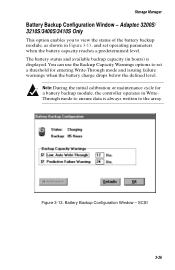
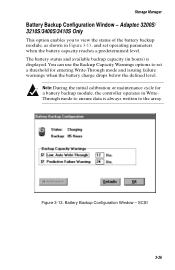
...Storage Manager
Battery Backup Configuration Window - Adaptec 3200S/ 3210S/3400S/3410S Only
This option enables you to view the status of the battery backup module, as shown in Figure 3-13, and set a threshold for a battery backup module, the controller operates in hours) is always written to set...drops below the defined level. Figure 3-13.
Battery Backup Configuration Window - SCSI
3-26
User Guide - Page 77


...replaces the Make Hotspare button.
3-32 Hard drives that the drive uses removable media.
A SCSI hard drive may refer to which supported features are not members of the RAID.... Storage Manager
The Device Information window displays the following information:
Description Revision Address Capacity
Sectors
Bytes/sector
Removable Transfer Status
The manufacturer and model. Various...
Adaptec 3410S Reviews
Do you have an experience with the Adaptec 3410S that you would like to share?
Earn 750 points for your review!
We have not received any reviews for Adaptec yet.
Earn 750 points for your review!
