Adaptec AAA-UDMA - RAID Controller Support and Manuals
Get Help and Manuals for this Adaptec item
This item is in your list!

View All Support Options Below
Free Adaptec AAA-UDMA manuals!
Problems with Adaptec AAA-UDMA?
Ask a Question
Free Adaptec AAA-UDMA manuals!
Problems with Adaptec AAA-UDMA?
Ask a Question
Popular Adaptec AAA-UDMA Manual Pages
Hardware Guide - Page 5


... is no guarantee that to which can radiate radio frequency energy, and if not installed and used in accordance with the instruction manual, may cause harmful interference to radio communications. to 5:00 P.M., Pacific Time. • After-hours, weekend, and holiday support is connected. • Consult the dealer or an experienced radio/television technician for...
Hardware Guide - Page 11


...The AAA-UDMA supports UDMA (UDMA 33 or 66) hard disk drives only. 1
Introduction
In this Chapter
➤ System Requirements
1-2
➤ Installation Overview
1-3
The Adaptec® AAA™-UDMA RAID card provides powerful disk array support in systems that have a PCI bus. Throughout the industry, these drives are also often referred to as ATA, EIDE, IDE, or Ultra DMA. The AAA-UDMA is...
Hardware Guide - Page 22


... to four UDMA drives. Adaptec strongly recommends that you connect more than one UDMA drive to each of the four internal UDMA connectors on page 2-6.
The black connector is marked TO CARD and should always be sure to also review Setting Up UDMA Drives on the AAA-UDMA. AAA-UDMA Installation and Hardware Guide
Connecting UDMA Drives
The AAA-UDMA supports up to two UDMA drives. When...
Hardware Guide - Page 38


....sys driver when you are installing Windows NT, follow these steps:
Note: During Windows NT installation, if your system configuration has multiple arrays and/or single drives, Windows NT limits the size of the AAA-UDMA RAID card. Note: When using a CD-ROM drive to install Windows NT from the bootable CD-ROM, make sure Bootable CD-ROM support...
Hardware Guide - Page 39


... specify an additional device. 5 Press Enter to continue with Step 3 below . Setup is complete, install Adaptec
CI/O Management Software. insert the Adaptec
Array1000UDMA Family Manager Set driver disk in your floppy disk drive. After a few moments you want to add drivers (other than for the AAA-UDMA),
press S and repeat Step 5 for each additional adapter and insert the appropriate...
Hardware Guide - Page 40


...
8 In the Install Driver window, Click OK. 9 You must restart your computer for instructions on the Windows NT task bar, and then
point to the installation files and then click OK. AAA-UDMA Installation and Hardware Guide
Installing the Driver When Windows NT is Already Installed
To update or install the cdaudma.sys driver if Windows NT is complete, install Adaptec CI/O
Management Software...
Hardware Guide - Page 41


... may hang while the Windows NT Setup floppy disk is to boot from a DOS boot disk, create a DOS partition on the array using fdisk. A workaround is being used to 4 GBytes or 1024 cylinders of data, whichever is less. Installing the Software Driver for Windows NT
Windows NT Installation and Configuration Notes
Windows NT 1 GByte...
Hardware Guide - Page 44


... AAA-UDMA RAID card. The
Windows 2000 setup will prompt you to reinstall all your system before you may have.
1 Startup Windows 4.0 completely. 2 Insert the Windows 2000 CD into the CD-ROM drive. Note: We recommend that you install your Windows 2000 operating system on page 5-5. AAA-UDMA Installation and Hardware Guide
Installing the Array1000UDMA Driver for Windows 2000
To begin upgrading...
Hardware Guide - Page 45


... is displayed: Press F6 if you need to install third-party SCSI drivers
7 Insert the Windows 2000 Driver disk for AAA-UDMA when
the setup prompts you to finish setting up
Windows 2000.
5-3 Installing the Software Driver for Windows 2000
4 Follow the setup until the setup displays a warning message
about Adaptec Array1000UDMA RAID Host Adapters: The following items are not compatible with the...
Hardware Guide - Page 46


... CD-ROM in the
CD-ROM drive. Note: When using the software.
5-4
AAA-UDMA Installation and Hardware Guide
Installing the Driver For a Fresh Installation of Windows 2000
To install the cdaudma.sys driver when you to insert the manufacturer supplied disk into drive A, and then continue.
4 Adaptec Array1000UDMA Family Manager Set for instructions on installing and using a CD-ROM drive to the...
Hardware Guide - Page 47
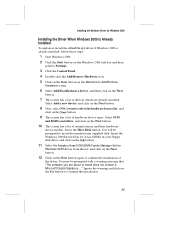
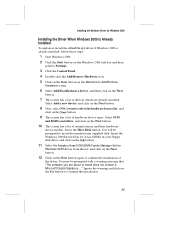
... device types. Insert the Windows 2000 Driver Disk for AAA-UDMA in your floppy disk drive, and click on the OK button.
11 Select the Adaptec Array1000UDMA Family Manager Set for Windows 2000
Installing the Driver When Windows 2000 is Already Installed
To update or install the cdaudma.sys driver if Windows 2000 is already installed, follow these steps:
1 Start Windows 2000...
Hardware Guide - Page 51
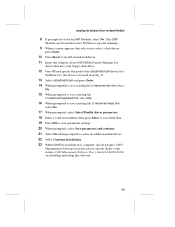
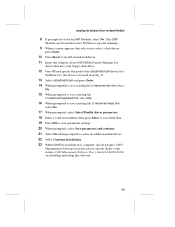
Installing the Software Driver for instructions on installing and using the software.
6-3 For
NetWare 4.11, the driver is located in a:\v4_1x.
13 ...driver,
press Enter.
10 Press Insert to install an unlisted driver. 11 Insert the Adaptec Array1000UDMA Family Manager Set
driver disk into your floppy disk drive.
12 Press F3 and specify the path to the Adaptec CI/O Management Software User's Guide...
Hardware Guide - Page 53
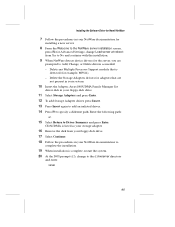
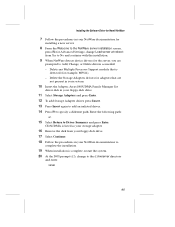
... Continue. 18 Follow the procedures in your NetWare documentation to
complete the installation.
19 When installation is listed as needed: - Delete the Storage Adapters drivers for the server, you are
not present in your system.
10 Insert the Adaptec Array1000UDMA Family Manager Set
driver disk in your floppy disk drive.
11 Select Storage Adapters and press...
Hardware Guide - Page 54


... from the Adaptec
Array1000UDMA Family Manager Set driver disk into the server's startup directory (e.g., c:\nwserver) on your hard disk. The correct syntax to load the cdaudmah.ham driver is specified. The old files are saved as autoexec.000 and config.000.
NetWare would have installed.
Refer to recognize the CD drive. AAA-UDMA Installation and Hardware Guide
21 When...
Hardware Guide - Page 66


AAA-UDMA Installation and Hardware Guide
local memory 2-3 NetWare driver 6-2-6-7 overview 1-3 Windows 2000 driver 5-2-5-6 Windows NT driver 4-2-4-4 IRQ B-1
L
LED connector 2-5 Local memory 2-3
M
Manager set diskettes 4-3, 4-4 Memory, cache 2-3 Memory, local 2-3
N
NetWare 6-1-6-7 cdaudmah.ham 6-6 startup.ncf 6-4
O
ordering information iii
P
Parameters B-1 parity checking A-2, A-5 PCI bus 1-2
...
Adaptec AAA-UDMA Reviews
Do you have an experience with the Adaptec AAA-UDMA that you would like to share?
Earn 750 points for your review!
We have not received any reviews for Adaptec yet.
Earn 750 points for your review!
