Adaptec 2410SA - Serial ATA RAID Controller Support and Manuals
Get Help and Manuals for this Adaptec item
This item is in your list!

View All Support Options Below
Free Adaptec 2410SA manuals!
Problems with Adaptec 2410SA?
Ask a Question
Free Adaptec 2410SA manuals!
Problems with Adaptec 2410SA?
Ask a Question
Popular Adaptec 2410SA Manual Pages
User Guide - Page 9


... 1-2 Device Compatibility 1-2 Kit Contents 1-3 Adaptec 2410SA Controller 1-3 About the Documentation 1-4 Installing the Adobe Acrobat Reader 1-4 Controller Features 1-5 Adaptec's Advanced RAID Technology Features 1-5 Array Migration 1-6 Drive Enclosures 1-6 Hot Spares 1-6 Automatic Failover 1-7 Overview of the Installation Process 1-7 Storage Management Software Overview 1-8 Safety Information...
User Guide - Page 13


This is a guide to the rest of the document, providing a summary of the Installation Process
1-7
Storage Management Software Overview
1-8
Safety Information
1-9
Read this First
Read this Chapter... 1
Introduction
In this chapter before you begin installing your new Adaptec Serial ATA RAID 2410SA controller.
Read this First
1-1
System Requirements
1-2
Kit Contents
1-3
About ...
User Guide - Page 14


Storage Requirements
Device drivers and storage management software require approximately 20 MB of disk space.
Motherboard Compatibility
The controller can be installed in this kit.
1-2
I Device compatibility (for drivers and software I Provides large memory-mapped address ranges. Device Compatibility
The Adaptec 2410SA controller supports up to four hard drives (Serial ATA only), ...
User Guide - Page 15
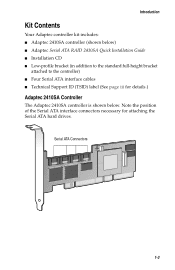
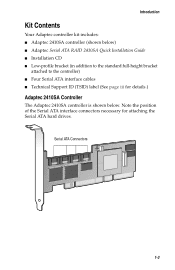
Serial ATA Connectors
1-3 Introduction
Kit Contents
Your Adaptec controller kit includes: I Adaptec 2410SA controller (shown below) I Adaptec Serial ATA RAID 2410SA Quick Installation Guide I Installation CD I Low-profile bracket (in addition to the standard full-height bracket
attached to the controller) I Four Serial ATA interface cables I Technical Support ID (TSID) label (See page iii for ...
User Guide - Page 16
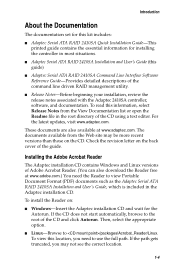
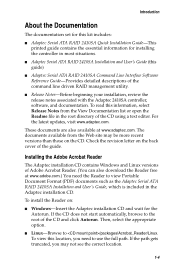
....com. Introduction
About the Documentation
The documentation set for this kit includes:
I Windows-Insert the Adaptec installation CD and wait for installing the controller in most situations. I Adaptec Serial ATA RAID 2410SA Installation and User's Guide (this guide)
I Adaptec Serial ATA RAID 2410SA Command Line Interface Software Reference Guide-Provides detailed descriptions of the CD and...
User Guide - Page 17


... for 1U/2U servers
I Supports the Serial ATA Specification, version 1.0, with additional Serial ATA II support for enclosure management and enhanced I/O drivers for backplane support
I RAID levels 0, 1, 5, 10 and simple volume (JBOD)
I Operating system independent configuration and RAID creation using the Adaptec RAID Configuration (ARC) utility
I Flash ROM for easy upgrades of controller BIOS and...
User Guide - Page 19
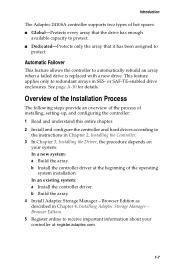
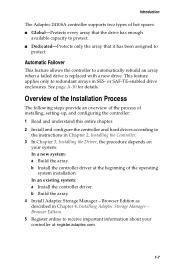
... driver.
Introduction
The Adaptec 2410SA controller supports two types of installing, setting-up, and configuring the controller: 1 Read and understand this entire chapter. 2 Install and configure the controller and hard drives according to
the instructions in SES- Automatic Failover
This feature allows the controller to automatically rebuild an array when a failed drive is replaced...
User Guide - Page 20
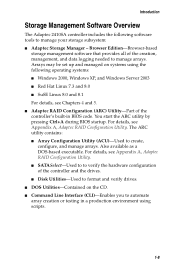
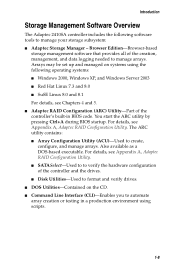
... Ctrl+A during BIOS startup. Introduction
Storage Management Software Overview
The Adaptec 2410SA controller includes the following operating systems: I Windows 2000, Windows XP, and Windows Server 2003 I Red Hat Linux 7.3 and 8.0 I SuSE Linux 8.0 and 8.1 For details, see Appendix A, Adaptec RAID Configuration Utility. Arrays may be set up and managed on the CD. Also available as...
User Guide - Page 25


... (even if
not part of the controller and the drives. If anything appears to be configurable to enter Setup and change the hard disk boot sequence so that the Adaptec 2410SA controller heads the list. To add a second bootable controller, you can set up your computer already contains a bootable hard drive with an installed operating system...
User Guide - Page 26


... system-The computer has an operating system and the Adaptec 2410SA is a part of the operating system installation. See Appendix D for details. 4 Read and understand the entire installation procedure. 5 Proceed with the supported RAID types. I New system-The computer has no operating system and the driver installation is being installed as a secondary controller. You will
need to select...
User Guide - Page 28


...the instructions in Chapter 2. 2 Start the system and then press Ctrl-A to install a third-party driver, press F6. Note: When F6 is built, insert the Windows setup CD and restart the system to begin the Windows installation. 4 When prompted to enter the BIOS-based
configuration utility. Installing the Driver
Windows
The following installation scenarios are described: I Installing the Driver in...
User Guide - Page 30


... above, either of Linux, visit www.adaptec.com. During startup, press Ctrl+A to create the array. I For the most up-to an existing system.
For details, see Checking Your Controller and Devices on the computer. Use the ARC utility to start the ARC utility.
Installing the Driver
Linux
The controller supports Red Hat and SuSE Linux versions...
User Guide - Page 89


..., or quick init) to create. Specifies the size of contiguous I/O, in creating the array. Note that can be specified within an array definition block. Specifies the devices used in bytes.
The table lists each property's keyword, whether it is enabled for this array.
Indicates the type of array to use when creating a RAID 1, 5, or 10 array. See page...
User Guide - Page 118


... available space to use the Quick Init process, making the array available immediately. /scrub-Specifies whether to create the RAID 0. {device_ID}-One or more devices whose available space to use to create the array. Switches /cache-Specifies whether to enable the array's cache. /stripe_size-Stripe size for the array (only applies to RAID 5). /clear-Specifies whether to clear...
User Guide - Page 149


...by the controller management software; However, in equal-sized sections called stripes. phantom object Object that represents a component that has been quick initialized is striped across its respective drives in RAID 5, parity is available immediately, with no on two drives. RAID 0 distributes data evenly across the drives. RAID 0 arrays are not redundant. R
RAID Redundant Array of...
Adaptec 2410SA Reviews
Do you have an experience with the Adaptec 2410SA that you would like to share?
Earn 750 points for your review!
We have not received any reviews for Adaptec yet.
Earn 750 points for your review!
