Adaptec 2074700-R - ICP Vortex GDT8514RZ RAID Controller Support and Manuals
Get Help and Manuals for this Adaptec item
This item is in your list!

View All Support Options Below
Free Adaptec 2074700-R manuals!
Problems with Adaptec 2074700-R?
Ask a Question
Free Adaptec 2074700-R manuals!
Problems with Adaptec 2074700-R?
Ask a Question
Popular Adaptec 2074700-R Manual Pages
User Guide - Page 6


...10.5 Advanced Setup ...111 10.5.1 Configure Controller 112 10.5.2 Configure Physical Devices 122 10.5.3 Configure Logical Drives 130 10.5.4 Configure Array Drives 132 10.5.5 Configure Host Drives 141 10.5.6 Repair Array Drives 148 10.6 Monitor Menu ...148 10.6.1 View Statistics...149 10.6.2 View Events ...150 10.6.3 View Hard Disk Info 150 10.6.4 Save Information...151
11 ICP RAID Navigator...
User Guide - Page 9


...53 Replace Hard Drive Prompt ...110 10-54 Add Disk to Array Confirmation 110 10-55 Array Drive Summary ...111 10-56 Array Drive Error State Dialog 111 10-57 Configure Controller Menu...112 10-58 Controller Settings Dialog ...112 10-59 Firmware Update ...115 10-60 Firmware Update ...-101 Cluster Popup Window ...144 10-102 Newly Created Host Drive ...145
Software Installation and User's Guide
9
User Guide - Page 13


... in configuring computer systems with new add-in cards or have had previous experience with this guide and the other documents in the user documentation set supplied with ICP RAID controllers. The software guide then includes descriptions of the utilities, ICP RAID Console (ICPCON) and ICP RAID Navigator (ICP RAID Navigator), to its features and specifications. The first part of...
User Guide - Page 15


... are instructions for installing the OS as well as installing the RAID Software Suite.
Software Installation and User's Guide
15
Caution: Ensure that your computer system/platform also supports your required Operating System before attempting to install and configure your ICP RAID controller.
1.2.1
Installation Guide
The portions of this manual dedicated to the installation guide contain...
User Guide - Page 27
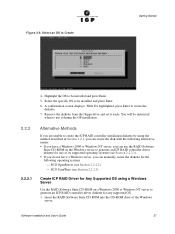
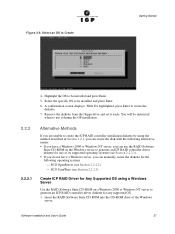
...
Getting Started
4. Software Installation and User's Guide
27 Select the specific OS to generate an ICP RAID controller driver diskette for the
following alternative means:
• If you have a Windows server, you can manually create the diskette for any of the Windows
server. Highlight the OS to generate an ICP RAID controller driver diskette for any supported OS. 1. SCO UnixWare...
User Guide - Page 46


... 4. Choose the default selections (recommended) or select components that you install the device drivers. Use default Program Group, click Next. 9.
Press to continue the installation.
7. Use the default directory for remote administration of the ICP RAID controller. Select Storage RAID Controller Tools Kit (ICPCON.NLM) by setting the cursor on its
menu item and pressing the space bar...
User Guide - Page 54


... the hard drive to continue the installation.
18. If it does not auto-reboot, manually reboot the computer to continue the installation.
16.
When the GUI portion of setup completes the computer will occur to continue the GUI portion of the ICP RAID controller to load the driver again from the CD-ROM. Installing Microsoft Windows NT / 2000 / XP...
User Guide - Page 57
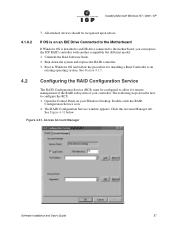
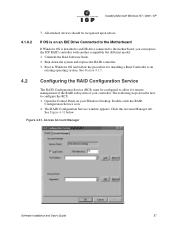
... Configuration Service
The RAID Configuration Service (RCS) must be recognized upon reboot. All attached devices should be configured to an
existing operating system. The following steps describe how to the motherboard, you can replace the ICP RAID controller with another compatible but different model: 1. Shut down the system and replace the RAID controller. 3. If OS is installed...
User Guide - Page 89
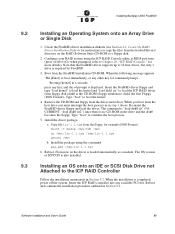
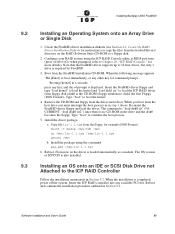
... reboot. press any key, and the ok prompt is completed, power off the system. Configure your RAID system using the command: pkg_add /tmp/iir-1.1.tgz
6. Type "boot" to the ICP RAID Controller
Follow the installation instructions in step 3 above. Note that the FreeBSD driver supports up to boot immediately, or any available PCI slot. Type "boot" to load the...
User Guide - Page 96


...linux/install/ICPCON Enter
Note: While using ICPCON from a console session):
dmesg -n 1
96
Software Installation and User's Guide You...install the device drivers. This completes the installation procedure for Windows.
10.2.3 Installing and Launching ICPCON Under Linux
The RAID Software Suite CD-ROM for Linux includes the following archive:
ICPCON.tgz
ICPCON and object files (ICP vortex...
User Guide - Page 114


...: http://www.icp-vortex.com or http:// www.vortex.de. After finding the file, ICPCON displays the name, description and version of ICPCON asks for updating the firmware. There is accessing the ICP RAID controller remotely. Obtain
the SRC_RXFW file from the RAID Software Suite CD-ROM, or if necessary, download the firmware image containing the latest programs/drivers from its PCI...
User Guide - Page 121
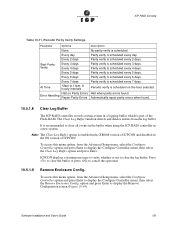
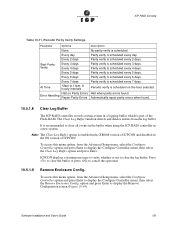
... whether or not to cancel the operation.
10.5.1.9
Remove Enclosure Config.
Error Handling
Repair Parity Errors Automatically repair parity errors when found .
To access this menu option, from the Advanced Setup menu, select the Configure Controller option and press Enter to display the Configure Controller menu, then select the Clear Log Buffer option and press Enter.
Start...
User Guide - Page 124


... for details.
124
Software Installation and User's Guide
In Express Setup, however, ICPCON automatically adjusts these settings. Configure Disk
10.5.2.1 SCSI Parameter / Initialize
To access this section may not be configurable. For example, if a certain configuration does not allow 160 MB/sec., the drive is initialized the first time by the RAID controller, its SCSI parameters may...
User Guide - Page 160


... Figure 11-130. Controller Icon
160
Software Installation and User's Guide These configuration setting selections are described below. ICP RAID Navigator
Figure 11-129. Right click on the icon to this submenu by selecting the controller icon and choosing the Configuration menu -> Controller submenu at the top of a Physical Configuration and the Controller Settings
Double click on the...
User Guide - Page 167


... cabling does not allow the maximum rate the controller and the drive could achieve. ICP RAID Navigator
Synchronous Transfer and Synchronous Transfer Rate
Different from its media after receiving a read command.
Table 11-17. You can be set to transfer or receive data. Software Installation and User's Guide
167 Higher frequencies (single ended SCSI) require better...
Adaptec 2074700-R Reviews
Do you have an experience with the Adaptec 2074700-R that you would like to share?
Earn 750 points for your review!
We have not received any reviews for Adaptec yet.
Earn 750 points for your review!
