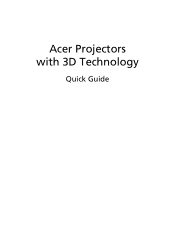Acer U5220 Support and Manuals
Popular Acer U5220 Manual Pages
User Manual (3D) - Page 2


© 2012 All Rights Reserved. Acer Projector Series Quick Guide Original Issue: 8/2012
Model number Serial number Date of purchase Place of purchase
User Manual (3D) - Page 3


... you can press, and an LED that 3D is enabled.
If you are powered.
Using NVIDIA 3D Vision technology
Only available with your glasses for instructions how to do not wish to ensure the glasses are turned on or not. English
3
The Acer projector you have connected your projector to see if your graphics card is...
User Manual (3D) - Page 4


... the setup Wizard if you haven't previously set up the 3D environment.
3 Follow the onscreen instructions to set up the environment. 1 Position the infra-red transmitter so that it has maximum coverage. Setting up a 3D environment
Once you have installed the drivers, you have the NVIDIA 3D glasses and IR-transmitter. English
4
Important: Only NVIDIA graphics cards are supported. 2 Download...
User Manual (3D) - Page 7


...: You need to get the 3D effects. Using DLP 3D / NVIDIA 3DTV Play technology
Requires DLP 3D glasses. To download software and use an NVIDIA 3DTV Play ready projector with DLP glasses, refer to your graphics card's documentation. 2 Download and install the latest drivers for the latest driver version. 3 You should also download a suitable 3D player such as the one available...
User Manual (3D) - Page 9


... selecting 3D Sync Invert from the projector OSD or Acer e3D Management for frame / field sequential 3D format.
Note:
1. English
9
5 "3D Format" shows while no enough info, please choose suitable one for HDMI 1.4 or 2nd generation 3D projectors. 2. Important: If you have an NVIDIA graphics card and the NVIDIA 3D Vision/ 3DTV Play drivers installed, you find that the 3D content...
User Manual - Page 2


...
Acer and the Acer logo are used herein for a particular purpose. Acer Incorporated. All correspondence concerning your projector. Acer Projector Model number Serial number Date of purchase Place of Acer ...Copyright © 2015. No part of this manual or supplementary documents and publications.
The serial number and model number are trademarks or registered trademarks of...
User Manual - Page 11


..., 7, 8, 8.1, Vista®, Macintosh OS compliant • LAN settings enable remote management of projectors via DLP Link Technology: Blu-Ray 3D
supported
• One-touch "3D" button on , the projector dynamically adjusts the power
consumption of the lamp according to the brightness of the
lamp by up to
the 3D functions
• Acer ColorBoost technology delivers vivid, life-like images...
User Manual - Page 12


... them all the items shown below. English
Projector
Power cord
VGA cable
Security card
User's guide (CD-ROM)
Remote control
Quick start guide
Battery x 2
Dust filter (Optional)
SmartPen & PB dongle (Optional)
USB WiFi adapter (Optional) Acer Projector Multi-media (CD-ROM) (Optional)
Acer Projector Multi-media quick start guide (Optional)
WirelessHD dongle kit (Optional)
Wall mount...
User Manual - Page 15


.../576p/720p/1080i/1080p), and YCbCr (480i/576i). This connector supports YPbPr/YCbCr. To change source to display the image. Press "HIDE" to S-Video. Selects items or makes adjustments to your selection. To pause the screen image. Zooms the projector display in the "Setting" > "Security" OSD. Chooses a display mode. Chooses RGB, component video...
User Manual - Page 37


... to it at the projected image to differentiate between projectors and
communicate with the Acer SmartPen. Use this
function. To release a pen, select "Release" and follow the on -screen instructions. Information
• Displays more details, see the notes following this table. Link Channel
• Set a channel to point, click, and drag. Double Click Speed...
User Manual - Page 47


..., and choose the
resolution mode you need under the "Models"
box.
• Verify that your display resolution setting is
lower than or equal to the "Replacing the Lamp" section.
• Make sure the projector is lower than or equal to the following troubleshooting guide.
Image Problems and Solutions
#
Problem
Solution
1
No image appears • Make sure all the...
User Manual - Page 48


...section for more information.
• Change the display color setting on the projector lens.
• Make sure the projection screen is within the
required distance: U5220/R215/PU-X15: 1.9 to 3.7 feet (0.6 to 1.1...; Follow the steps for item 2 (above) to adjust
the resolution of your computer's manual for detailed information.
• If you are using a Microsoft® Windows® based...
User Manual - Page 55


... 16:9, Full, Letter Box (L.Box)
1.07 billion colors
F = 2.53, f = 5.38 mm, 1:1.0 Manual Zoom and Manual Focus
• U5220/R215/PU-X15:
60" (153 cm) - 120" (305 cm)
• U5320W/R225/PU-W15:
63...measured from mirror to screen)
DLP™
• U5220/R215/PU-X15:
Native: XGA (1024 x 768) Maximum: UXGA (1600 x 1200), 1080p (1920 x 1080), WUXGA (1920 x 1200) (supports reduce blanking only)
•...
User Manual - Page 65
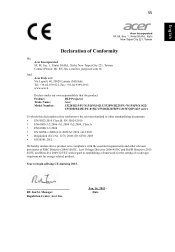
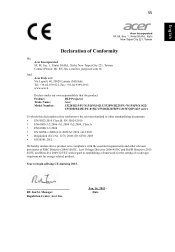
... that the product:
Product:
DLP Projector
Trade Name:
Acer
Model Number:
U5220/R215/PU-X15/QNX1421/U5320W/R225/PU-W15/QWX1422/
U5520B/R245E/PU-815K/U5520i/R245R/PU-815F/Q1P1423 series
To which this declaration refers conforms to the relevant standard or other relevant provisions of ecodesign requirements for the setting of EMC Directive 2004/108...
Acer U5220 Reviews
Do you have an experience with the Acer U5220 that you would like to share?
Earn 750 points for your review!
We have not received any reviews for Acer yet.
Earn 750 points for your review!