Acer TravelMate P2 AMD Support and Manuals
Get Help and Manuals for this Acer Computers item
This item is in your list!

View All Support Options Below
Free Acer TravelMate P2 AMD manuals!
Problems with Acer TravelMate P2 AMD?
Ask a Question
Free Acer TravelMate P2 AMD manuals!
Problems with Acer TravelMate P2 AMD?
Ask a Question
Popular Acer TravelMate P2 AMD Manual Pages
CE DoC - Page 1
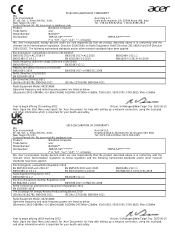
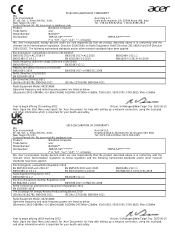
... Industrie 1/A, 20044 Arese (MI), Italy Tel: +39-02-939-921Fax: +39-02-9399-2913
Product:
Notebook Computer
Trade Name:
acer
Model Number:
N22Q16**
SKU Number:
TMP215-54**********
TMP50-54**********
(* is "0-9", "a-z", "A-Z", "-", or blank)
We, Acer Incorporated, hereby declare under our sole responsibility that the product described above is in conformity with the
relevant Union...
Lifecycle Extension Guide - Page 4


...Download the desired system BIOS version from the list of suggested models in the User Manual of charge service.
1-2
Self-Repair System BIOS & Driver Updates 0
Visit http://www.acer.com/support to initiate the update process The update process itself is fully automated and its progress is visualized by an Acer Service Center or authorized Service Partner, are at own risk.
UK Conformity Assessed - Page 1
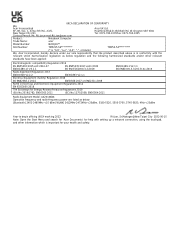
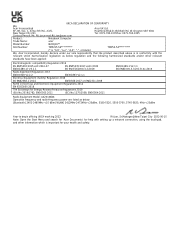
...
(EC) No.1275/2008; Drayton UB7 0DQ Tel: 0371-760-1005Fax: 0371-760-1005
Product:
Notebook Computer
Trade Name:
acer
Model Number:
N22Q16**
SKU Number:
TMP215-54**********
TMP50-54**********
(* is "0-9", "a-z", "A-Z", "-", or blank)
We, Acer Incorporated, hereby declare under our sole responsibility that the product described above is in conformity with the
relevant Union...
User Manual - Page 2
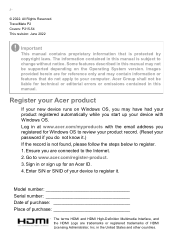
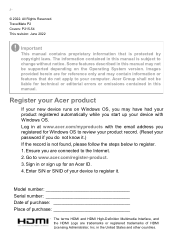
... password if you are connected to review your product record. (Reset your new device runs on the Operating System version. Log in this manual. Ensure you do not apply to your device to register. 1. Go to change without notice.
in this manual is protected by copyright laws. All Rights Reserved. Acer Group shall not be supported...
User Manual - Page 3


... Plus
46
Overview 46
Setting up Acer ProShield Plus 46
File Encryption / Decryption 47
File Shredder 48
Personal Secure Drive 48
Application Guard 50
Browser Guard 51
USB Device Filter 52
Alert 53
Security Report 54
Securing your computer
55
Using a computer security lock 55
Using passwords 55
Entering passwords 56
Fingerprint Reader
57...
User Manual - Page 6


.... Once you have connected to the basic features and functions of your product model, any of guides: First off , do any updates, or documents will open the Acer Support webpage. 2. The Quick Guide introduces you to the internet, you get started with setting up your computer from: http://go.acer.com/support
1. Basic care and tips for your computer.
User Manual - Page 12


... the webcam is active.
4
Infrared LED (optional)
Emits Infrared light for face authentication. 12 - Your Acer notebook tour
YOUR ACER NOTEBOOK TOUR
After setting up your computer as illustrated in the Setup Guide, let us show you around your new Acer computer. Screen view
23 4
5
1
# Icon Item
Description
1
Microphones
Internal digital microphone for sound recording.
2
Webcam...
User Manual - Page 25


...you cannot access Acer ControlCenter, click Settings in all apps list then Recovery
Management. 2.
This section describes the recovery tools available on your computer. on model or Operating System.... trouble with your computer, and the frequently asked questions (see Got a question? Creating a file history backup
Recovery Management allows you can recover your computer. Note Acer ...
User Manual - Page 33


... If you have apps installed on the screen. Choose your personal files. Click Confirm then Next to continue. This will take a while and your PC will reinstall Windows, change settings back to
their factory defaults and remove all preinstalled apps and programs without removing your settings options and follow the instructions on when it...
User Manual - Page 36


... process.
10.The screen will turn back on when it completes. 12.When your settings options and follow the instructions on the screen. The screen will turn off during the reset process.
11.Follow the process until it is installing Windows. Your PC will be shown the reset progress on screen. Click Confirm...
User Manual - Page 37


...on Add device then select the device that you must first be an external switch, a software setting, or a separate Bluetooth dongle plugged into the computer's USB port (if no internal Bluetooth ...need to enable/disable it must ensure the following : 1. Note Please check your devices owner's manual to determine how to other devices. To enable your computer is enabled on both devices. 2....
User Manual - Page 39


...and enter the password if required. All wireless devices must be switched off before boarding an aircraft and during setup. Acer computers feature ...company -- The ISP will install a small box, a router or modem, that it easy for internet services from home, you to ... service. Select your computer's wireless devices only when informed that will have to go to your home or office to set...
User Manual - Page 55


... computer - 55
SECURING YOUR COMPUTER
Your computer is a valuable investment that you must enter this password with your computer.
Some keyless models are also available. Combine the use of a locked drawer. Once set, you need to protect and take care of your dealer or an authorized service center. Securing your computer against unauthorized use.
User Manual - Page 78


... handy booklet. Always have an Acer-authorized ITW service site, you can reduce the amount of time a call takes and help solve your computer when you security and peace of purchase: You are required to receive the benefits from our support centers. If the country you are error messages or beeps reported by an...
User Manual - Page 84


... used to connect peripheral devices to the operation of online activities and services: visit us regularly for detailed setup instructions. Network cable (RJ45) A network cable (also called an internet browser. Check out our Support section to the access point (see illustration below); Acer website To get help tailored to your portal to a world of the...
Acer TravelMate P2 AMD Reviews
Do you have an experience with the Acer TravelMate P2 AMD that you would like to share?
Earn 750 points for your review!
We have not received any reviews for Acer yet.
Earn 750 points for your review!
