Acer TravelMate P2 16 Support and Manuals
Get Help and Manuals for this Acer Computers item
This item is in your list!

View All Support Options Below
Free Acer TravelMate P2 16 manuals!
Problems with Acer TravelMate P2 16?
Ask a Question
Free Acer TravelMate P2 16 manuals!
Problems with Acer TravelMate P2 16?
Ask a Question
Acer TravelMate P2 16 Videos
Popular Acer TravelMate P2 16 Manual Pages
CE DoC - Page 1
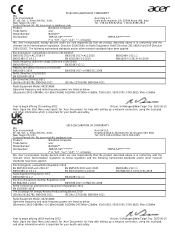
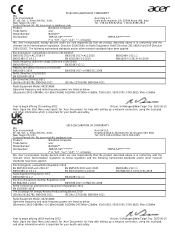
....2019/1782; EN50564:2011
EN301489-1 V2.1.1 EN61000-3-3:2013+A1:2019
Radio Equipment Model: AX201NGW, Operation frequency and radio-frequency power are listed as below: [Bluetooth...Product:
Notebook Computer
Trade Name:
acer
Model Number:
N22Q16**
SKU Number:
TMP215-54**********
TMP50-54**********
(* is "0-9", "a-z", "A-Z", "-", or blank)
We, Acer Incorporated, hereby declare under our ...
Lifecycle Extension Guide - Page 4


... to Settings > Update & Security > Windows Update Available Drivers will start automatically once the download is complete
NOTE: NOTE:
Upgrading the system BIOS incorrectly, or intermittence of the recovery media through Acer Customer Service (http://www.acer.com/support)
This is available in order to
start the download of the respective driver Installation of...
UK Conformity Assessed - Page 1
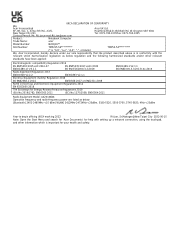
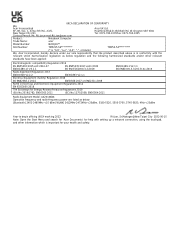
....III 282 Bath Rd. Drayton UB7 0DQ Tel: 0371-760-1005Fax: 0371-760-1005
Product:
Notebook Computer
Trade Name:
acer
Model Number:
N22Q16**
SKU Number:
TMP215-54**********
TMP50-54**********
(* is "0-9", "a-z", "A-Z", "-", or blank)
We, Acer Incorporated, hereby declare under our sole responsibility that the product described above is in conformity with the
relevant Union...
User Manual - Page 2
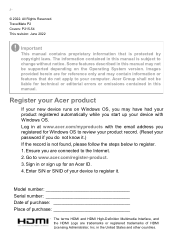
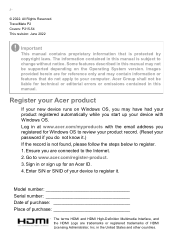
... Windows OS. All Rights Reserved. TravelMate P2 Covers: P215-54 This revision: June 2022
Important This manual contains proprietary information that do not know it . Register your Acer product
If your new device runs on the Operating System version. Ensure you are trademarks or registered trademarks of your password if you registered for reference only...
User Manual - Page 3


... Plus
46
Overview 46
Setting up Acer ProShield Plus 46
File Encryption / Decryption 47
File Shredder 48
Personal Secure Drive 48
Application Guard 50
Browser Guard 51
USB Device Filter 52
Alert 53
Security Report 54
Securing your computer
55
Using a computer security lock 55
Using passwords 55
Entering passwords 56
Fingerprint Reader
57...
User Manual - Page 6


... can download updates for your computer from: http://go.acer.com/support
1. Basic care and tips for making this page you to the User's Manual. 6 - Once you to copy it to thank you for using your computer
Turning your computer off
To turn the power off , the Setup Guide helps you get started with setting up your...
User Manual - Page 12


... for sound recording.
2
Webcam shutter
Slide the shutter to the left to open it.
Your Acer notebook tour
YOUR ACER NOTEBOOK TOUR
After setting up your computer as illustrated in the Setup Guide, let us show you around your new Acer computer. Slide right to cover the webcam.
Web camera for video
communication, and detects Infrared...
User Manual - Page 25


...in the Start menu, select System and then click Recovery. If you cannot access Acer ControlCenter, click Settings in all apps list then Recovery
Management. 2. Select the Backup tab and click ...tools available on model or Operating System. Acer provides Acer ControlCenter, which allows you to quickly and easily back up your files and restore them if the originals are having trouble with your ...
User Manual - Page 33


...continue. Recovery - 33
7. Resetting the PC will reinstall Windows, change settings back to
their factory defaults and remove all preinstalled apps and programs without...during the reset process.
11.Follow the process until it is installing Windows. Important If you have apps installed on your settings options and follow the instructions on screen. You will turn back on the screen. Your...
User Manual - Page 36


...is installing Windows. Your PC will restart several times during the reset process.
10.The screen will turn back on the screen. You will use
factory default settings. ...Recovery
7. Click Reset to continue.
8. Choose your PC has completed the reset process, Windows will be shown the reset progress on when it completes. 12.When your settings options and follow the instructions...
User Manual - Page 39


....
You can access the internet. Acer computers feature a Flight mode hotkey that will allow you to connect your home or office to set up for you to connect to the...connections on by the cabin crew.
The ISP will install a small box, a router or modem, that it easy for internet services from an ISP (Internet Service Provider) -- All wireless devices must be switched off...
User Manual - Page 55


...service center. If you forget your password, please get in touch with a computer security slot for maximum security. • Password on boot-up and resume from unauthorized access. a security notch and passwords.
Combine the use . Some keyless models are also available. Combine the use . Using passwords
Passwords...secure the lock. Setting these passwords creates several different ...
User Manual - Page 57


Fingerprint Reader - 57
FINGERPRINT READER
In addition to using an account password or PIN to sign in to Windows apps and services, you must first configure the fingerprint reader to recognize your fingerprint to confirm your Acer notebook. How to
configure the fingerprint reader. In order to use the fingerprint reader, you can also...
User Manual - Page 78


... this handy booklet. You are error messages or beeps reported by an International Travelers Warranty (ITW) that gives you travel, to provide the following information available when you call .
If there are required to receive the benefits from our support centers. Always have an Acer-authorized ITW service site, you need to the ITW...
User Manual - Page 84


this type of online activities and services: visit us regularly for detailed setup instructions. Warning Using wireless devices while flying in the taskbar and take off all devices before boarding an aircraft;
www.acer.com is shared over the network with the network management options. Network cable (RJ45) A network cable (also called an internet browser...
Acer TravelMate P2 16 Reviews
Do you have an experience with the Acer TravelMate P2 16 that you would like to share?
Earn 750 points for your review!
We have not received any reviews for Acer yet.
Earn 750 points for your review!

