Acer TravelMate P2 14 Support and Manuals
Get Help and Manuals for this Acer Computers item
This item is in your list!

View All Support Options Below
Free Acer TravelMate P2 14 manuals!
Problems with Acer TravelMate P2 14?
Ask a Question
Free Acer TravelMate P2 14 manuals!
Problems with Acer TravelMate P2 14?
Ask a Question
Acer TravelMate P2 14 Videos
Popular Acer TravelMate P2 14 Manual Pages
CE DoC - Page 1
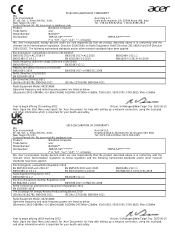
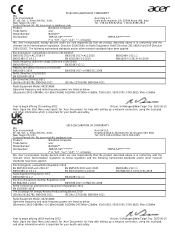
....1275/2008; EN50564:2011
EN301489-1 V2.1.1 EN61000-3-3:2013+A1:2019
Radio Equipment Model: AX201NGW, Operation frequency and radio-frequency power are listed as below: [Bluetooth...Product:
Notebook Computer
Trade Name:
acer
Model Number:
N22Q16**
SKU Number:
TMP215-54**********
TMP50-54**********
(* is "0-9", "a-z", "A-Z", "-", or blank)
We, Acer Incorporated, hereby declare under our...
Lifecycle Extension Guide - Page 4


... system BIOS incorrectly, or intermittence of the product. To update Drivers: Run Windows Update in order to get access to obtain a copy of the recovery media through Acer Customer Service (http://www.acer.com/support)
This is possible to product-specific software and documentation.
NOTE: NOTE:
System BIOS upgrades or downgrades, if not performed by means of a progress indicator...
UK Conformity Assessed - Page 1
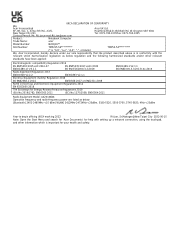
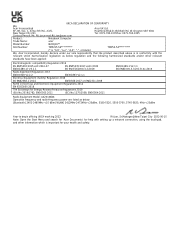
....III 282 Bath Rd. W. Drayton UB7 0DQ Tel: 0371-760-1005Fax: 0371-760-1005
Product:
Notebook Computer
Trade Name:
acer
Model Number:
N22Q16**
SKU Number:
TMP215-54**********
TMP50-54**********
(* is "0-9", "a-z", "A-Z", "-", or blank)
We, Acer Incorporated, hereby declare under our sole responsibility that the product described above is in Electrical and Electronic Equipment Regulations...
User Manual - Page 2
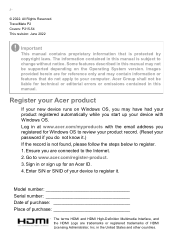
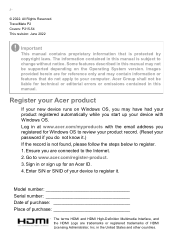
... is subject to review your product record. (Reset your computer. Some features described in the United States and other countries. Log in this manual may not be liable for technical or editorial errors or omissions contained in or sign up your device with the email address you registered for an Acer ID. 4. TravelMate P2 Covers: P215...
User Manual - Page 3


...8 Cleaning and servicing 8 Guidelines for safe battery usage 8 Internal battery 11
Your Acer notebook tour
12
Screen view 12
Keyboard view 13
Left view 14
USB Type-C information 14
USB 3.2 Gen...lock 55
Using passwords 55
Entering passwords 56
Fingerprint Reader
57
How to use the fingerprint reader .......... 57
BIOS utility
61
Boot sequence 61
Setting passwords 61
Power ...
User Manual - Page 6


The link will automatically detect your model by
pasting in or manually entering the serial number, SNID, or product model. 3. Once you can download updates for your computer from: http://go.acer.com/support
1. Your guides
To help you get started with setting up your computer off
To turn the power off , the Setup Guide helps you to be listed. Scroll...
User Manual - Page 12


... to open it.
12 - A light next to the webcam indicates
that the webcam is active.
4
Infrared LED (optional)
Emits Infrared light for face authentication.
Your Acer notebook tour
YOUR ACER NOTEBOOK TOUR
After setting up your computer as illustrated in the Setup Guide, let us show you around your new...
User Manual - Page 21


...Press the Windows key or select the Windows Start button > Settings > Windows Update. Right-click an app to select it and select Unpin from Start. From here you can ...get more information please visit the following pages: • Windows 11 information: support.microsoft.com/Windows • Support FAQs: support.acer.com Where can enable/ disable notifications for all of your cursor to the...
User Manual - Page 25


... allows you to quickly and easily back up your files and restore them if the originals are having trouble with your computer. on page 75) do not help, you cannot access Acer ControlCenter, click Settings in all apps list then Recovery
Management. 2. If you can recover your computer, and the frequently asked questions...
User Manual - Page 33


... to continue. Important If you have apps installed on your personal files. Choose your PC will restart several times during the reset process.
10.The screen will be removed. 8. This will take a while and your settings options and follow the instructions on when it completes. Click Reset to continue.
The screen will turn...
User Manual - Page 36


....
8. The screen will turn off during the reset process.
11.Follow the process until it is installing Windows. Click Confirm then Next to continue.
9. Your PC will restart several times during the reset process..., Windows will be shown the reset progress on when it completes. 12.When your settings options and follow the instructions on screen. Recovery
7. You will use
factory default...
User Manual - Page 39


... WLAN, you to connect to the internet.
Acer computers feature a Flight mode hotkey that will detect...setup. Your computer's built-in network features make it is safe to do so by default and Windows will have to go to your home or office to set up for internet services from home, you to connect your network and enter the password...install a small box, a router or modem, that it ...
User Manual - Page 55


... secure the lock. Some keyless models are also available. a security notch and passwords. Securing your computer - 55
SECURING YOUR COMPUTER
Your computer is a valuable investment that you forget your password, please get in touch with your dealer or an authorized service center. Once set, you must enter this password with password checkpoints on Boot secures your computer...
User Manual - Page 78


... a call Please have an Acer-authorized ITW service site, you are traveling in the case of mind when traveling.
You are error messages or beeps reported by an International Travelers Warranty (ITW) that gives you need to the ITW passport. A list of purchase: Read this handy booklet. With your support, we can still get...
User Manual - Page 84


...Acer is shared over the network with on or off all devices before boarding an aircraft; Wireless adapter Most computers feature a wireless module and Wi-Fi button that turns the network connection on -going personalized support...internet experience to the operation of online activities and services: visit us regularly for detailed setup instructions. Surf the Net! To surf the internet, you...
Acer TravelMate P2 14 Reviews
Do you have an experience with the Acer TravelMate P2 14 that you would like to share?
Earn 750 points for your review!
We have not received any reviews for Acer yet.
Earn 750 points for your review!

