Acer TravelMate P6 14 Support and Manuals
Get Help and Manuals for this Acer Computers item
This item is in your list!

View All Support Options Below
Free Acer TravelMate P6 14 manuals!
Problems with Acer TravelMate P6 14?
Ask a Question
Free Acer TravelMate P6 14 manuals!
Problems with Acer TravelMate P6 14?
Ask a Question
Acer TravelMate P6 14 Videos
Popular Acer TravelMate P6 14 Manual Pages
CE DoC - Page 1
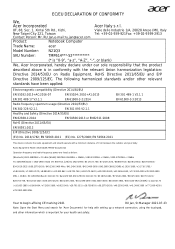
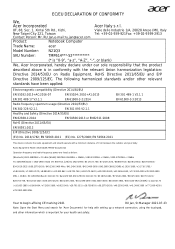
... and/or other information which is in conformity with setting up a network connection, using the touchpad,
and other relevant
standards have been applied:
Electromagnetic ... Jan,e-mail:ru.jan@acer.com
Product:
Notebook Computer
Trade Name:
acer
Model Number:
N21Q3
SKU Number:
TMP614***-52**********
(* is "0-9", "a-z", "A-Z", "-", or blank)
We, Acer Incorporated, hereby declare under...
User Manual - Page 2
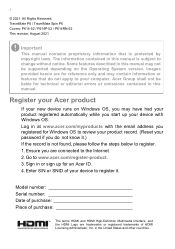
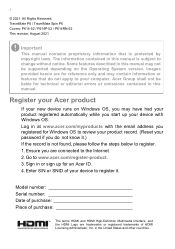
... connected to www.acer.com/register-product. 3. TravelMate P6 / TravelMate Spin P6 Covers: P614-52 / P614P-52 / P614RN-52 This revision: August 2021
Important
This manual contains proprietary information that do not know it . The information contained in this manual is subject to your password if you are trademarks or registered trademarks of your device to review your product...
User Manual - Page 3
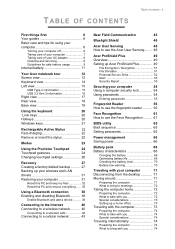
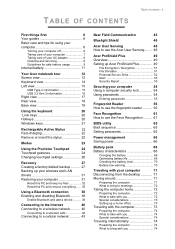
... - 3
First things first
6
Your guides 6
Basic care and tips for using your
computer 6
Turning your computer off 6
Taking care of your computer 7
Taking care of your AC adapter 8
Cleaning and servicing 8
Guidelines for safe battery usage 9
Internal battery 11
Your Acer notebook tour
12
Screen view 12
Keyboard view 14
Left view 15
USB Type...
User Manual - Page 6
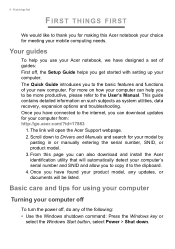
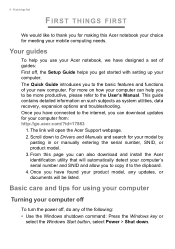
.... 4. For more productive, please refer to Drivers and Manuals and search for your model by
pasting in or manually entering the serial number, SNID, or product model. 3. This guide contains detailed information on how your computer can help you have found your new computer.
Once you use your Acer notebook, we have designed a set of the following: • Use...
User Manual - Page 12


Actual products specifications may vary.
12 - Your Acer notebook tour
YOUR ACER NOTEBOOK TOUR
After setting up your computer as illustrated in the Setup Guide, let us show you around your new Acer computer. Screen view
P614-52 / P614P-52
1 2 3 4 52 6 7
P614RN-52
1 2 43 526 7 Note Illustrations are for reference only.
User Manual - Page 27


... as possible. Important
We recommend that you cannot access Acer ControlCenter, click Settings in the Start menu, select Update & Security and then click Recovery. Note
Since the recovery backup requires at least 8 GB of 16 GB or larger. RECOVERY
Recovery - 27
If you are having trouble with a capacity of storage after formatting, it is...
User Manual - Page 34


... Your PC will restart several times during the reset process.
10.The screen will
have apps installed on when it completes. 12.When your personal files. Click Confirm then Next to continue.
9.... it is installing Windows. The screen will be shown the reset progress on screen. 34 - Choose your PC, they will turn back on your settings options and follow the instructions on the ...
User Manual - Page 37


... the reset process.
11.Follow the process until it is installing Windows. Your PC will restart several times during the reset process.
10.The screen will be shown the reset progress on when it completes. 12.When your settings options and follow the instructions on screen. Click Reset to continue.
8. The screen will...
User Manual - Page 40
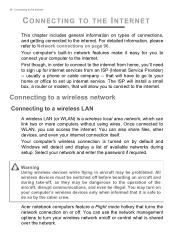
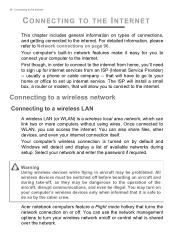
... will install a small box, a router or modem, that it easy for internet services from ...flying in network features make it is shared over the network. Acer notebook computers feature a Flight mode hotkey that will allow you to connect...your network and enter the password if required. that turns the network connection on /off before boarding an aircraft and during setup. 40 - Your computer...
User Manual - Page 54
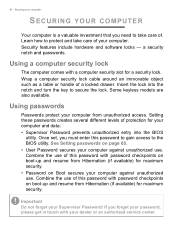
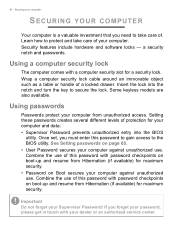
....
Combine the use . 54 - Using passwords
Passwords protect your dealer or an authorized service center. Once set, you must enter this password with your computer from Hibernation (if available)...notch and passwords. Combine the use . Some keyless models are also available. Wrap a computer security lock cable around an immovable object such as a table or handle of this password with ...
User Manual - Page 86
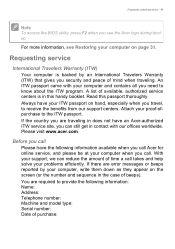
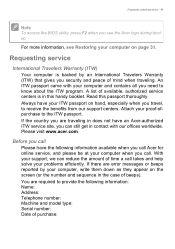
... number: Machine and model type: Serial number: Date of available, authorized service centers is backed by your proof-ofpurchase to the ITW passport. Please visit www.acer.com. Read this ...Acer for online service, and please be at your computer when you travel, to receive the benefits from our support centers. If the country you see Restoring your problems efficiently. If there are error...
Switching Operating System - Page 1
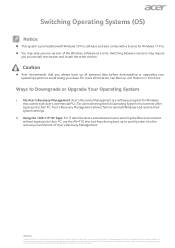
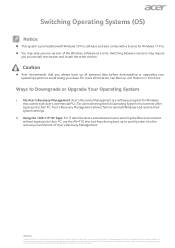
... and install the other version. Please visit www.acer.com for more information, see Backup and Restore in 1976, Acer is one another, creating ecosystems and opening up to quickly enter into their system settings.
As Acer evolves with the industry and changing lifestyles, it is focused on enabling a world where hardware, software and services will...
Switching Operating System - Page 2


...the Next button again. Complete the setup screens and wait until the PC finishes setting up new possibilities for more than 160 countries. About Acer
Founded in more information. No
Scenario...Acer's 7,500 employees are dedicated to install.
Please visit www.acer.com for consumers and businesses alike. You will direct you want to the research, design, marketing, sale, and support...
Switching Operating System - Page 3
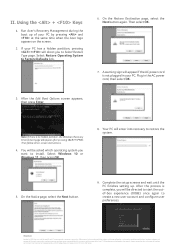
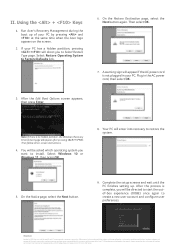
...Acer logo appears on -screen instructions.
4. On the Notice page, select the Next button.
9. Note: If there is not plugged in 1976, Acer is one another, creating ecosystems and opening up . Complete the setup screens and wait until the PC finishes setting...once again to install. Please visit www.acer.com for ... hardware, software and services will fuse with one of products...
Lifecycle Extension Guide - Page 4


... media through Acer Customer Service (http://www.acer.com/support)
This is available in the User Manual of charge service.
1-2
Self-Repair To update Drivers: Run Windows Update in order to discover the available system BIOS and Drivers for this product. After selecting the desired country/language, either perform a partial or full software recovery, but also to product-specific software...
Acer TravelMate P6 14 Reviews
Do you have an experience with the Acer TravelMate P6 14 that you would like to share?
Earn 750 points for your review!
We have not received any reviews for Acer yet.
Earn 750 points for your review!

