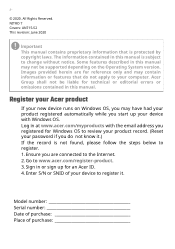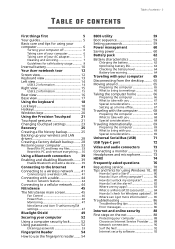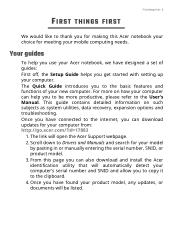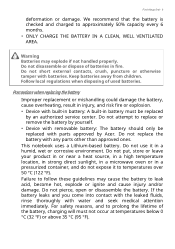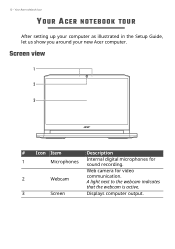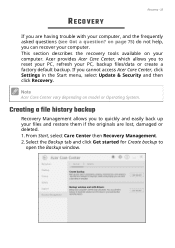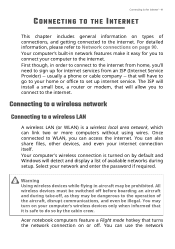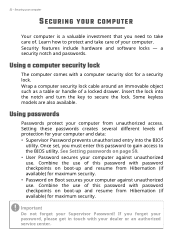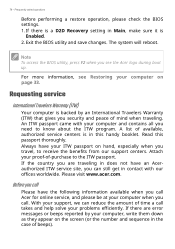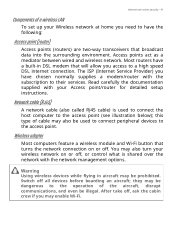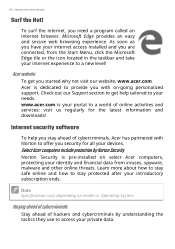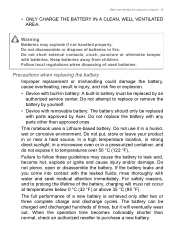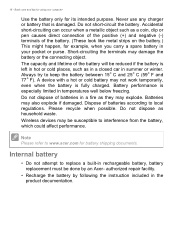Acer Nitro 7 Support and Manuals
Get Help and Manuals for this Acer Computers item

View All Support Options Below
Free Acer Nitro 7 manuals!
Problems with Acer Nitro 7?
Ask a Question
Free Acer Nitro 7 manuals!
Problems with Acer Nitro 7?
Ask a Question
Acer Nitro 7 Videos
Popular Acer Nitro 7 Manual Pages
Acer Nitro 7 Reviews
We have not received any reviews for Acer yet.