Acer Nitro AN515-46 Support and Manuals
Get Help and Manuals for this Acer Computers item
This item is in your list!

View All Support Options Below
Free Acer Nitro AN515-46 manuals!
Problems with Acer Nitro AN515-46?
Ask a Question
Free Acer Nitro AN515-46 manuals!
Problems with Acer Nitro AN515-46?
Ask a Question
Popular Acer Nitro AN515-46 Manual Pages
Safety Guide - Page 23


...operation of this radio according to the instructions found in this behavior may cause damage to...hazardous locations is restricted to the limits set forth by the Federal Aviation Administration (...for harmful interference to Part 15.407 of the FCC rules. this manual will result in hospitals... allowing any exposed parts of the 5.25 to 5.35 GHz and 5.65 to device supporting IEEE 802.11a/...
User Manual Windows 11 - Page 2
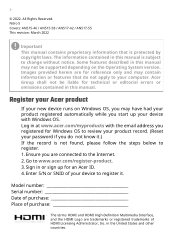
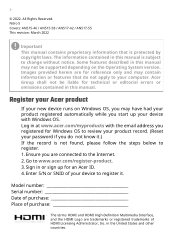
..., Inc. Nitro 5 Covers: AN515-46 / AN515-58 / AN517-42 / AN517-55 This revision: March 2022
Important This manual contains proprietary information that do not know it . Go to change without notice. Sign in or sign up your device with the email address you registered for Windows OS to review your product record. (Reset your password if you...
User Manual Windows 11 - Page 3


... the screen resolution?...... 72 Where are my apps 72 What is a Microsoft ID (account 72 How do I check for Windows updates?.. 73 Where can I get more information? ....... 73 Troubleshooting 74 Troubleshooting tips 74 Error messages 74
Internet and online security
76
First steps on the net 76 Protecting your computer 76 Choose an Internet...
User Manual Windows 11 - Page 5


... download and install the Acer identification utility that will automatically detect your computer's serial number and SNID and allow you get started with setting up your computer and introduces the basic features and functions of guides: First off, the Setup Guide helps you to copy it to the clipboard. 4. The link will open the Acer Support webpage. 2. Damages...
User Manual Windows 11 - Page 13


See "Using the keyboard" on page 20. Keyboard view
AN515-46 / AN515-58
1 2
Your Acer notebook tour - 13
5 4 3
AN517-42 / AN517-55
5 4 3 1
2
# Icon Item
1
Keyboard
Description
For entering data into your computer.
User Manual Windows 11 - Page 17
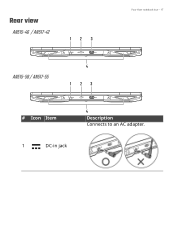
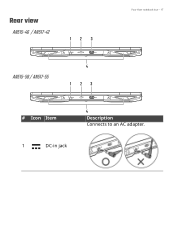
Rear view
AN515-46 / AN517-42
123
Your Acer notebook tour - 17
AN515-58 / AN517-55
4 123
# Icon Item
1
DC-in jack
4
Description Connects to an AC adapter.
User Manual Windows 11 - Page 18


... 2 with transfer speeds up to 10 Gbps. • Supports DisplayPort™ audio/video output. • Compatible with a USB Type-C
AN515-46 /
connector. USB Type-C port Connects to the provided USB
with DC-in
Type-C power adapter and to USB
(USB 3.2/4,
devices with Thunderbolt™ 4. (AN515-58 / AN517-55) • Delivers up to stay cool...
User Manual Windows 11 - Page 26


... files/data or create a factory default backup. If you cannot access Acer Care Center, click Settings in All apps list then Recovery
Management. 2. Recovery
RECOVERY
If you to
open the Backup window.
Acer provides Acer Care Center, which allows you are having trouble with your files and restore them if the originals are lost, damaged...
User Manual Windows 11 - Page 32


... to
their factory defaults and remove all preinstalled apps and programs without removing your settings options and follow the instructions on your PC will turn off during the reset process.
11.Follow the process until it is installing Windows. Recovery
7.
The screen will turn back on the screen. Choose your personal files. Click...
User Manual Windows 11 - Page 35


Choose your settings options and follow the instructions on screen. Click Confirm then Next to open the Choose settings options.
7. Click Change settings to continue. Choose from the two options - Recovery - 35
5. Cloud download or Local reinstall to reinstall Windows. (Ensure you are connected to the internet when using Cloud download.)
6.
User Manual Windows 11 - Page 46


Display temperature can let you get a better experience in 3 millisecond. Enable Discrete GPU only can also be changed by Temperature units. NitroSense
NitroSense and Acer TrueHarmonyTM settings
Click the Settings icon to change settings for your Nitro system. If Backlight off after 30 seconds is turned on, keyboard backlight will automatically turn off with no action...
User Manual Windows 11 - Page 51
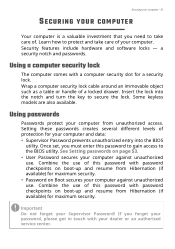
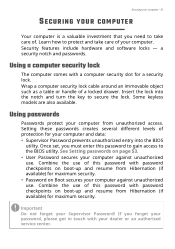
... security lock. See Setting passwords on boot-up and resume from unauthorized access. Important Do not forget your computer against unauthorized use .
Some keyless models are also available. Using passwords
Passwords protect your computer. Combine the use of this password with password checkpoints on page 53. • User Password secures your Supervisor Password! Insert the lock...
User Manual Windows 11 - Page 69


... a restore operation, please check the BIOS settings. 1.
For more information, see the Acer logo during boot up. If the country you are error messages or beeps reported by an International Travelers Warranty (ITW) that gives you see Restoring your problems efficiently. A list of mind when traveling. With your support, we can still get in Main...
User Manual Windows 11 - Page 80


... to offer you stay ahead of cybercriminals, Acer has partnered with on-going personalized support. Learn more about how to stay safe online and how to your private data.
Select Acer computers include protection by understanding the tactics they use to access your needs.
Acer is pre-installed on model or Operating System. Internet security software...
CE DoC - Page 1
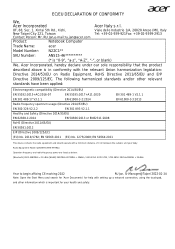
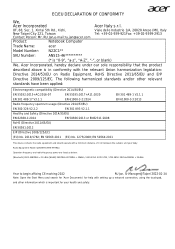
...Mr. RU Jan,e-mail:ru.jan@acer.com
Product:
Notebook Computer
Trade Name:
acer
Model Number:
N22C1**
SKU Number:
AN515-46**********
(* is "0-9", "a-z", "A-Z", "-", or blank)
We, Acer Incorporated, hereby declare under our sole...2022-02-24
Note: Open the Start Menu and search for 'Acer Documents' for help with setting up a network connection, using the touchpad,
and other relevant
...
Acer Nitro AN515-46 Reviews
Do you have an experience with the Acer Nitro AN515-46 that you would like to share?
Earn 750 points for your review!
We have not received any reviews for Acer yet.
Earn 750 points for your review!
