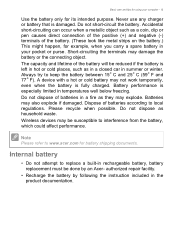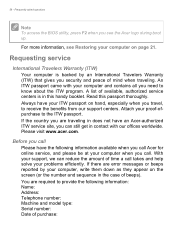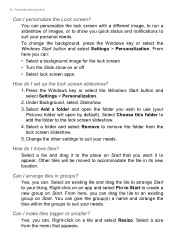Acer Nitro AN515-51 Support and Manuals
Get Help and Manuals for this Acer Computers item

View All Support Options Below
Free Acer Nitro AN515-51 manuals!
Problems with Acer Nitro AN515-51?
Ask a Question
Free Acer Nitro AN515-51 manuals!
Problems with Acer Nitro AN515-51?
Ask a Question
Acer Nitro AN515-51 Videos
Popular Acer Nitro AN515-51 Manual Pages
Acer Nitro AN515-51 Reviews
We have not received any reviews for Acer yet.