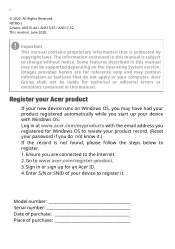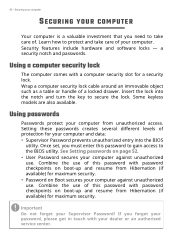Acer Nitro AN515-55 Support and Manuals
Get Help and Manuals for this Acer Computers item

View All Support Options Below
Free Acer Nitro AN515-55 manuals!
Problems with Acer Nitro AN515-55?
Ask a Question
Free Acer Nitro AN515-55 manuals!
Problems with Acer Nitro AN515-55?
Ask a Question
Acer Nitro AN515-55 Videos

Disassembly [Part 01/03] ?????????? Upgrade acer nitro AN515-55 517N i5 + RTX 2060 RAM16 NVMe 510GB
Duration: 10:50
Total Views: 167
Duration: 10:50
Total Views: 167

Disassembly [Part 03/03] ?????????? Upgrade acer nitro AN515-55 517N i5 + RTX 2060 RAM16 NVMe 510GB
Duration: 8:41
Total Views: 232
Duration: 8:41
Total Views: 232
Popular Acer Nitro AN515-55 Manual Pages
Acer Nitro AN515-55 Reviews
We have not received any reviews for Acer yet.