Acer Nitro 16 Intel Support and Manuals
Get Help and Manuals for this Acer Computers item
This item is in your list!

View All Support Options Below
Free Acer Nitro 16 Intel manuals!
Problems with Acer Nitro 16 Intel?
Ask a Question
Free Acer Nitro 16 Intel manuals!
Problems with Acer Nitro 16 Intel?
Ask a Question
Popular Acer Nitro 16 Intel Manual Pages
Safety Guide - Page 21


...Note
Information in Power Management). • Wake the computer from sleep mode by the U.S. Acer ENERGY STAR qualified products: • Produce less heat and reduce cooling loads, and warmer ...improve the quality of inactivity respectively (Refer to the settings in this section may not apply to offering products and services worldwide that are registered U.S. More information refers to ...
CE DoC - Page 1
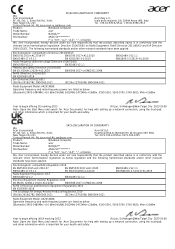
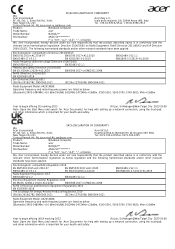
... delle Industrie 1/A, 20044 Arese (MI), Italy Tel: +39-02-939-921Fax: +39-02-9399-2913
Product:
Notebook Computer
Trade Name:
acer
Model Number:
N22Q22**
SKU Number:
AN16-51**********
(* is "0-9", "a-z", "A-Z", "-", or blank)
We, Acer Incorporated, hereby declare under our sole responsibility that the product described above is in conformity with the
relevant Union harmonization...
UK Conformity Assessed - Page 1


... Ltd. Drayton UB7 0DQ Tel: 0371-760-1005Fax: 0371-760-1005
Product:
Notebook Computer
Trade Name:
acer
Model Number:
N22Q22**
SKU Number:
AN16-51**********
(* is "0-9", "a-z", "A-Z", "-", or blank)
We, Acer Incorporated, hereby declare under our sole responsibility that the product described above is in conformity with the
relevant Union harmonization legislation as below regulation...
User Manual - Page 2
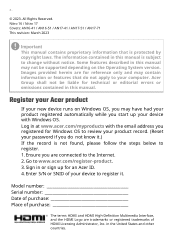
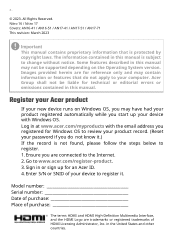
...technical or editorial errors or omissions contained in this manual may contain information or features that is protected by copyright laws. Some features described in at www.acer.com/myproducts with...computer. All Rights Reserved. Acer Group shall not be supported depending on Windows OS, you may have had your password if you do not apply to www.acer.com/register-product. 3. Go...
User Manual - Page 3


...servicing 7
Guidelines for safe battery usage 8
Internal battery 11
Taking care of your vision 11
Notes on using 3D images 12
Your Acer...62 Using passwords 62
Entering passwords 63
BIOS utility
64
Boot sequence 64
Setting passwords 64
Power...check for Windows updates? .. 86 Where can I get more information? ....... 86 Troubleshooting 87 Troubleshooting tips 87 Error messages 87
...
User Manual - Page 5


... Drivers and Manuals and search for your product's warranty. From this Acer notebook your choice for meeting your new computer. For more productive, please refer to the User's Manual. The link will automatically detect your computer can help you use your Acer notebook, we have designed a set of guides: First off, the Setup Guide helps you get started with setting...
User Manual - Page 13
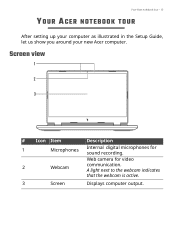
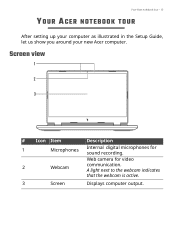
... tour - 13
YOUR ACER NOTEBOOK TOUR
After setting up your computer as illustrated in the Setup Guide, let us show you around your new Acer computer.
Web camera for sound recording. A light next to the webcam indicates
that the webcam is active.
3
Screen
Displays computer output. Screen view
1
2
3
# Icon Item
...
User Manual - Page 28


...
If you are lost, damaged or deleted. 1. on model or Operating System. From Start, select Care Center in the Start menu, select System > Recovery. If you to
open the Backup window. Creating a file history backup
Recovery Management allows you cannot access Acer Care Center, click Settings in All apps list then Recovery
Management. 2.
User Manual - Page 34


... will be shown the reset progress on screen. 34 - Choose your PC, they will restart.
9. Click Reset to continue. Recovery
7. Important If you have apps installed on your settings options and follow the instructions on the screen.
Your PC will restart several times during the reset process.
10.The screen will be removed. 8.
User Manual - Page 37


Choose your settings options and follow the instructions on screen. Click Change settings to continue. Click Confirm then Next to open the Choose settings options.
7. Cloud download or Local reinstall to reinstall Windows. (Ensure you are connected to the internet when using Cloud download.)
6. Recovery - 37
5. Choose from the two options -
User Manual - Page 41
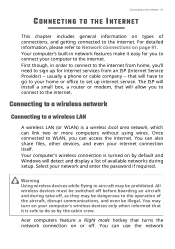
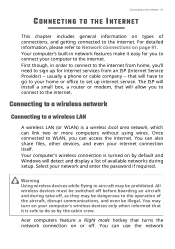
... during setup. You can also share files, other devices, and even your home or office to sign up internet service. You can use the network All wireless devices must be switched off , as they may be prohibited. The ISP will install a small box, a router or modem, that will allow you 'll need to set...
User Manual - Page 62


a security notch and passwords. See Setting passwords on Boot secures your computer against unauthorized use of this password to gain access to secure the lock.
Some keyless models are also available. Using passwords
Passwords protect your computer from Hibernation (if available) for maximum security. • Password on page 64. • User Password secures your computer and ...
User Manual - Page 82
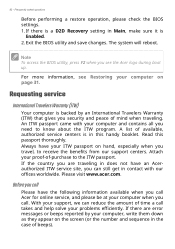
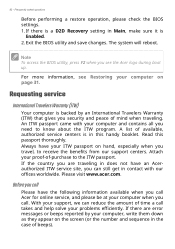
...settings. 1.
Read this handy booklet. If the country you are error messages or beeps reported by an International Travelers Warranty (ITW) that gives you travel, to receive the benefits from our support... passport thoroughly. A list of available, authorized service centers is backed by your problems efficiently. Please visit www.acer.com.
Exit the BIOS utility and save changes...
User Manual - Page 92


... devices to the operation of a wireless LAN
To set up your Access point/router for detailed setup instructions. You may also be prohibited. Warning Using wireless ...devices while flying in DSL modem that turns the network connection on or off . The ISP (Internet Service Provider) you access to their services...
User Manual - Page 93
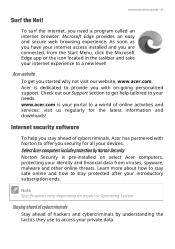
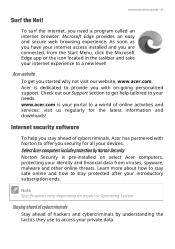
... internet experience to a new level!
Note Specifications vary depending on -going personalized support.
To surf the internet, you are connected, from viruses, spyware, malware and other online threats. Acer website
To get help you started why not visit our website, www.acer.com. Acer is pre-installed on select Acer computers, protecting your devices. Internet security software...
Acer Nitro 16 Intel Reviews
Do you have an experience with the Acer Nitro 16 Intel that you would like to share?
Earn 750 points for your review!
We have not received any reviews for Acer yet.
Earn 750 points for your review!
