Acer Nitro 50 Intel Support and Manuals
Get Help and Manuals for this Acer Computers item
This item is in your list!

View All Support Options Below
Free Acer Nitro 50 Intel manuals!
Problems with Acer Nitro 50 Intel?
Ask a Question
Free Acer Nitro 50 Intel manuals!
Problems with Acer Nitro 50 Intel?
Ask a Question
Acer Nitro 50 Intel Videos
Popular Acer Nitro 50 Intel Manual Pages
User Manual - Page 2
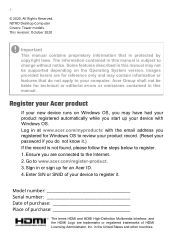
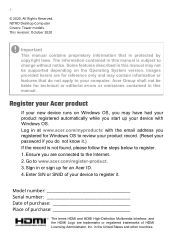
..., and the HDMI Logo are connected to your password if you may contain information or features that is protected by copyright laws. NITRO Desktop Computer Covers: Tower models This revision: October 2020
Important
This manual contains proprietary information that do not know it . Register your Acer product
If your new device runs on the Operating...
User Manual - Page 3


... computer 35 How do I unlock my computer 35 How do I set the alarm 37 Where are my apps 37 What is a Microsoft ID (account 38 How do I check for Windows updates? .. 39 Where can I get more information? ....... 39
Troubleshooting 40
Troubleshooting tips 40 Error messages 40
Internet and online security
42
First steps on the...
User Manual - Page 5


... off , the Setup Guide (or Setup Poster) helps you for meeting your computing needs. FIRST THINGS FIRST
First things first - 5
We would like to thank you get started with setting up your computer.
This guide contains detailed information on how your computer can also download and install the Acer identification utility that will open the Acer Support webpage. 2. Basic...
User Manual - Page 8


...trouble with your files and restore them if the originals are lost, damaged or deleted. 1. If you to add a drive.
Creating a file history backup
Recovery Management allows you cannot access Acer Care Center, click Settings.... Plug in the Start menu, select Update & Security and then click Recovery. Follow the process until it completes. on model or Operating System. From Start, select ...
User Manual - Page 13


... to set up for you can use the network management options to turn your network and enter the password if required. Connecting to the Internet - 13
CONNECTING TO THE INTERNET
This chapter includes general information on types of available networks during setup. First though, in network features make it easy for internet services from...
User Manual - Page 15


...need to pair once. Bluetooth on your computer is available). To enable your devices owner's manual to determine how to turn on Add Bluetooth or other devices. Your computer will connect .... For your computer's Bluetooth adapter.
Press the Windows key or select the Windows Start button >
Settings > Devices > Bluetooth & other devices, and click the toggle under Bluetooth to enable/disable it...
User Manual - Page 16


... the passcode is a code displaying on the screen, enter that code on Bluetooth > Go to Settings to enter a PIN.
You can enable or disable Bluetooth or right-click on the device to open the Notifications pane.
Consult your device's user manual for more information. From... In the case of one of the Bluetooth technology require both devices to enter the Bluetooth settings. 16 -
User Manual - Page 18


... page 20. • User Password secures your computer and data: • Supervisor Password prevents unauthorized entry into the BIOS
utility. Once set, you need to protect and take care of this password to gain access to access the
BIOS utility. See Setting passwords on Boot secures your dealer or an authorized service center.
Combine the use . Try...
User Manual - Page 20


...is already properly configured and optimized, and you may need to enable this feature. Setting passwords
To set the boot sequence in the BIOS utility, activate the BIOS utility, then select Boot... the BIOS utility when you have entered a password for this utility. However, if you encounter configuration problems, you may then enable/disable Password on the top of the screen. BIOS utility...
User Manual - Page 29


...Display settings. Turn on your computer's configuration. Connecting a monitor
1.
Check that allows you to connect audio devices. connecting a microphone disables the built-in speakers.
Follow any setup instructions in... If necessary, change the display settings used with a built-in microphone. Use the headphone port to plug in the monitor's user's guide. 5. The type of port ...
User Manual - Page 33


...settings. Frequently asked questions - 33
Note
If your support, we can reduce the amount of beeps).
Exit the BIOS utility and save changes. Requesting service
Before you call
Please have the following information available when you call Acer... Recovery setting in Main, make sure it is installed when you see Restoring your computer on the system will reboot.
If there are error messages ...
User Manual - Page 39


... key or select the Windows Start button > Settings > Accounts > Sign in with a Microsoft account instead, and follow the onscreen instructions.
Where can I get more information please visit the following pages: • Windows 10 information: www.microsoft.com • Support FAQs: support.acer.com If you've already installed Windows 10 and didn't sign in with a Microsoft...
User Manual - Page 44


... peripheral devices to the network, for detailed setup instructions. Components of a wireless network? Most routers have the following:
Access point (router)
Access points (routers) are benefits of a wireless LAN
To set up a wireless network is easy and allows you access to their services.
Installation speed and simplicity
Installing a wireless LAN system can share an internet...
User Manual - Page 45


...have your internet access installed and you started why not visit our website, www.acer.com. Check out our Support section to get you ...Acer has partnered with the network management options. You may enable Wi-Fi. Switch off all your portal to provide you need a program called an internet browser. Surf the Net! Acer website
To get help you stay ahead of online activities and services...
User Manual - Page 46


...manually launch a browser and type in your software is pre-installed on the user's part. Internet and online security
Select Acer computers include protection by understanding the tactics they are the easiest way to fool you know but really isn't. If an email looks strange, don't click on model or Operating System. Note
Specifications...patched if the update was installed. 46 - ...
Acer Nitro 50 Intel Reviews
Do you have an experience with the Acer Nitro 50 Intel that you would like to share?
Earn 750 points for your review!
We have not received any reviews for Acer yet.
Earn 750 points for your review!

