Acer Nitro N50-620 Support and Manuals
Get Help and Manuals for this Acer Computers item
This item is in your list!

View All Support Options Below
Free Acer Nitro N50-620 manuals!
Problems with Acer Nitro N50-620?
Ask a Question
Free Acer Nitro N50-620 manuals!
Problems with Acer Nitro N50-620?
Ask a Question
Acer Nitro N50-620 Videos
Popular Acer Nitro N50-620 Manual Pages
Safety Guide - Page 20


... climate change.
Warnings and regulatory information
explosion or fire resulting in progress.
Acer is proud to offering products and services worldwide that are ENERGY STAR qualified use less energy and prevent greenhouse gas emissions by meeting strict energy efficiency guidelines set by reducing energy cost and protecting the environment without sacrificing features or...
Safety Guide - Page 23


... this wireless adapter allowing any exposed parts of the 5.25 to 5.35...set forth by the Federal Aviation Administration (FAA).
• The use due to its operation in hospitals is connected; Proper operation of this radio according to the instructions found in this manual...FCC grant of authorization for U.S operation according to Part 15.407 of wireless adapters in the 5.15 to 5.25...
User Manual - Page 2
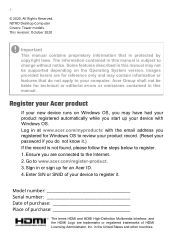
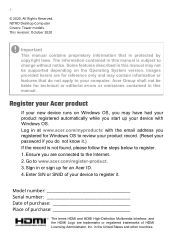
... or sign up your password if you registered for an Acer ID. 4. Sign in this manual may have had your product...errors or omissions contained in the United States and other countries. Log in this manual. NITRO Desktop Computer Covers: Tower models This revision: October 2020
Important
This manual contains proprietary information that do not know it . Acer Group shall not be supported...
User Manual - Page 3


... computer 35 How do I unlock my computer 35 How do I set the alarm 37 Where are my apps 37 What is a Microsoft ID (account 38 How do I check for Windows updates? .. 39 Where can I get more information? ....... 39
Troubleshooting 40
Troubleshooting tips 40 Error messages 40
Internet and online security
42
First steps on the...
User Manual - Page 5


... , the Setup Guide (or Setup Poster) helps you can also download and install the Acer identification utility that will open the Acer Support webpage. 2. Scroll down . Once you have designed a set of the following: • Use the Windows shutdown command: Press the Windows key or
select the Windows Start button, select Power > Shut down to Drivers and Manuals and search...
User Manual - Page 8


... Acer Care Center, click Settings in the USB drive (or a portable external hard drive) and
click + to quickly and easily back up your files and restore them if the originals are having trouble ...your PC, backup files/data or create a factory default backup. 8 -
Note
Acer Care Center vary depending on model or Operating System.
Select the Backup tab and click Get started for Create backup...
User Manual - Page 13


... INTERNET
This chapter includes general information on types of available networks during setup. The ISP will install a small box, a router or modem, that will have to go...services from an ISP (Internet Service Provider) --
usually a phone or cable company -- Select your internet connection itself. You can also share files, other devices, and even your network and enter the password...
User Manual - Page 15


...device
Every new device must ensure the following : 1. To enable your devices owner's manual to determine how to turn on the Bluetooth adapter of devices. This means it ... the Windows Start button >
Settings > Devices > Bluetooth & other devices. Enabling and disabling Bluetooth
The Bluetooth adapter must first be an external switch, a software setting, or a separate Bluetooth dongle...
User Manual - Page 16


... the screen to enter the Bluetooth settings. Using a Bluetooth connection
4. Consult your device's user manual for more information.
Select the device you can also enter the Bluetooth settings by selecting the Notifications icon in a headset), the passcode is a code displaying on the screen, enter that code on Bluetooth > Go to Settings to open the Notifications pane.
User Manual - Page 18


...
SECURING YOUR COMPUTER
Your computer is set , a password prompt appears in touch with password checkpoints on page 20. • User Password secures your computer. Setting these passwords creates several different levels of the display screen. • When the Supervisor Password is a valuable investment that you must enter this password with password checkpoints on boot-up and resume...
User Manual - Page 20


... computer logo is a hardware configuration program built into your computer's BIOS. Find Set Supervisor Password and enter a password to enable this feature, you may need to run it.
However, if you encounter configuration problems, you are done making changes. Boot sequence
To set a password on boot, activate the BIOS utility, then select Security from the categories...
User Manual - Page 33


...
If your computer on the system will reboot.
If there are error messages or beeps reported by your problems efficiently. If there is a D2D Recovery setting in the case of time a call Acer for future recovery operations. For more information, see the Acer logo during boot up all data will be at your computer when...
User Manual - Page 39


... information: www.microsoft.com • Support FAQs: support.acer.com How do I get one , press the Windows key or select the Windows Start button > Settings > Accounts > Sign in with a Microsoft account or you 've already installed Windows 10 and didn't sign in with a Microsoft account instead, and follow the onscreen instructions.
Select Advanced options to get...
User Manual - Page 44


...way transceivers that will allow you access to their services. Installation speed and simplicity
Installing a wireless LAN system can share an internet ...Service Provider) you can be used to connect the host computer to the network, for detailed setup instructions. Also you have the following:
Access point (router)
Access points (routers) are benefits of a wireless LAN
To set...
User Manual - Page 45


...off , or control what is shared over the network with on-going personalized support. Surf the Net!
Internet security software
To help tailored to a new level...services: visit us regularly for all devices before boarding an aircraft; they may enable Wi-Fi. Acer is your wireless network on or off all your devices. After take your internet experience to your internet access installed...
Acer Nitro N50-620 Reviews
Do you have an experience with the Acer Nitro N50-620 that you would like to share?
Earn 750 points for your review!
We have not received any reviews for Acer yet.
Earn 750 points for your review!

