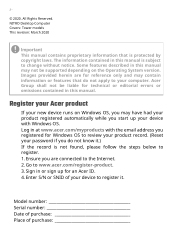Acer Nitro N50-600 Support and Manuals
Get Help and Manuals for this Acer Computers item

View All Support Options Below
Free Acer Nitro N50-600 manuals!
Problems with Acer Nitro N50-600?
Ask a Question
Free Acer Nitro N50-600 manuals!
Problems with Acer Nitro N50-600?
Ask a Question
Most Recent Acer Nitro N50-600 Questions
Upgrades
my nitro gx50-600 has an intel i5-8700 with nvidia gtx 1050 ti i've had this for a while and i would...
my nitro gx50-600 has an intel i5-8700 with nvidia gtx 1050 ti i've had this for a while and i would...
(Posted by niewiadomskiszymon14 3 months ago)
Acer Nitro N50-600 Videos

ACER Nitro N50 600 Intel Core i5 GTX 1650 Gaming Pc 1TB HDD 128 SSD PRODUCT REVIEW
Duration: 3:33
Total Views: 588
Duration: 3:33
Total Views: 588
Popular Acer Nitro N50-600 Manual Pages
Acer Nitro N50-600 Reviews
We have not received any reviews for Acer yet.