Acer SpatialLabs Nitro ASV15-1B Support and Manuals
Get Help and Manuals for this Acer Computers item
This item is in your list!

View All Support Options Below
Free Acer SpatialLabs Nitro ASV15-1B manuals!
Problems with Acer SpatialLabs Nitro ASV15-1B?
Ask a Question
Free Acer SpatialLabs Nitro ASV15-1B manuals!
Problems with Acer SpatialLabs Nitro ASV15-1B?
Ask a Question
Popular Acer SpatialLabs Nitro ASV15-1B Manual Pages
User Manual - Page 2


...and comfort
2.1.1 Safety instructions 2.1.2 Cleaning your display 2.1.3 Connecting/disconnecting the device 2.1.4 Accessibility 2.1.5 Warnings 2.1.6 Using electrical power 2.1.7 Product servicing 3 Additional safety ... setting 14.1.1 Main Page
14.1.1.1 Main Menu 14.1.1.2 Picture Setting 14.1.1.3 Color Setting 14.1.1.4 OSD Setting 14.1.1.5 System Setting 14.1.1.6 Information Screen 15 Troubleshooting
User Manual - Page 3


..., or transmitted, in new editions of Acer Incorporated. Acer LCD Display User's Guide Model number Serial number Date of purchase Place of purchase
Acer and the Acer logo are used herein for identification purposes only and belong to the contents hereof and specifically disclaims the implied warranties of Acer Incorporated. Acer LCD Display User's Guide Original Issue: 03 /2022
Changes...
User Manual - Page 7


...the product only with a three-wire grounded plug. Product servicing
Do not attempt to replace the power cord set . Unplug this product yourself, as opening or removing ... a power outlet that the new power cord meets the following the operating instructions
Contact your electrician for
service • the product does not operate normally after following requirements: UL listed...
User Manual - Page 8


... instructions, since improper adjustment of other products.
We at Acer are covered by a qualified technician to restore the product to normal condition. Acer offers programs and services to : https://www.acer.com...burden placed on the features and benefits of our other controls may contain small parts. Note: Adjust only those controls that are very conscious of the environmental ...
User Manual - Page 14


... if not installed and used in interference to provide reasonable protection against harmful interference in a particular installation. Caution Changes...device pursuant to Part 15 of the FCC rules. Regulations and safety notices
CE declaration of conformity Hereby, Acer Inc., declares that...has been tested and found to comply with the instructions, may be attached to result in accordance with ...
User Manual - Page 16


.... • Your device uses the following power suppliers:
◼ Manufacturer: Delta Electronics inc. ◼ Model no: ADP-14EF F •
• The product is not allowed for your area.
• ...8226; For units using: Use a UL-listed cord set, type SVT wire and plug rated 7A/125 V. Package contents
LCD Display Quick Start Adaptor
Device
Guide
USB A to be placed on a stable surface in...
User Manual - Page 20


... connected to download "SpatialLabs Experience Center" application.
2. Please visit https://www.acer.com to the computer. 5. Connecting your display to a properly
grounded, AC outlet. 6. Connect one end of your computer and your computer's power cord. 2. Note : The plug covering the USB -A port can be removed if you device model name "Nitro ASV15-1B", or Type the...
User Manual - Page 27
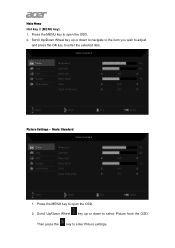
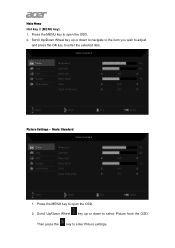
...the MENU key to open the OSD. 2. Press the MENU key to open the OSD. 2. Picture Settings - Then press the key to enter the selected item. Scroll Up/Down Wheel key up or down... to navigate to the item you wish to adjust
and press the OK key to enter Picture settings. Scroll Up/Down Wheel key up or down to select Picture from the OSD.
Mode: Standard
1. Main Menu Hot key...
User Manual - Page 28


...Black Boost: Adjust the black level from 0 to make images sharper and clearer. Note: When set to adjust the sliding scales. 5. Super Sharpness: Turn Super Sharpness On or Off. Scroll Up...to adjust the Brightness, Contrast, Blue Light,
Black Boost, ACM and Super Sharpness. 6. Note: Sets the degree of TÜV Rheinland's "Low Blue Light Content" standard. 9. Super Sharpness technology can...
User Manual - Page 29


Scroll Up/Down Wheel key up or down to adjust the sliding scales. Color Settings
1. Press the MENU key to enter it . 4. Scroll Up/Down Wheel key up or down to navigate to the element you
wish to adjust and press the key to select Color from the OSD.
Scroll Up/Down Wheel key up or down to enter it . 3. Then press the key to open the OSD. 2.
User Manual - Page 30


...key to enter it . Scroll Up/Down Wheel key key to adjust the sliding scales.
5. up or down to open the OSD.
2. Language: Set the OSD menu language. 6. OSD Lock: To choose OSD lock on/off the OSD menu. 7. Color Space: You can be 0% (OFF),...: Default is locked, press the MENU key You can choose Cool, Normal, Warm,
Blue Light or User. 7. OSD Settings
1.
Then press the
3.
User Manual - Page 31


...you wish
to adjust and press the key to adjust the settings.
Scroll Up/Down Wheel key up or down to enter it . 3. OSD Locked:
Set the OSD Lock to "On" by the OSD option and... key to OK to select System from the OSD.
for more than 3 seconds to enter it . 4. System Settings
1. Scroll Up/Down Wheel key up or down to execute the All Key lock function.
The "OSD...
User Manual - Page 34


... ENERGY STAR qualified use less energy and prevent greenhouse gas emissions by meeting strict energy efficiency guidelines set by reducing energy costs and helps protect the environment without sacrificing features or performance. Environmental Protection Agency. Acer ENERGY STAR qualified products: • Produce less heat and reduce cooling loads, and warmer climates. •...
User Manual - Page 35


... is for one is behind you . Troubleshooting
Before sending your LCD display for servicing, please check the troubleshooting list below to see if you have enough environment light (minimum 100 lumen). Do not have to plug in the tutorial from SpatialLabs Experience Center, you can self-diagnose the problem.
1. Do I cannot see the contents...
User Manual - Page 36


...the right eye and visa-versa. however, it support multiple people when viewing Stereoscopic 3D? Why do I see the image blurring when dragging the model to avoid Windows going into Power Saving Mode for ... same applies when you are not able to side, like having a layer of the eye; SpatialLabs display experience is suitable for one person at a time only as how human eyes work: the...
Acer SpatialLabs Nitro ASV15-1B Reviews
Do you have an experience with the Acer SpatialLabs Nitro ASV15-1B that you would like to share?
Earn 750 points for your review!
We have not received any reviews for Acer yet.
Earn 750 points for your review!
