Acer ConceptD CN315-72 Support and Manuals
Get Help and Manuals for this Acer Computers item
This item is in your list!

View All Support Options Below
Free Acer ConceptD CN315-72 manuals!
Problems with Acer ConceptD CN315-72?
Ask a Question
Free Acer ConceptD CN315-72 manuals!
Problems with Acer ConceptD CN315-72?
Ask a Question
Popular Acer ConceptD CN315-72 Manual Pages
Safety Guide - Page 20


...set by reducing energy cost and protecting the environment without sacrificing features or performance. More information refers to offering products and services worldwide that are often, but not always, clearly marked. Disposal instructions...is committed to www.energystar.gov or www.energystar.gov/powermanagement.
Acer is prohibited or when it may cause interference or danger. Do...
Safety Guide - Page 23


...use due to its operation in the 5.15 to 5.25 GHz and 5.470 to the limits set forth by the Federal Aviation Administration (FAA).
• The use of wireless adapters in the ... to device supporting IEEE 802.11a/ac wireless adapters. No configuration controls are allocated as primary users of the 5.25 to 5.35 GHz and 5.65 to Part 15.407 of this radio according to the instructions found in...
CE DoC - Page 1
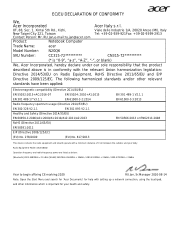
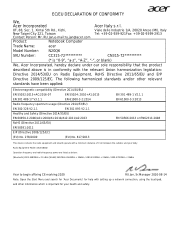
... Person: Mr. RU Jan,e-mail:ru.jan@acer.com
Product:
Notebook Computer
Trade Name:
acer
Model Number:
N20Q6
SKU Number:
CC315-72**********
CN315-72**********
(* is "0-9", "a-z", "A-Z", "-", or blank)
We, Acer Incorporated, hereby declare under our sole responsibility that the product
described above is important for help with setting up a network connection, using the touchpad,
and...
User Manual - Page 2


... the Operating System version. Go to change without notice. Acer Group shall not be supported depending on Windows OS, you registered for an Acer ID. 4.
Sign in the United States and other countries. 2 -
© 2020. Log in this manual. ConceptD 3 / ConceptD 3 Pro Covers: CN314-72 / CN314-72G / CN314-72P / CN315-72 / CN315-72G / CN315-72P This revision: July 2020
Important
This...
User Manual - Page 3
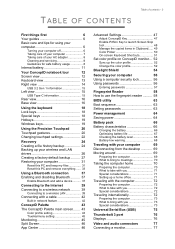
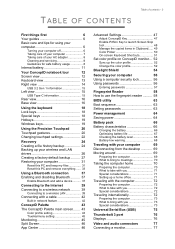
... profile on ConceptD monitor... 52
Sync up the color profile 52 Change the color profile 52
Bluelight Shield
54
Securing your computer
56
Using a computer security lock 56
Using passwords 56
Entering passwords 57
Fingerprint Reader
58
How to use the fingerprint reader .......... 58
BIOS utility
63
Boot sequence 63
Setting passwords 63
Power management...
User Manual - Page 4


... computer 83
How do I unlock my computer 83
How do I set the alarm 85
Where are my apps 86
What is a Microsoft ID (account 86
How do I check for Windows updates?..... 87
Where can I get more information 87
Troubleshooting 88
Troubleshooting tips 88 Error messages 88
Internet and online security
90
First steps on the...
User Manual - Page 6


... the power off , the Setup Guide helps you to copy it to Drivers and Manuals and search for your computer can also download and install the ConceptD identification utility that will open the ConceptD Support webpage. 2. The link will automatically detect your computer's serial number and SNID and allow you get started with setting up your computer and introduces...
User Manual - Page 12
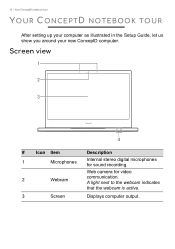
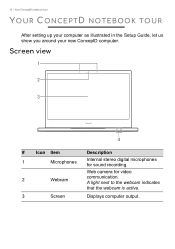
... video
2
Webcam
communication. A light next to the webcam indicates
that the webcam is active.
3
Screen
Displays computer output. 12 - Web camera for sound recording.
Your ConceptD notebook tour
YOUR CONCEPTD NOTEBOOK TOUR
After setting up your computer as illustrated in the Setup Guide, let us show you around your new...
User Manual - Page 14
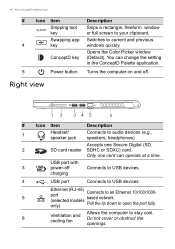
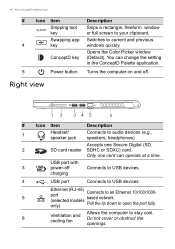
... computer to audio devices (e.g., speakers, headphones)
Accepts one card can change the setting in the ConceptD Palette application.
5
Power button Turns the computer on and off
Connects to an...-45) port (selected models only)
Connects to USB devices. Only one Secure Digital (SD,
2
SD card reader SDHC or SDXC) card. USB port with
3
power-off .
Your ConceptD notebook tour
# Icon ...
User Manual - Page 17
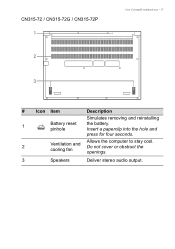
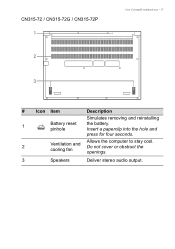
CN315-72 / CN315-72G / CN315-72P 1 2
3
Your ConceptD notebook tour - 17
# Icon Item
Description
Simulates removing and reinstalling
1
Battery reset pinhole
the battery. Insert a paperclip into the hole and
press for four seconds.
2
Ventilation and cooling fan
Allows the computer to stay cool. Do not cover or obstruct the openings.
3
Speakers
Deliver stereo audio output.
User Manual - Page 24
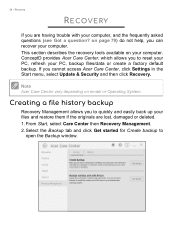
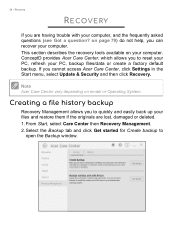
on model or Operating System. If you are lost, damaged or deleted. 1. Note
Acer Care Center .... 24 - ConceptD provides Acer Care Center, which allows you to quickly and easily back up your files and restore them if the originals are having trouble with your computer...If you cannot access Acer Care Center, click Settings in the Start menu, select Update & Security and then click Recovery.
User Manual - Page 39
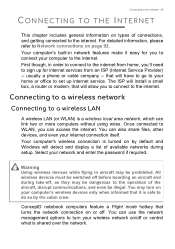
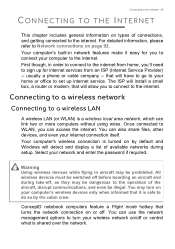
...to your network and enter the password if required. that turns the...setup. Connecting to a wireless network
Connecting to a wireless LAN
A wireless LAN (or WLAN) is turned on /off , as they may be prohibited. ConceptD...install a small box, a router or modem, that it easy for internet services from an ISP (Internet Service...up internet service. The ISP will allow you 'll need to set up for...
User Manual - Page 56


... (if available) for maximum security. See Setting passwords on Boot secures your computer and data: • Supervisor Password prevents unauthorized entry into the notch and turn the key to take care of . Securing your Supervisor Password! a security notch and passwords.
56 - Learn how to the BIOS utility. Some keyless models are also available. Combine the use...
User Manual - Page 82
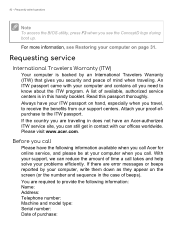
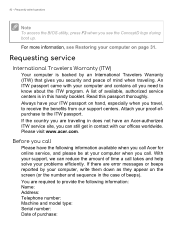
...service centers is backed by your computer, write them down as they appear on hand, especially when you see Restoring your proof-ofpurchase to receive the benefits from our support centers. With your problems...31. If there are error messages or beeps reported by an International Travelers Warranty (ITW) that gives you call
Please have an Acer-authorized ITW service site, you can ...
User Manual - Page 93
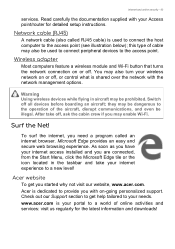
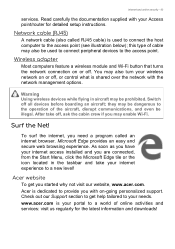
... devices to the access point (see illustration below); After take your internet access installed and you with on or off , ask the cabin crew if you need ...acer.com is your wireless network on -going personalized support. they may enable Wi-Fi. Internet and online security - 93
services. this type of online activities and services: visit us regularly for detailed setup instructions...
Acer ConceptD CN315-72 Reviews
Do you have an experience with the Acer ConceptD CN315-72 that you would like to share?
Earn 750 points for your review!
We have not received any reviews for Acer yet.
Earn 750 points for your review!
