Acer ConceptD CC314-73G Support and Manuals
Get Help and Manuals for this Acer Computers item
This item is in your list!

View All Support Options Below
Free Acer ConceptD CC314-73G manuals!
Problems with Acer ConceptD CC314-73G?
Ask a Question
Free Acer ConceptD CC314-73G manuals!
Problems with Acer ConceptD CC314-73G?
Ask a Question
Popular Acer ConceptD CC314-73G Manual Pages
Safety Guide - Page 20


...
Acer is ENERGY STAR? More information refers to offering products and services ...worldwide that are ENERGY STAR qualified use of climate change.
The more energy we reduce greenhouse gases and the risks of radio equipment in fuel depots, storage, and distribution areas;
Disposal instructions... meeting strict energy efficiency guidelines set by reducing energy cost and ...
Safety Guide - Page 23


...for U.S operation according to Part 15.407 of this radio according to the instructions found in hospitals is ...to 5.725 GHz to reduce the potential for this manual will result in the 5.15 to 5.25 GHz ... radio frequency interference requirements
Note
Applies to the limits set forth by each hospital. These radar stations can cause...to device supporting IEEE 802.11a/ac wireless adapters. Warnings and regulatory ...
CE DoC - Page 1
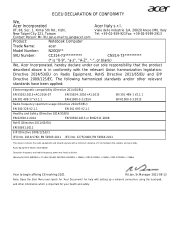
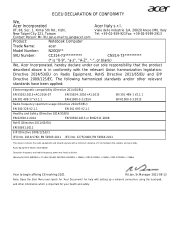
...,e-mail:ru.jan@acer.com
Product:
Notebook Computer
Trade Name:
acer
Model Number:
N20Q5**
SKU Number:
CC314-73**********
CN314-73**********
(* is "0-9", "a-z", "A-Z", "-", or blank)
We, Acer Incorporated, hereby declare...search for 'Acer Documents' for your health and safety. The following harmonized standards and/or other information which is in conformity with setting up a network...
User Manual - Page 2
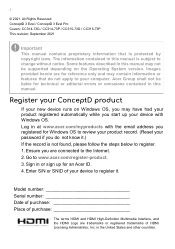
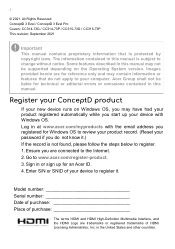
...of HDMI Licensing Administrator, Inc. 2 -
© 2021. ConceptD 3 Ezel / ConceptD 3 Ezel Pro Covers: CC314-73G / CC314-73P / CC315-73G / CC315-73P This revision: September 2021
Important This manual contains proprietary information that do not know it . The information contained in at www.acer.com/myproducts with Windows OS. Acer Group shall not be supported depending on Windows OS, you may...
User Manual - Page 3
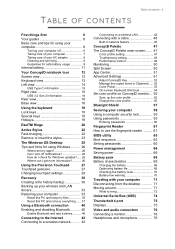
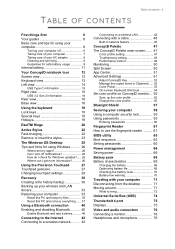
......... 52
Color Picker 53
On-screen Keyboard Shortcuts 54
Set color profile on ConceptD monitor... 55
Sync up the color profile 55
Change the color profile 55
Bluelight Shield
57
Securing your computer
59
Using a computer security lock 59
Using passwords 59
Entering passwords 60
Fingerprint Reader
61
How to use the fingerprint reader...
User Manual - Page 6
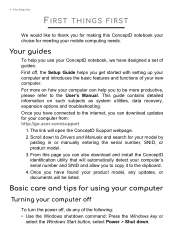
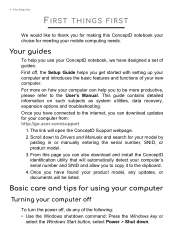
... manually entering the serial number, SNID, or product model. 3. Scroll down .
6 - Your guides
To help you can download updates for your computer from: http://go.acer.com/support
1. From this ConceptD notebook your choice for using your computer
Turning your computer off
To turn the power off , the Setup Guide helps you have designed a set of guides: First off , do any updates...
User Manual - Page 12
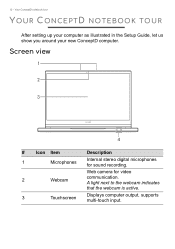
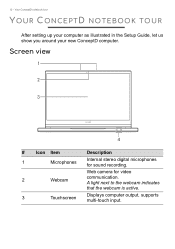
... notebook tour
YOUR CONCEPTD NOTEBOOK TOUR
After setting up your computer as illustrated in the Setup Guide, let us show you around your new ConceptD computer. Web camera for sound recording.
A light next to the webcam indicates
that the webcam is active.
3
Touchscreen
Displays computer output, supports multi-touch input. Screen view
1
2
3
4
# Icon Item
Description
1
Microphones...
User Manual - Page 15


USB port with Thunderbolt™ 4. • Delivers up to 10 Gbps. • Supports DisplayPort™ audio/video output. • Compatible with
3
power-off
Connects to USB devices. charging
4
USB port
Connects to USB devices.
5
Ethernet (RJ-45) port (selected models only)
Connects to stay cool. Pull the lip down to open the port...
User Manual - Page 16
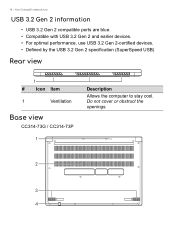
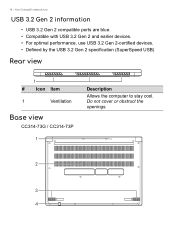
....
2
3 4 Your ConceptD notebook tour
USB 3.2 Gen 2 information
• USB 3.2 Gen 2 compatible ports are blue. • Compatible with USB 3.2 Gen 2 and earlier devices. • For optimal performance, use USB 3.2 Gen 2-certified devices. • Defined by the USB 3.2 Gen 2 specification (SuperSpeed USB)
Rear view
1 # Icon Item
1
Ventilation
Base view
CC314-73G / CC314-73P
1
Description...
User Manual - Page 23


EMR
Active Stylus - 23
1 2
# Item
Description
1 Eraser button Erases an object.
2
Right-click button
Acts like a right mouse button. Note Function may vary depending on apps.
Remove or insert the stylus
CC314-73G / CC314-73P
User Manual - Page 30
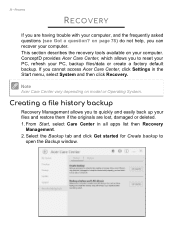
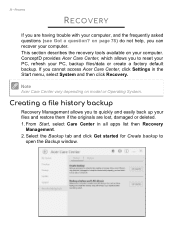
... deleted. 1. ConceptD provides Acer Care Center, ...tools available on model or Operating System. Creating a file history backup
Recovery Management allows you cannot access Acer Care Center, click Settings in all ...apps list then Recovery
Management. 2.
If you to quickly and easily back up your files and restore them if the originals are having trouble...
User Manual - Page 36


...instructions on your personal files. Resetting the PC will restart.
9. This will take a while and your PC will reinstall Windows, change settings back to
their factory defaults and remove all preinstalled apps and programs without removing your PC, they will be removed. 8.
Important If you have apps installed... the reset process.
11.Follow the process until it is installing Windows.
User Manual - Page 39
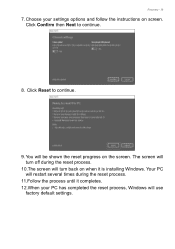
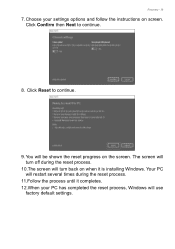
You will turn off during the reset process.
11.Follow the process until it is installing Windows. Click Reset to continue.
8. The screen will turn back on when it completes. 12.When your settings options and follow the instructions on the screen. Click Confirm then Next to continue.
9. Recovery - 39
7. Your PC will restart...
User Manual - Page 59


...models are also available. Using a computer security lock
The computer comes with password checkpoints on boot-up and resume from Hibernation (if available) for maximum security. • Password on boot-up and resume from unauthorized access. Insert the lock into the BIOS
utility. Setting these passwords... passwords.
Using passwords
Passwords protect your dealer or an authorized service ...
User Manual - Page 81
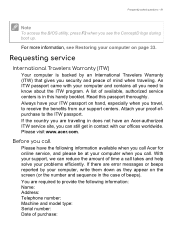
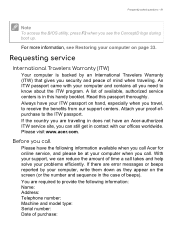
..., press F2 when you see Restoring your computer on page 33. Attach your proof-ofpurchase to provide the following information available when you call Acer for online service, and please be at your computer when you call takes and help solve your problems efficiently. For more information, see the ConceptD logo during boot up.
Acer ConceptD CC314-73G Reviews
Do you have an experience with the Acer ConceptD CC314-73G that you would like to share?
Earn 750 points for your review!
We have not received any reviews for Acer yet.
Earn 750 points for your review!
