Acer ConceptD CC315-73G Support and Manuals
Get Help and Manuals for this Acer Computers item
This item is in your list!

View All Support Options Below
Free Acer ConceptD CC315-73G manuals!
Problems with Acer ConceptD CC315-73G?
Ask a Question
Free Acer ConceptD CC315-73G manuals!
Problems with Acer ConceptD CC315-73G?
Ask a Question
Popular Acer ConceptD CC315-73G Manual Pages
Safety Guide - Page 23


... High power radars are provided for this manual will result in hospitals is restricted to ... Do not operate the radio or attempt to device supporting IEEE 802.11a/ac wireless adapters. this device. ...radio according to the instructions found in this wireless adapter allowing any exposed parts of wireless adapters ... to Part 15.407 of the 5.25 to 5.35 GHz and 5.65 to the limits set forth by...
CE DoC - Page 1
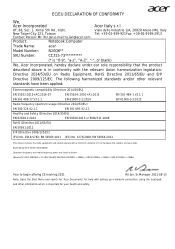
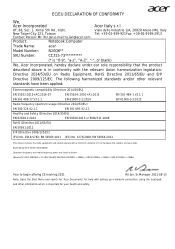
... Jan,e-mail:ru.jan@acer.com
Product:
Notebook Computer
Trade Name:
acer
Model Number:
N20Q6**
SKU Number:
CC315-73**********
(* is "0-9", "a-z", "A-Z", "-", or blank)
We, Acer Incorporated, hereby declare under...The following harmonized standards and/or other information which is in conformity with setting up a network connection, using the touchpad,
and other relevant
standards have...
User Manual - Page 2
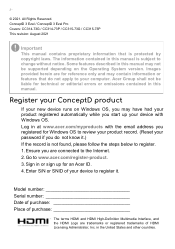
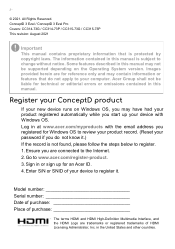
... HDMI Licensing Administrator, Inc. Ensure you do not apply to your device to www.acer.com/register-product. 3. Sign in at www.acer.com/myproducts with Windows OS. 2 -
© 2021. ConceptD 3 Ezel / ConceptD 3 Ezel Pro Covers: CC314-73G / CC314-73P / CC315-73G / CC315-73P This revision: August 2021
Important This manual contains proprietary information that do not know it .
User Manual - Page 6


... you get started with setting up your ConceptD notebook, we have found your product model, any of your computer from: http://go.acer.com/support
1. Once you to the clipboard. 4. Your guides
To help you have designed a set of guides: First off , do any updates, or documents will open the ConceptD Support webpage. 2. Scroll down . From this ConceptD notebook your choice for...
User Manual - Page 12
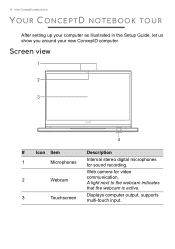
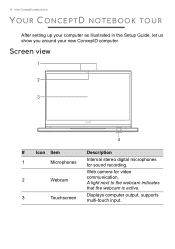
...
Description
1
Microphones
Internal stereo digital microphones for video
2
Webcam
communication.
A light next to the webcam indicates
that the webcam is active.
3
Touchscreen
Displays computer output, supports multi-touch input. Your ConceptD notebook tour
YOUR CONCEPTD NOTEBOOK TOUR
After setting up your computer as illustrated in the Setup Guide, let us show you around your new...
User Manual - Page 15


...• Supports DisplayPort™ audio/video output. • Compatible with
3
power-off
Connects to USB devices.
charging
4
USB port
Connects to USB devices.
5
Ethernet (RJ-45) port (selected models only)
Connects to stay cool. Your ConceptD notebook tour... at
19 V.
For optimal performance, please use a certified Acer power adapter or USB Power Delivery device.
User Manual - Page 17
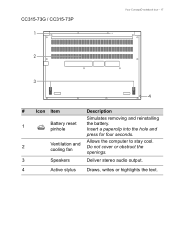
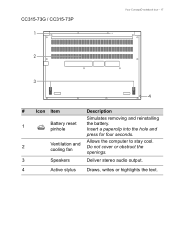
... the computer to stay cool. Do not cover or obstruct the openings.
3
Speakers
Deliver stereo audio output.
4
Active stylus Draws, writes or highlights the text. CC315-73G / CC315-73P 1
2
Your ConceptD notebook tour - 17
3
4
# Icon Item
Description
Simulates removing and reinstalling
1
Battery reset pinhole
the battery.
User Manual - Page 30


..., refresh your computer. ConceptD provides Acer Care Center, which allows you are lost, damaged or deleted. 1. If you to
open the Backup window. 30 - This section describes the recovery tools available on model or Operating System. Creating a file history backup
Recovery Management allows you cannot access Acer Care Center, click Settings in all apps list...
User Manual - Page 36


Recovery
7. Important If you have apps installed on screen. Click Reset to continue. You will restart.
9. Your PC will reinstall Windows, change settings back to
their factory defaults and remove all preinstalled apps and programs without removing your settings options and follow the instructions on your PC will be removed. 8. Resetting the PC will restart...
User Manual - Page 39


...is installing Windows. Click Reset to continue.
8. Recovery - 39
7. Your PC will restart several times during the reset process.
10.The screen will use
factory default settings.... You will be shown the reset progress on screen. Click Confirm then Next to continue.
9. The screen will turn back on when it completes. 12.When your settings options and follow the instructions...
User Manual - Page 42
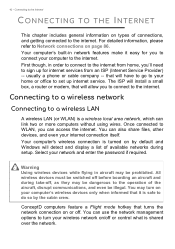
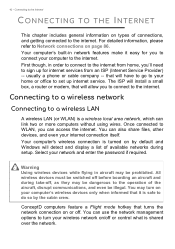
... in network features make it is shared over the network. ConceptD computers feature a Flight mode hotkey that it easy for internet services from an ISP (Internet Service Provider) -- Your computer's built-in aircraft may be illegal. usually a phone or cable company -- The ISP will install a small box, a router or modem, that will have to...
User Manual - Page 59


... unauthorized access. If you must enter this password with password checkpoints on page 65. • User Password secures your computer against unauthorized use of protection for your password, please get in touch with a computer security slot for maximum security. Some keyless models are also available. Combine the use .
Once set, you forget your computer and data...
User Manual - Page 81
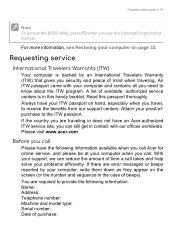
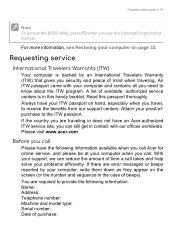
...: You are error messages or beeps reported by an International Travelers Warranty (ITW) that gives you need to know about the ITW program. Please visit www.acer.com. With your support, we can still get in this passport thoroughly. Requesting service
International Travelers Warranty (ITW) Your computer is in contact with your problems efficiently.
If...
User Manual - Page 87


... To get help tailored to a new level! Acer is your internet access installed and you started why not visit our website, www.acer.com.
they may be prohibited. Check out our Support section to a world of online activities and services: visit us regularly for detailed setup instructions. Wireless adapter Most computers feature a wireless module and Wi-Fi...
Acer ConceptD CC315-73G Reviews
Do you have an experience with the Acer ConceptD CC315-73G that you would like to share?
Earn 750 points for your review!
We have not received any reviews for Acer yet.
Earn 750 points for your review!

