Acer ConceptD CN315-72P Support and Manuals
Get Help and Manuals for this Acer Computers item
This item is in your list!

View All Support Options Below
Free Acer ConceptD CN315-72P manuals!
Problems with Acer ConceptD CN315-72P?
Ask a Question
Free Acer ConceptD CN315-72P manuals!
Problems with Acer ConceptD CN315-72P?
Ask a Question
Popular Acer ConceptD CN315-72P Manual Pages
Safety Guide - Page 20


... off the device at service stations. chemical plants; Do...instructions
Do not throw this electronic device into the trash when discarding. Acer...set by reducing energy cost and protecting the environment without sacrificing features or performance. Products that help customers save your money by the U.S. The more energy we reduce greenhouse gases and the risks of our environment.
Acer...
Safety Guide - Page 23


... set forth by each hospital.
this device. No configuration controls are provided for this wireless adapter allowing any exposed parts... users of this radio according to the instructions found in hazardous locations is limited by ...that the antenna is connected; FCC requires this manual will result in exposure substantially below the FCC's ...supporting IEEE 802.11a/ac wireless adapters.
CE DoC - Page 1
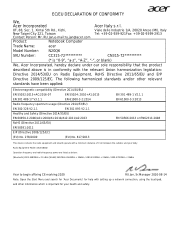
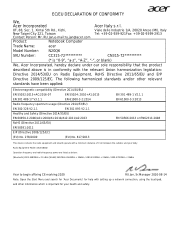
...standards and/or other information which is in conformity with setting up a network connection, using the touchpad,
and other...: Mr. RU Jan,e-mail:ru.jan@acer.com
Product:
Notebook Computer
Trade Name:
acer
Model Number:
N20Q6
SKU Number:
CC315-72**********
CN315-72**********
(* is "0-9", "a-z", "A-Z", "-", or blank)
We, Acer Incorporated, hereby declare under our sole responsibility...
User Manual - Page 2


...for technical or editorial errors or omissions contained in at www.acer.com/myproducts with Windows OS. Go to register. 1.
ConceptD 3 / ConceptD 3 Pro Covers: CN314-72 / CN314-72G / CN314-72P / CN315-72 / CN315-72G / CN315-72P This revision: July 2020
Important
This manual contains proprietary information that do not know it . Acer Group shall not be supported depending on Windows...
User Manual - Page 3
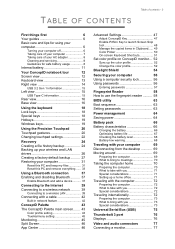
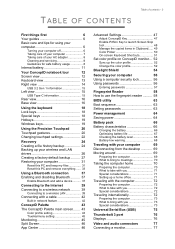
... profile on ConceptD monitor... 52
Sync up the color profile 52 Change the color profile 52
Bluelight Shield
54
Securing your computer
56
Using a computer security lock 56
Using passwords 56
Entering passwords 57
Fingerprint Reader
58
How to use the fingerprint reader .......... 58
BIOS utility
63
Boot sequence 63
Setting passwords 63
Power management...
User Manual - Page 4


... computer 83
How do I unlock my computer 83
How do I set the alarm 85
Where are my apps 86
What is a Microsoft ID (account 86
How do I check for Windows updates?..... 87
Where can I get more information 87
Troubleshooting 88
Troubleshooting tips 88 Error messages 88
Internet and online security
90
First steps on the...
User Manual - Page 6


... detailed information on how your computer can download updates for meeting your model by
pasting in or manually entering the serial number, SNID, or product model. 3.
Once you have designed a set of guides: First off , do any updates, or documents will open the ConceptD Support webpage. 2. Once you have found your product model, any of your computer and introduces the...
User Manual - Page 17
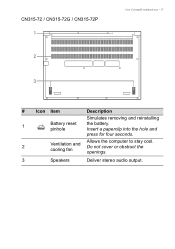
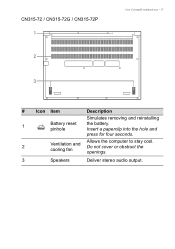
Do not cover or obstruct the openings.
3
Speakers
Deliver stereo audio output. CN315-72 / CN315-72G / CN315-72P 1 2
3
Your ConceptD notebook tour - 17
# Icon Item
Description
Simulates removing and reinstalling
1
Battery reset pinhole
the battery. Insert a paperclip into the hole and
press for four seconds.
2
Ventilation and cooling fan
Allows the computer to stay cool.
User Manual - Page 24
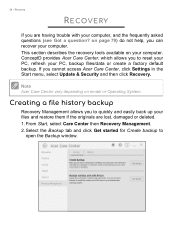
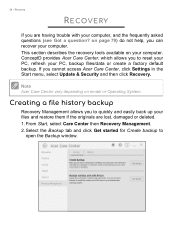
... a question? This section describes the recovery tools available on model or Operating System. Creating a file history backup
Recovery Management allows you are lost, damaged or deleted. 1. on page 79) do not help, you cannot access Acer Care Center, click Settings in the Start menu, select Update & Security and then click Recovery. From Start, select...
User Manual - Page 39
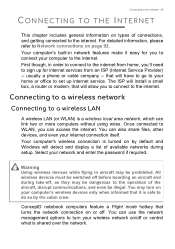
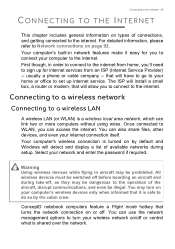
... an ISP (Internet Service Provider) -- Once connected to set up for you to connect your home or office to WLAN, you can use the network management options to turn on by the cabin crew. Your computer's built-in aircraft may be switched off before boarding an aircraft and during setup. Warning
Using wireless...
User Manual - Page 56


.... See Setting passwords on boot-up and resume from unauthorized access. Some keyless models are also available. Using passwords
Passwords protect your computer from Hibernation (if available) for your computer. Setting these passwords creates several different levels of this password with your Supervisor Password! Important
Do not forget your dealer or an authorized service center...
User Manual - Page 66
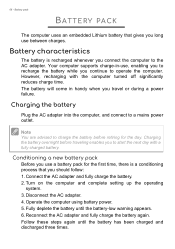
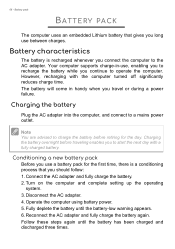
...Follow these steps again until the battery-low warning appears. 6. Turn on the computer and complete setting up the operating
system. 3. Disconnect the AC adapter. 4. Charging the battery
Plug the AC ...The computer uses an embedded Lithium battery that you to operate the computer. Your computer supports charge-in handy when you continue to start the next day with the computer turned...
User Manual - Page 71
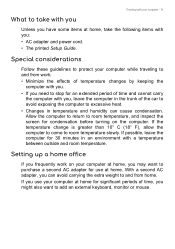
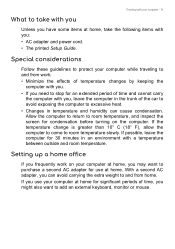
...in the trunk of time, you might also want to add an external keyboard, monitor or mouse. Setting up a home office
If you frequently work : • Minimize the effects of temperature changes by ...the computer in an environment with you: • AC adapter and power cord. • The printed Setup Guide. Traveling with your computer - 71
What to take with you
Unless you have some items at home...
User Manual - Page 82
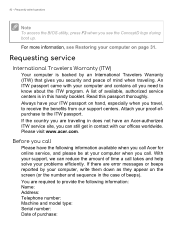
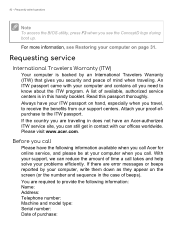
... contains all you see Restoring your problems efficiently.
If there are required to the ITW passport.
82 - For more information, see the ConceptD logo during boot up. Please visit www.acer.com. A list of purchase: Before you call
Please have an Acer-authorized ITW service site, you call. With your support, we can still get in...
User Manual - Page 93
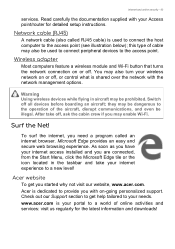
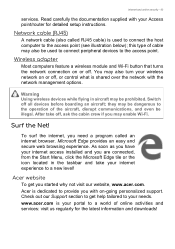
... an internet browser. You may also turn your internet access installed and you have your wireless network on or off , or control what is used to connect peripheral devices to the operation of online activities and services: visit us regularly for detailed setup instructions.
As soon as you are connected, from the Start Menu...
Acer ConceptD CN315-72P Reviews
Do you have an experience with the Acer ConceptD CN315-72P that you would like to share?
Earn 750 points for your review!
We have not received any reviews for Acer yet.
Earn 750 points for your review!
