Acer ConceptD CT300-52A Support and Manuals
Get Help and Manuals for this Acer Computers item
This item is in your list!

View All Support Options Below
Free Acer ConceptD CT300-52A manuals!
Problems with Acer ConceptD CT300-52A?
Ask a Question
Free Acer ConceptD CT300-52A manuals!
Problems with Acer ConceptD CT300-52A?
Ask a Question
Popular Acer ConceptD CT300-52A Manual Pages
Safety Guide - Page 15


...parts other than normal, check an authorized reseller to purchase a new battery. For safety reasons, and to replace or remove the battery by yourself.
• Device with removable battery: The battery should only be replaced by Acer...or three complete charge and discharge cycles. Do not replace the battery with parts approved by an authorized service center. Do not put, store or leave your...
Safety Guide - Page 18
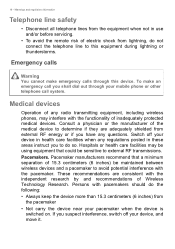
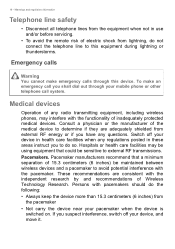
.... These recommendations are adequately shielded from external RF energy or if you have any regulations posted in these areas instruct you suspect interference, switch off your device in use and/or before servicing.
• To avoid the remote risk of Wireless Technology Research.
Pacemakers. 18 - Warnings and regulatory information
Telephone line safety...
Safety Guide - Page 19
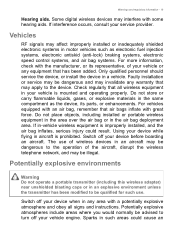
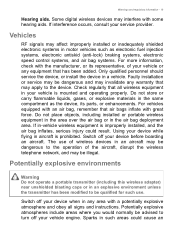
... service provider. Only qualified personnel should service the device, or install ...boarding an aircraft. Faulty installation or service may be dangerous and... and may affect improperly installed or inadequately shielded electronic systems... -vehicle wireless equipment is improperly installed, and the air bag inflates,...with the manufacturer, or its parts, or enhancements. Potentially explosive ...
Safety Guide - Page 20


... or particles such as near gas pumps at service stations. Disposal instructions
Do not throw this electronic device into the ...set by reducing energy cost and protecting the environment without sacrificing features or performance. What is committed to www.energystar.gov or www.energystar.gov/powermanagement. Acer is ENERGY STAR? More information refers to offering products and services...
Safety Guide - Page 21


...hearing aids should not hold the device to the settings in Power Management). • Wake the computer...cases, transmission of data files or messages may be erased. Parts of inactivity respectively (Refer to the ear with the hearing...a connection is prohibited or when it may include, but are registered U.S. Acer ENERGY STAR qualified products: • Produce less heat and reduce cooling loads...
Safety Guide - Page 22
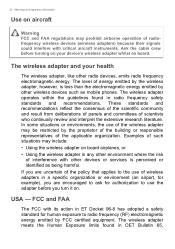
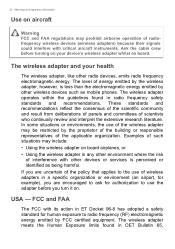
... board. If you are uncertain of the policy that applies to the use of wireless adapters in a specific organization or environment (an airport, for example), you turn it on board airplanes, or • Using...wireless devices such as being harmful. FCC and FAA
The FCC with other devices or services is less than the electromagnetic energy emitted by other environment where the risk
of energy ...
Safety Guide - Page 23


...instructions found in this wireless adapter allowing any exposed parts of wireless adapters in the frequency of operations outside the FCC grant of authorization for this manual...data unless the antenna is restricted to the limits set forth by each hospital. No configuration controls are ... this radio according to device supporting IEEE 802.11a/ac wireless adapters. Warnings and regulatory information - ...
CE DoC - Page 1
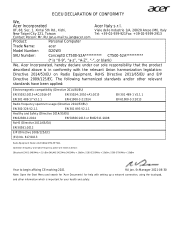
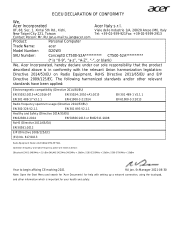
... Person: Mr. RU Jan,e-mail:ru.jan@acer.com
Product:
Personal Computer
Trade Name:
acer
Model Number:
D20W3
SKU Number:
ConceptD CT500-52A********** CT500-52A**********
(* is "0-9", "a-z", "A-Z", "-", or blank)
We, Acer Incorporated, hereby declare under our sole responsibility that the product
described above is in conformity with setting up a network connection, using the touchpad...
User Manual - Page 2
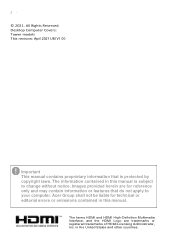
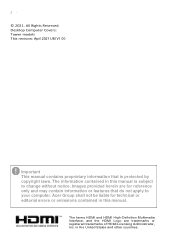
... errors or omissions contained in this manual is protected by copyright laws. in this manual. The information contained in the United States and other countries. Acer Group... shall not be liable for reference only and may contain information or features that is subject to your computer. Desktop Computer Covers: Tower models This revision: April 2021 UM V1.00
Important This manual...
User Manual - Page 3
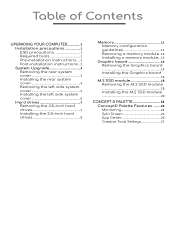
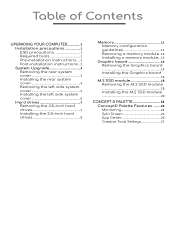
...precautions 1
ESD precautions 1
Required tools 1
Pre-installation instructions.....2
Post-installation instructions ..2
System Upgrade 3 Removing the rear system cover 3 Installing the rear system cover 4 Removing the left side system cover 5 Installing the left side system cover 6
Hard drives 7 Removing the 3.5-inch hard drives 7 Installing the 3.5-inch hard
drives 9
Memory 11 Memory...
User Manual - Page 6
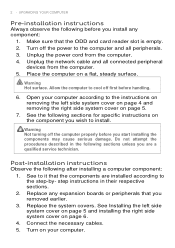
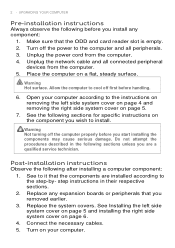
... Hot surface. Replace any component:
1. Replace the system covers. Connect the necessary cables. 5.
step instructions in the following sections for specific instructions on page 5.
7.
Allow the computer to cool off first before you install any expansion boards or peripherals that you wish to install.
See to the step-by- Open your computer. See Installing the left...
User Manual - Page 7


... proceed, make sure that secure the rear system cover to it. Set the cover aside for re-installation later. Take off your computer and all peripherals connected to the computer.
3. Read the Pre-installation instructions on page 2.
2. Before you have turned off the rear system cover.
4. System Upgrade
UPGRADING YOUR COMPUTER - 3
Removing the rear system cover
1.
User Manual - Page 11
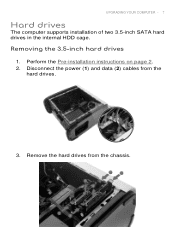
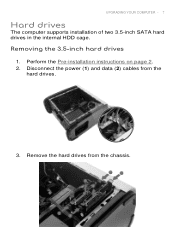
Removing the 3.5-inch hard drives
1. Perform the Pre-installation instructions on page 2. 2. Remove the hard drives from the
hard drives.
3. Disconnect the power (1) and data (2) cables from the chassis.
UPGRADING YOUR COMPUTER - 7
Hard drives
The computer supports installation of two 3.5-inch SATA hard drives in the internal HDD cage.
User Manual - Page 18
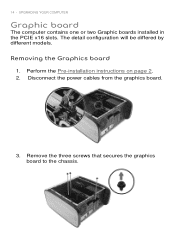
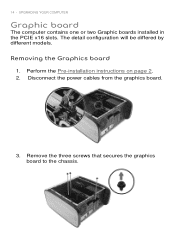
The detail configuration will be differed by different models. UPGRADING YOUR COMPUTER
Graphic board
The computer contains one or two Graphic boards installed in the PCIE x16 slots. Disconnect the power cables from the graphics board.
3. Perform the Pre-installation instructions on page 2. 2. Removing the Graphics board
1. Remove the three screws that secures the graphics board...
User Manual - Page 27


... with the simple and intuitive user interface. Select Acer. 3. ConceptD Palette Features
Monitoring (System Information Dashboard) Split Screen App Center Creative Tools Settings To set up the ConceptD Palette application (Windows 10): 1. Select ConceptD Palette. Alternatively, you instant access to run the application. From the Start menu, select All...
Acer ConceptD CT300-52A Reviews
Do you have an experience with the Acer ConceptD CT300-52A that you would like to share?
Earn 750 points for your review!
We have not received any reviews for Acer yet.
Earn 750 points for your review!
